Connections – Bogen WV100 User Manual
Page 9
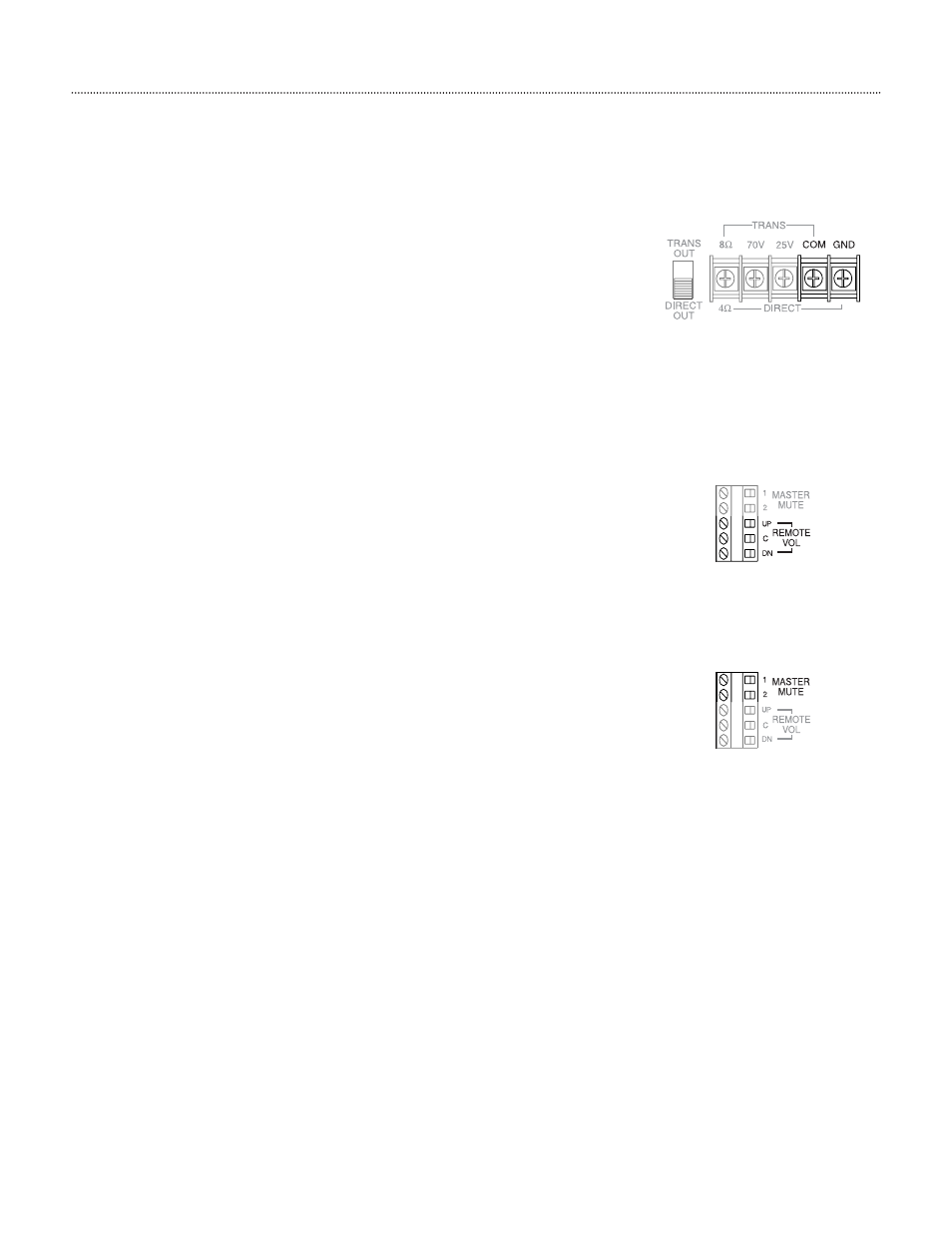
Connections
COM and GND Terminals
A shorting jumper typically connects the COM and GND terminals of
the amplifier together. The COM terminal is a common lead from the
output transformer. For the transformer-coupled speaker output to
work, one of the speaker load leads must be connected to this terminal.
The GND terminal is a connection to the system’s electrical ground and
used when driving loads in the Direct Out mode.
Connecting the GND to the COM terminal when using the transformer-
coupled outputs references the transformer output to ground.
Disconnecting the GND terminal from COM allows the transformer
output to float electrically.This is sometimes useful under certain condi-
tions where a ground connection is undesirable. It is generally a good
idea, however, to short the GND to the COM terminal regardless of
output type (Trans or Direct).
Remote Volume Control
Three terminals are provided for remote control of the Master Volume
control.This control is motorized, allowing full control over the setting
of the master volume. Shorting the UP terminal with the C terminal will
rotate the Master Volume control in a clockwise direction, increasing the
volume level. Shorting the DN terminal to the C terminal will cause the
Master Volume control to rotate in a counterclockwise direction and
decrease the level of the Master Volume control.The impedance of the
shorting connections must be less than 100 ohms in order to operate
the control. The Bogen Remote Volume Control Panel (model RVCP)
provides a simple and elegant means of remote control.
Master Mute
Two terminals are provided for invoking a Master Mute function.When
the master mute terminals (1 & 2) are shorted through a resistance of
less than 100 ohms, all audio from the mixer section of the Power Vector
amplifier is interrupted. The power amplifier section is still operational
under this condition. Terminal number 2 is at ground potential. The
Signal/Clip LEDs will continue to show input activity while the master
mute is engaged.
7
