Panel descriptions, Wall-mount power vector module bay (rear), Wall-mount power vector connector board (rear) – Bogen WV100 User Manual
Page 5
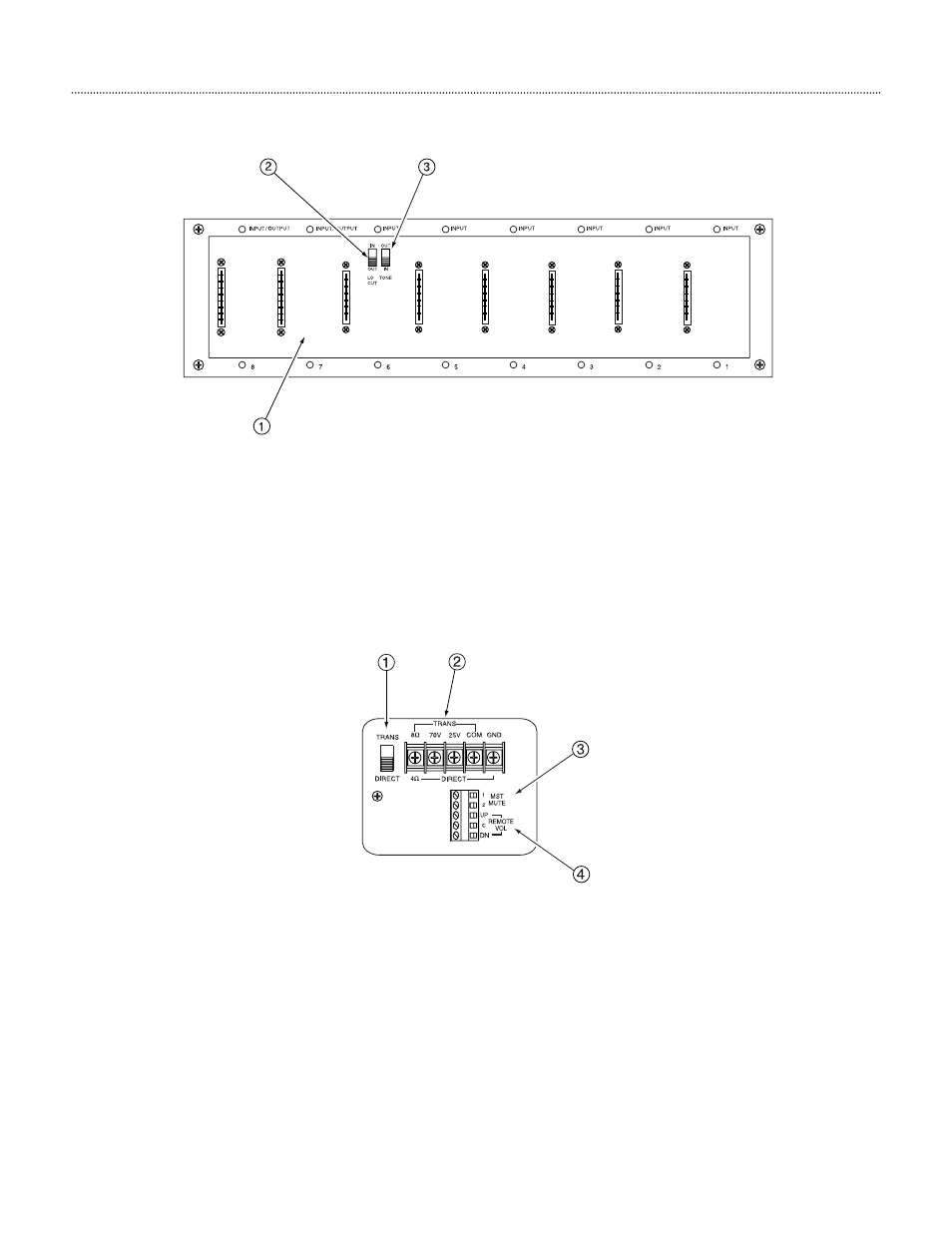
Panel Descriptions
Wall-Mount Power Vector Module Bay (Rear)
1
. Module Bays
The amplifier has eight module bays, all of which can accommodate input modules, with two bays (bays 7
and 8) that can accommodate either input or output modules.
2. Low-Cut Switch
Slide switch (located in module bay 6) allows roll off of frequencies below 125 Hz.
3
.Tone Control Bypass Switch
Slide switch (located in module bay 6) allows the effects of the Bass and Treble controls to be bypassed.
Wall-Mount Power Vector Connector Board (Rear)
1
.Trans Output / Direct Out Selector
Allows selection of either transformer-coupled outputs (70V, 25V, and 8-ohm) or a direct low-impedance
(4-ohm minimum) output.
2. Speaker Output Barrier Strip
A terminal barrier strip, with clamping washers, provides connections for speaker loads.
3. Master Mute Terminals
These two terminals, when shorted together, mute the output from all modules installed regardless of their
priority settings.
4. Remote Volume Control Terminals
Three terminals are provided for connection of an RVCP remote volume control panel to control the amplifi-
er’s motorized Master Volume Control.
3
