Brother HL-2140 User Manual
Page 103
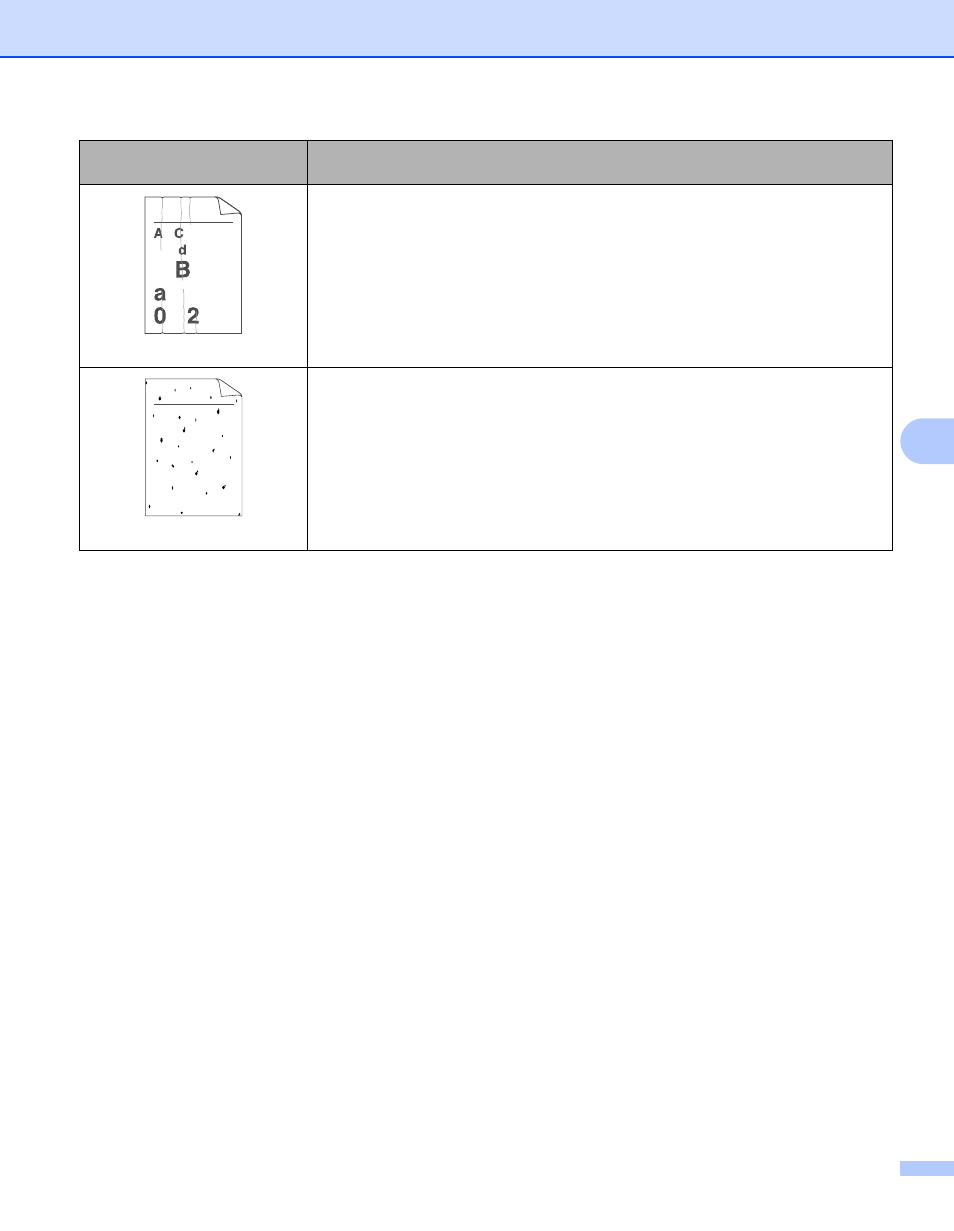
Troubleshooting
95
6
Wrinkles or creases
Make sure that the paper is loaded properly. See Printing on plain paper and
transparencies from the paper tray on page 9.
Check the paper type and quality. See About paper on page 5.
Turn over the stack of paper in the tray or try rotating the paper 180
° in the input
tray.
Poor fixing
Choose Improve Toner Fixing mode in the printer driver. See Improve Print
Output in Advanced tab on page 32 (For Windows
®
) or Print
Settings on page 41 (For macintosh
®
).
If this selection does not provide enough improvement, select Thicker paper in
Media type settings.
Examples of poor print
quality
Recommendation
B DEFGH
abc efghijk
A
C D
b c d e
1 3 4
ABCDEFGH
abcdefghijk
A B C D
a b c d e
0 1 2 3 4
See also other documents in the category Brother Printers:
- HL-2240 (522 pages)
- HL-2240 (21 pages)
- HL-2240 (150 pages)
- HL-2240 (2 pages)
- HL 5370DW (172 pages)
- HL-2170W (138 pages)
- HL 5370DW (203 pages)
- HL 2270DW (35 pages)
- HL 2270DW (47 pages)
- HL 5370DW (55 pages)
- HL-2170W (137 pages)
- HL-2170W (52 pages)
- PT-1290 (1 page)
- DCP-385C (122 pages)
- MFC 6890CDW (256 pages)
- DCP-585CW (132 pages)
- DCP-385C (2 pages)
- DCP-383C (7 pages)
- Pocket Jet6 PJ-622 (32 pages)
- Pocket Jet6 PJ-622 (11 pages)
- Pocket Jet6 PJ-622 (48 pages)
- Pocket Jet6Plus PJ-623 (76 pages)
- PT-2700 (34 pages)
- PT-2700 (62 pages)
- PT-2700 (90 pages)
- PT-2700 (180 pages)
- PT-2100 (58 pages)
- HL 5450DN (2 pages)
- DCP-8110DN (22 pages)
- HL 5450DN (168 pages)
- HL 5450DN (2 pages)
- HL 5470DW (177 pages)
- HL 5450DN (120 pages)
- DCP-8110DN (13 pages)
- HL 5470DW (34 pages)
- HL-S7000DN (9 pages)
- HL 5470DW (30 pages)
- MFC-J835DW (13 pages)
- DCP-8110DN (36 pages)
- HL-6050D (37 pages)
- HL-7050N (17 pages)
- HL-6050DN (138 pages)
- HL-6050D (179 pages)
- PT-1280 (1 page)
- PT-9800PCN (32 pages)
