Pioneer N-50-K User Manual
Page 4
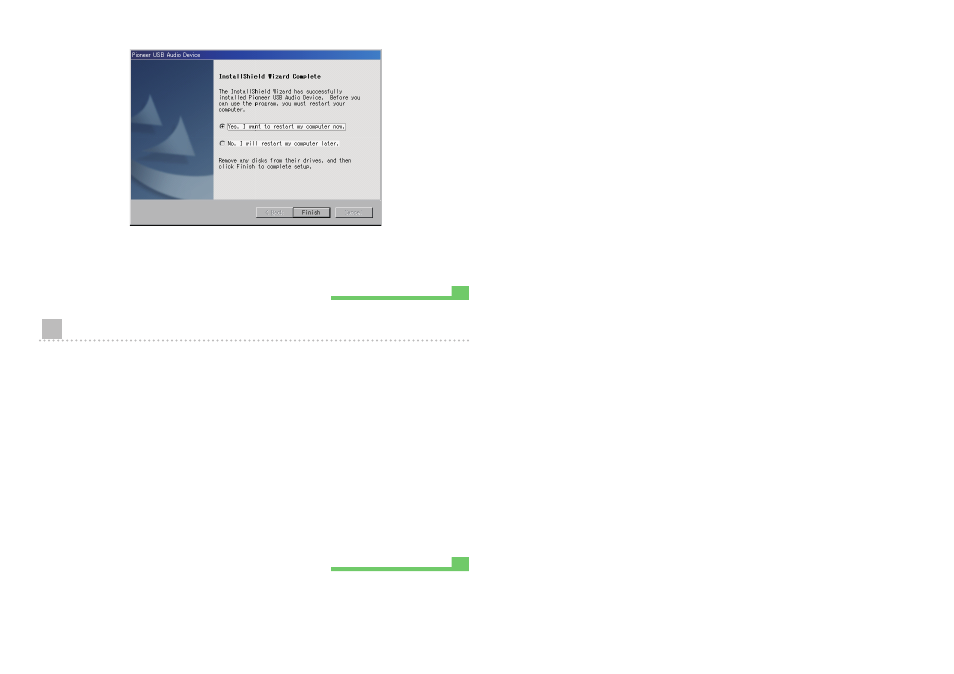
4
8 Click on [Finish].
The driver installation is completed.
9 Reboot your computer to finalize installation of the driver.
To uninstall the driver
1 Click on the [Start] button at lower left of your monitor screen, then click on
([Settings]
) [Control Panel].
In the case of Windows 8, simultaneously press the [Windows] key and [X] key, then select
“Programs and functions”, and proceed to step 3.
2 From the Control Panel menu, click on [Add or Remove Programs].
3 Select [Pioneer USB Audio Device], then click on either [Remove] or
[Uninstall].
The uninstaller dialog will appear.
4 Click [Next] to execute the uninstall process.
The driver software will be uninstalled.
5 Reboot your computer.
Procedure finished.
Procedure finished.
See also other documents in the category Pioneer Home Theater Systems:
- XV-DV434 (102 pages)
- HTZ151DVD (85 pages)
- S-DV282T (122 pages)
- HTP-LX70 (94 pages)
- XV-DV700 (192 pages)
- HTZ767DVD (102 pages)
- S-DV363 (52 pages)
- EV70DVD (8 pages)
- HTZ373DVD (102 pages)
- HTZ787DVD (126 pages)
- VSX-9110TXV-K (84 pages)
- XV-CX500 (60 pages)
- RM V2550E (201 pages)
- HTZ262DVD (93 pages)
- MEP-7000 (206 pages)
- MEP-7000 (16 pages)
- MEP-7000 (208 pages)
- MEP-7000 (5 pages)
- S-DV131 (2 pages)
- S-DV1T (98 pages)
- HTZ323DVD (2 pages)
- VSX-AX5i-S (120 pages)
- HOME CINEMA SYSTEMS (80 pages)
- S-DV232T (85 pages)
- S-DV353 (94 pages)
- HTP-2920 (2 pages)
- HTP-330 (62 pages)
- XW-DV535 (109 pages)
- XV-GX3 (44 pages)
- 53SBX59B (72 pages)
- XV-DV360 (2 pages)
- KURO PDP-S62 (50 pages)
- RCS-606H-S (4 pages)
- XV-HTD330 (92 pages)
- HTS-560 (2 pages)
- Digital Home Cinema System (21 pages)
- HTZ-333DVD (2 pages)
- LX01 (2 pages)
- LX01 (182 pages)
- VSX-2016AV-S (79 pages)
- PDP-435HDE (176 pages)
- PDP-435HDE (176 pages)
- DV-668AV-S (208 pages)
- DV-668AV-S (200 pages)
- SC-2023-S (44 pages)
