About these operating instructions, Computer environment, Installing the driver software – Pioneer N-50-K User Manual
Page 2
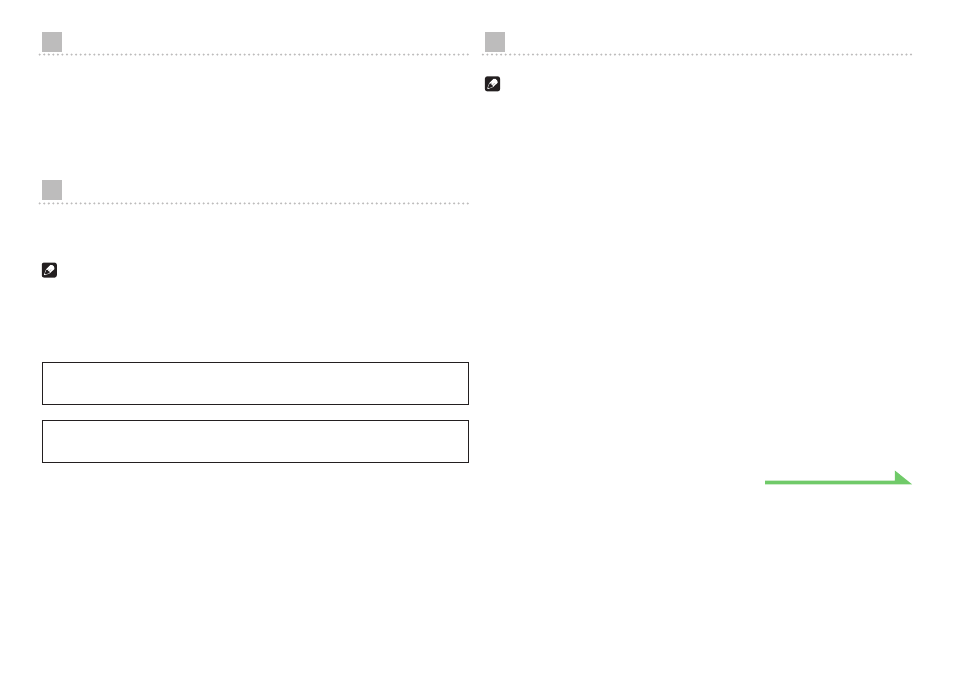
2
About these Operating Instructions
When a USB cable is used to connect the unit’s DIGITAL IN USB port to a computer, audio files
located on the computer can be played.
In order to use this function, a dedicated driver (software program) must be installed in the
computer. These Operating Instructions contain important information necessary for playing
files on the computer, including instructions about how to install the driver and how to perform
troubleshooting in event of problems.
Computer Environment
To utilize this driver, your computer must be equipped with a USB port supporting USB Rev2.0 HS.
For information regarding supported computer operating systems and playback software, please
consult the Pioneer website (the download page for this driver).
Note
• When using an input supported by the DIGITAL IN USB port to play music files from a computer, it
is recommended that all computer applications be closed except for the music player application.
• The sampling frequencies and number of quantization bits that can be output by your computer
may differ depending on the computer’s operating system and the version of playback software
used.
Microsoft, Windows and Windows Vista are either registered trademarks or trademarks of
Microsoft Corporation in the United States and/or other countries.
Apple, Macintosh, Mac, Mac OS and OS X are trademarks of Apple Inc., registered in the U.S.
and other countries.
Installing the driver software
Note
• This driver program is supported for use with Windows Vista, Windows XP, Windows 7, and Windows 8
operating systems.
• It is unnecessary to install the driver when using Mac OS X. (Digital files can be played without the
need to install the software.)
• In the case of devices provided with a CD-ROM that contains a driver program, the driver may be
installed from the CD-ROM. (For the latest information, consult the driver download page of the
Pioneer website.)
1 Download the driver program.
The driver software can be downloaded from the Pioneer website.
• When downloading the driver program, designate the folder where you wish the program to be
saved.
• Depending on the browser program used or its settings, it may not be possible to designate the
folder for saving downloads. In this case, the file will be saved to a folder location previously
designated by the program.
• The driver program will be downloaded in compressed ZIP format.
The downloaded compressed file will have a name like “Pioneer_AV_USB_Driver_****.zip”,
where “****” will indicate the program’s package number.
2 Following completion of the download, decompress the compressed file.
The decompressed file (driver) will be decompressed to the computer folder which you
designate.
After decompression, the folder holding the driver program will be named “Pioneer_AV_
USB_Driver_****”, where “****” will indicate the program’s package number.
• When the compressed zip file is decompressed, a sub-folder will be created, and the installer
program (Setup.exe) will be saved to that folder.
• For more information regarding the software used to open the compressed file, please consult
your software publisher or computer vendor.
