Pioneer AVH-P5900DVD User Manual
Page 4
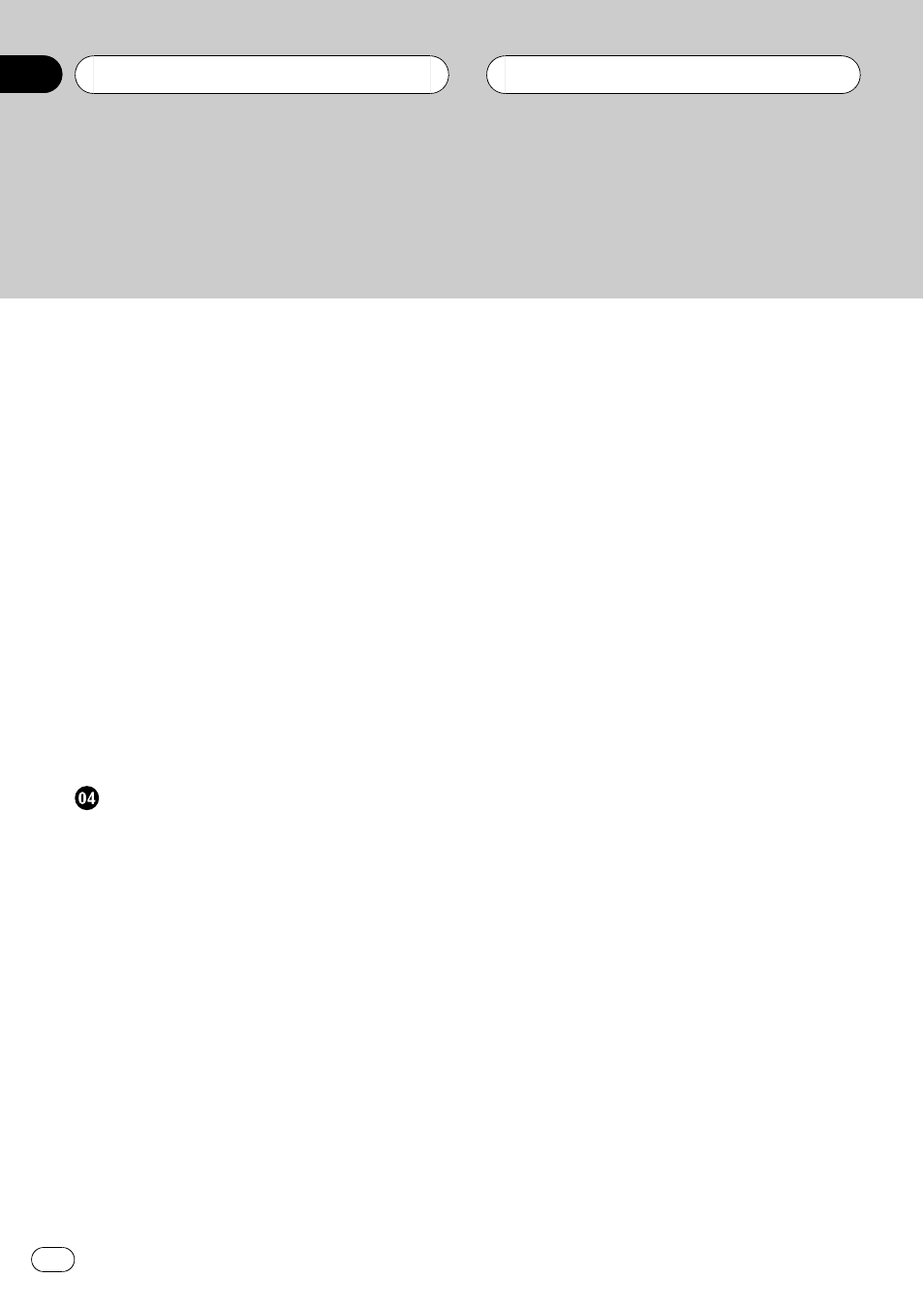
– Changing the wide screen mode 48
– Changing the picture adjustment 49
– Selecting the background display 50
– Setting the AV input 50
– Setting the clock 50
– Setting for rear view camera (back up
– Adjusting the LCD panel slide
– Switching the iPod charge setting 52
– Adjusting the response positions of the
touch panels (Touch Panel
Calibration)
– Using the AUX source 53
– Using the PGM button 54
Available accessories
Playing songs on USB portable audio player/
– Basic Operations 55
– Pausing compressed audio
– Displaying text information of an audio
– Selecting files from the file name
– Basic Operations 56
– Pausing playback 57
– Introduction of advanced
– Connecting a Bluetooth audio
– Disconnecting a Bluetooth audio
– Displaying BD (Bluetooth Device)
– Basic Operations 58
– Setting up for hands-free phoning 59
– Making a phone call 60
– Taking a phone call 60
– Introduction of advanced
– Connecting a cellular phone 60
– Disconnecting a cellular phone 61
– Registering connected cellular
– Deleting a registered phone 61
– Connecting to a registered cellular
– Using the Phone Book 62
– Using the Call History 64
– Using preset numbers 64
– Making a call by entering phone
– Clearing memory 65
– Setting the automatic answering 65
– Setting the automatic rejecting 65
– Switching the ring tone 65
– Echo canceling and noise
– Displaying BD (Bluetooth Device)
– Basic Operations 66
– Selecting a disc 67
– Pausing CD playback 67
– Introduction of advanced
Contents
En
4
