Pioneer SC-1223-S User Manual
Page 10
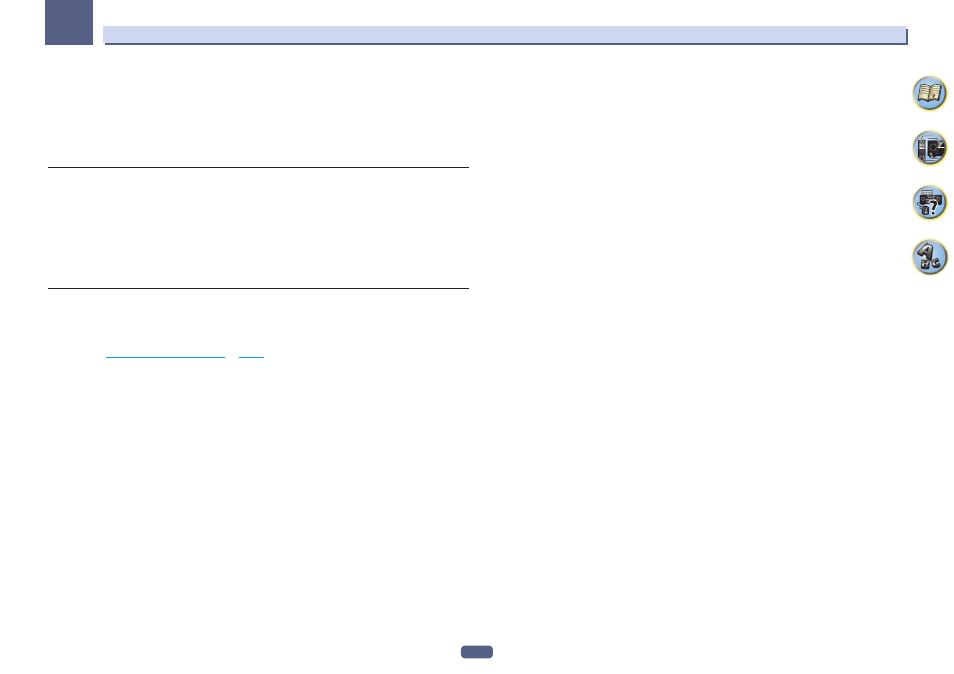
10
01
Before you start
Deleting the AVNavigator
You can use the following method to uninstall (delete) the AVNavigator from your PC.
% Delete from the Control Panel of the PC.
! With Windows XP/Windows Vista/Windows 7, AVNavigator can also be uninstalled using the following
operation.
From the Start menu, click “Program”
d “PIONEER CORPORATION” d “AVNavigator 2013.II” d “Uninstall
AVNavigator 2013.II”.
Installing AVNavigator for Mac
1 Download “AVNavigator 2013.pkg” from http://www.pioneer.eu.
2 Launch “AVNavigator 2013.pkg” from the “Downloads” folder.
3 Follow the instructions on the screen to install.
Operating Environment
! AVNavigator for Mac can be used with Mac OS X (10.7 or 10.8).
! A browser is at times used for AVNavigator for Mac functions. The supported browser is Safari 6.0.
Using AVNavigator for Mac
1 Launch “AVNavigator 2013”.
The file is located in the “Applications” folder just under the hard disk (Macintosh HD).
2 Select and use the desired function.
For details, see
Using AVNavigator for Windows
on
page 9
. The Mac OS version includes the same types of
functions.
Deleting the AVNavigator
You can use the following method to uninstall (delete) the AVNavigator from your Mac.
1 Delete “AVNavigator 2013”.
The file is located in the “Applications” folder just under the hard disk (Macintosh HD).
2 Delete the “jp.co.pioneer.AVNavigator 2013” folder.
The folder is located in the hard disk (Macintosh HD)
d “Library” folder d “Application Support” folder.
