Erasing a track from your its, Playlist, Erasing a cd from your its playlist 40 – Pioneer DEH-P88RS-II User Manual
Page 40: Using disc title functions, Entering disc titles 40, Multi-cd player, Erasing a track from your its playlist, Erasing a cd from your its playlist, Entering disc titles
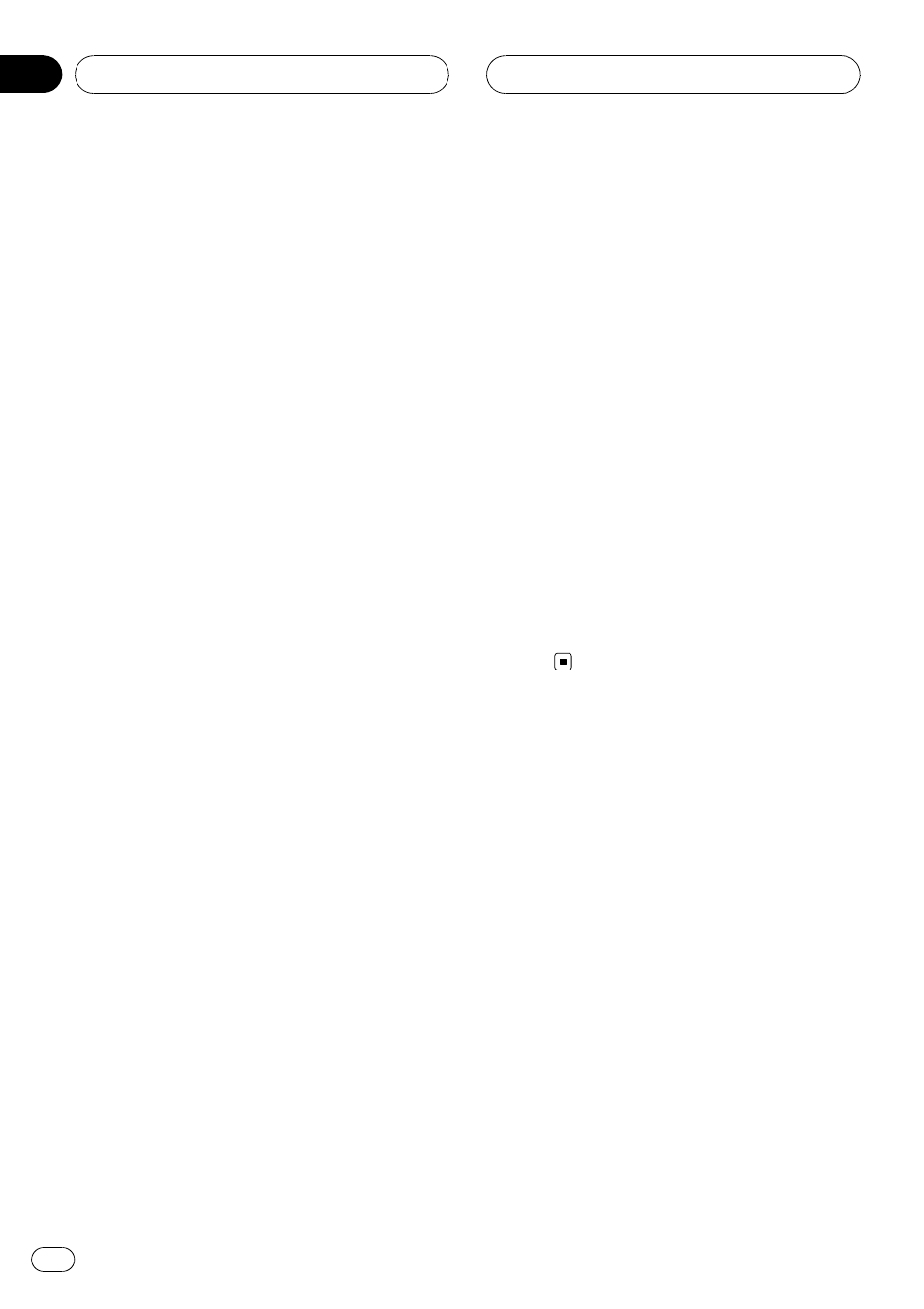
3
Press MULTI-CONTROL to turn ITS play
on.
ITS play mode appears in the display. Play-
back begins of those tracks from your playlist
within the previously selected
M-CD repeat or
Disc repeat ranges.
# If no tracks in the current range are pro-
grammed for ITS play, then
ITS empty is dis-
played.
# To turn ITS play off, press MULTI-CONTROL
again.
Erasing a track from your ITS
playlist
You can delete a track from your ITS playlist if
ITS play is on.
If ITS play is already on, skip to step 2. If ITS
play is not already on, use
MULTI-CONTROL.
1
Play the CD with the track you want to
delete from your ITS playlist, and turn ITS
play on.
Refer to Playback from your ITS playlist on the
previous page.
2
Use MULTI-CONTROL to select
ITS memo in the function menu.
ITS memo appears in the display.
3
Select the desired track by pushing
MULTI-CONTROL left or right.
4
Push MULTI-CONTROL down to erase
the track from your ITS playlist.
The currently playing selection is erased from
your ITS playlist and playback of the next track
begins.
# If there are no tracks from your playlist in the
current range,
ITS empty is displayed and nor-
mal playback resumes.
5
Press BAND to return to the playback
display.
Erasing a CD from your ITS playlist
You can delete all tracks of a CD from your ITS
playlist if ITS play is off.
1
Play the CD that you want to delete.
Push
MULTI-CONTROL up or down to select
the CD.
2
Use MULTI-CONTROL to select
ITS memo in the function menu.
ITS memo appears in the display.
3
Push MULTI-CONTROL down to erase
all tracks on the currently playing CD from
your ITS playlist.
All tracks on the currently playing CD are de-
leted from your playlist and
Memory deleted
is displayed.
4
Press BAND to return to the playback
display.
Using disc title functions
You can input CD titles and display the titles.
Then, you can easily search for and play a de-
sired disc.
Entering disc titles
Use the disc title input feature to store up to
100 CD titles (with ITS playlist) into the multi-
CD player. Each title can be up to 10 charac-
ters long.
1
Play the CD that you want to enter a
title for.
Push
MULTI-CONTROL up or down to select
the CD.
2
Use MULTI-CONTROL to select
TitleInput "A" in the function menu.
TitleInput "A" appears in the display.
Multi-CD Player
En
40
Section
08
