What ’s what – Pioneer DEH-P88RS-II User Manual
Page 13
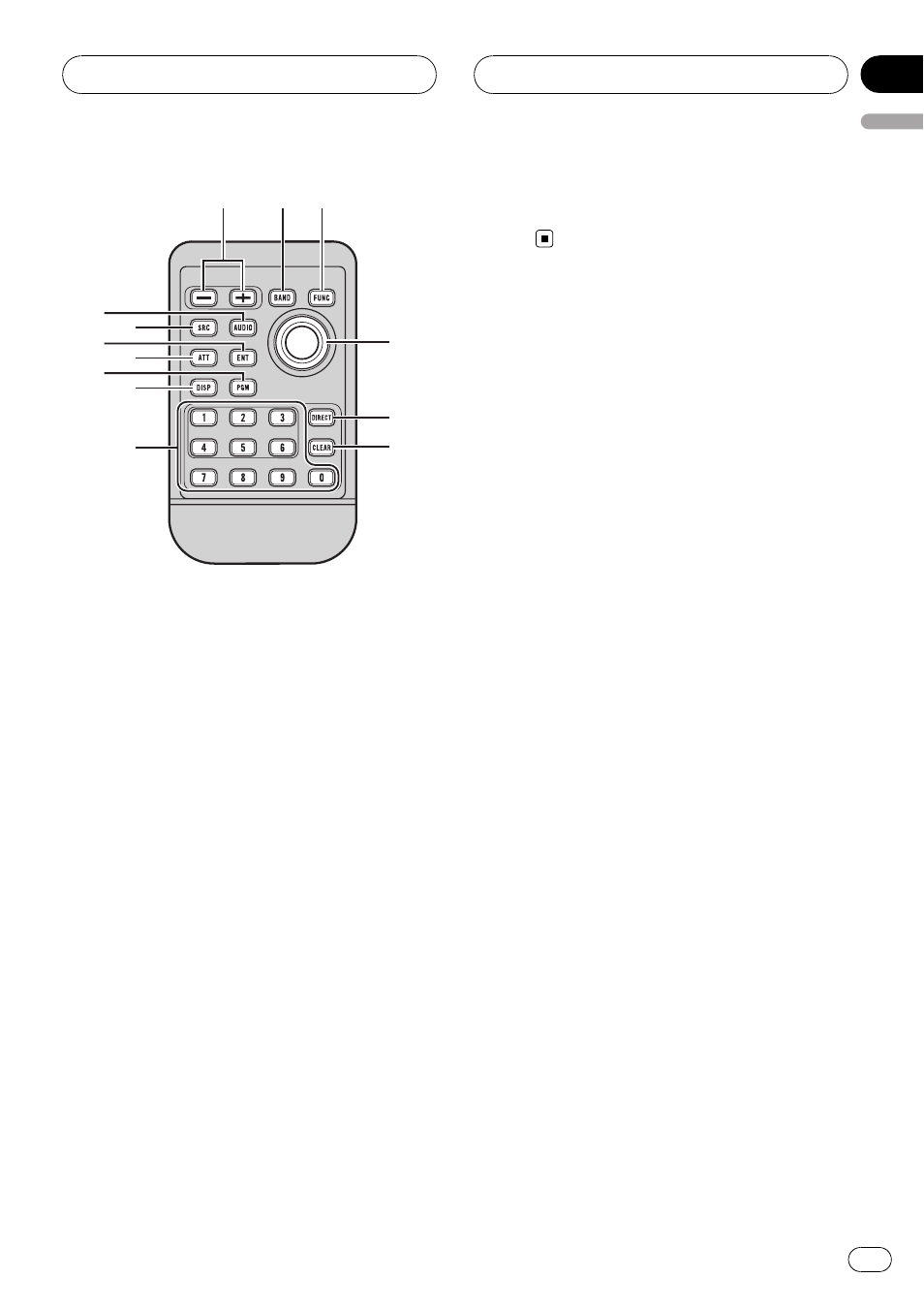
d DIRECT button
Press to directly select the desired track.
e CLEAR button
Press to cancel the input number when
0 to
9 are used.
f 0 to 9 buttons
Press to directly select the desired track,
preset tuning or disc. Buttons
1 to 6 can op-
erate the preset tuning for the tuner or disc
number search for the multi-CD player.
g PGM button
Press to operate the preprogrammed func-
tions for each source. (Refer to Using the
PGM button on page 77.)
h ATT button
Press to quickly lower the volume level by
about 90%. Press once more to return to the
original volume level.
i ENTERTAINMENT button
Press to change to the entertainment dis-
play.
j AUDIO button
Press to select various sound quality con-
trols.
a
4 b
c
d
e
f
5
h
g
i
8
j
What
’s What
En
13
English
Section
02
See also other documents in the category Pioneer Car Multimedia:
- PRS-X340 (88 pages)
- ND-G500 (44 pages)
- RS-A7 (142 pages)
- GM-X554 (76 pages)
- GM-X574 (88 pages)
- PRS-D1100M (113 pages)
- PRS-D1100M (8 pages)
- GM-X952 (32 pages)
- PRS-D210 (86 pages)
- GM-X642 (64 pages)
- GM-X562 (76 pages)
- PRS-A700 (74 pages)
- RS-A9 (73 pages)
- GM-X564 (76 pages)
- PRS-A500 (62 pages)
- AVIC-S2 RU (45 pages)
- AVIC-S2 RU (153 pages)
- AVIC-S2 RU (84 pages)
- AVH-2300DVD (64 pages)
- AVH-2300DVD (8 pages)
- DEH-P6600R (103 pages)
- AVIC-F50BT (2 pages)
- AVIC-F50BT (168 pages)
- AVIC-F50BT (132 pages)
- AVIC-F50BT (104 pages)
- AVIC-F50BT (180 pages)
- AVIC-F50BT (208 pages)
- AVIC-F850BT (200 pages)
- AVIC-900DVD (190 pages)
- AVIC-900DVD (30 pages)
- AVIC-900DVD (74 pages)
- AVIC-900DVD (172 pages)
- AVH-P3400DVD (112 pages)
- AVH-1400DVD (8 pages)
- AVH-1400DVD (76 pages)
- AVH-1400DVD (76 pages)
- CNSD-110FM-Russian (32 pages)
- AVIC-F860BT (216 pages)
- AVIC-F860BT (132 pages)
- AVIC-F940BT (28 pages)
- AVIC-F30BT (172 pages)
- AVIC-F30BT (100 pages)
- AVIC-F930BT (2 pages)
- AVIC-F30BT (208 pages)
- AVIC-F30BT (128 pages)
