Monitoring the battery status 92, Checking the version information 92, Turning off the screen 92 – Pioneer AVIC F500BT User Manual
Page 92: The options on the, Av settings” menu 92, Displaying the “av settings” menu 92, Displaying the bat, The options on the “av settings ” menu, Customising preferences, Monitoring the battery status
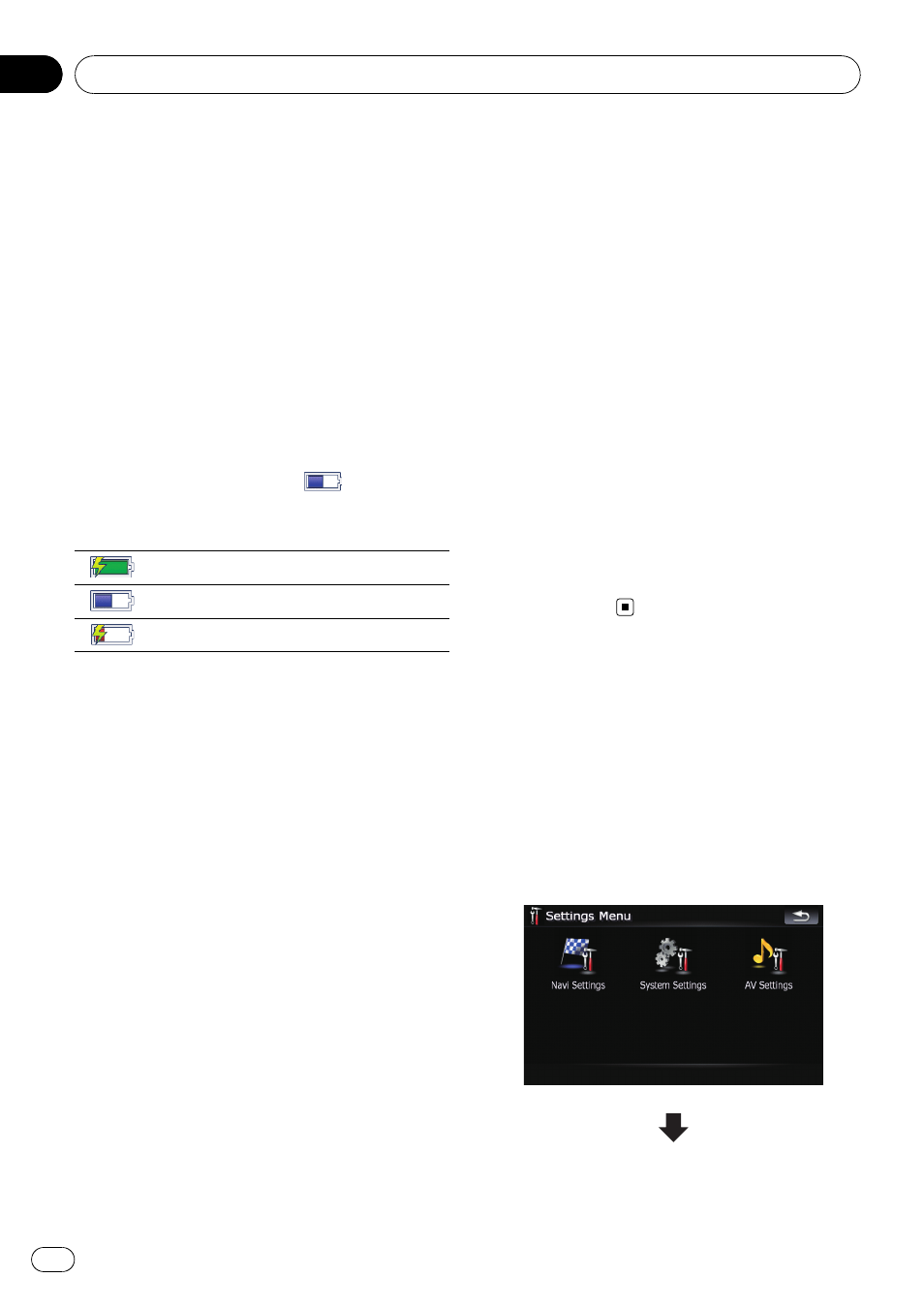
! “Backlight Timeout”
Enables you to set the power-saving feature
of the screen backlight.
[
Never]:
Deactivates the power-saving feature of the
screen backlight.
[
30 sec]:
Dims the backlight automatically if you do
nothing for 30 seconds.
Monitoring the battery status
Displaying the battery power
You can select whether to display or hide the
battery status indicator (e.g.
) on the map
screen.
Battery status indicator
Fully charged
Sufficient power
Charging
1
Touch [Battery Status] on the
“System
Settings
” menu.
= For details, refer to Displaying the “System
2
Touch [On] or [Off] to activate or deacti-
vate
“Battery Power Indication”.
Setting the low battery caution
You can select whether to display or refrain
from displaying a warning message when bat-
tery power decreases.
1
Touch [Battery Status] on the
“System
Settings
” menu.
= For details, refer to Displaying the “System
2
Touch [On] or [Off] to activate or deacti-
vate
“Low Battery Caution”.
Checking the version information
1
Touch [Service Information] on the
“System Settings” menu.
= For details, refer to Displaying the “System
2
Check the version information.
Turning off the screen
By turning off the backlight of the LCD screen,
you can turn off the screen display without
turning off the voice guidance.
% Touch [Screen Off] on the “System Set-
tings
” menu.
= For details, refer to Displaying the “System
The screen is turned off.
p To turn on the screen, touch anywhere on
the screen.
The options on the
“AV
Settings
” menu
Displaying the
“AV Settings” menu
1
Press MENU button to display the
“Top
Menu
”, and then touch [Settings].
2
Touch [AV Settings].
The
“AV Settings” menu appears.
Customising preferences
Engb
92
Chapter
13
