Pioneer AVIC-F8430BT User Manual
Page 5
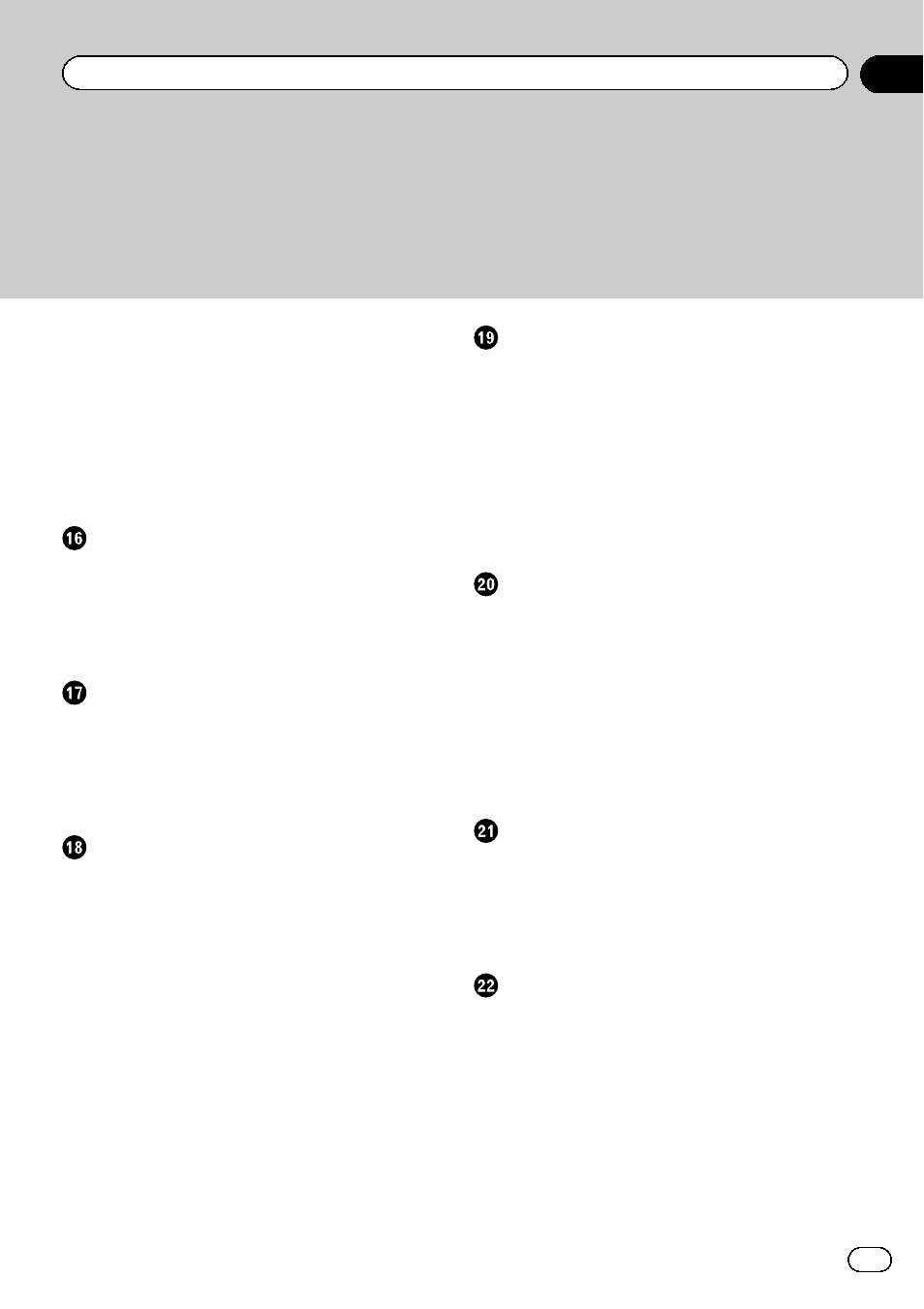
– Storing and recalling broadcast
– Storing the strongest broadcast
Playing audio CDs
Starting procedure
Playing music files on ROM
Starting procedure
Playing a DVD-Video
Starting procedure
– Resuming playback (Bookmark) 90
– Searching for a specific scene and
starting playback from a specified
time
– Direct number search 91
– Operating the DVD menu 91
– Using DVD menu by touch panel
– Frame-by-frame playback 92
– Slow motion playback 92
Playing a DivX video
Starting procedure
– Frame-by-frame playback 96
– Slow motion playback 96
– Starting playback from a specified
DVD-Video or DivX setup
Displaying DVD/DivX® Setup menu
Setting the top-priority languages
Setting the angle icon display
– Setting the code number and level 99
Setting the subtitle file for DivX
Playing music files (from USB or SD)
Starting procedure
Using the touch panel keys (Music)
Playing video files (from USB or SD)
Starting procedure
Using the touch panel keys (Video)
– Searching for a specific scene and
starting playback from a specified
time
Engb
5
Contents
