Pioneer BDP-170-W User Manual
Page 41
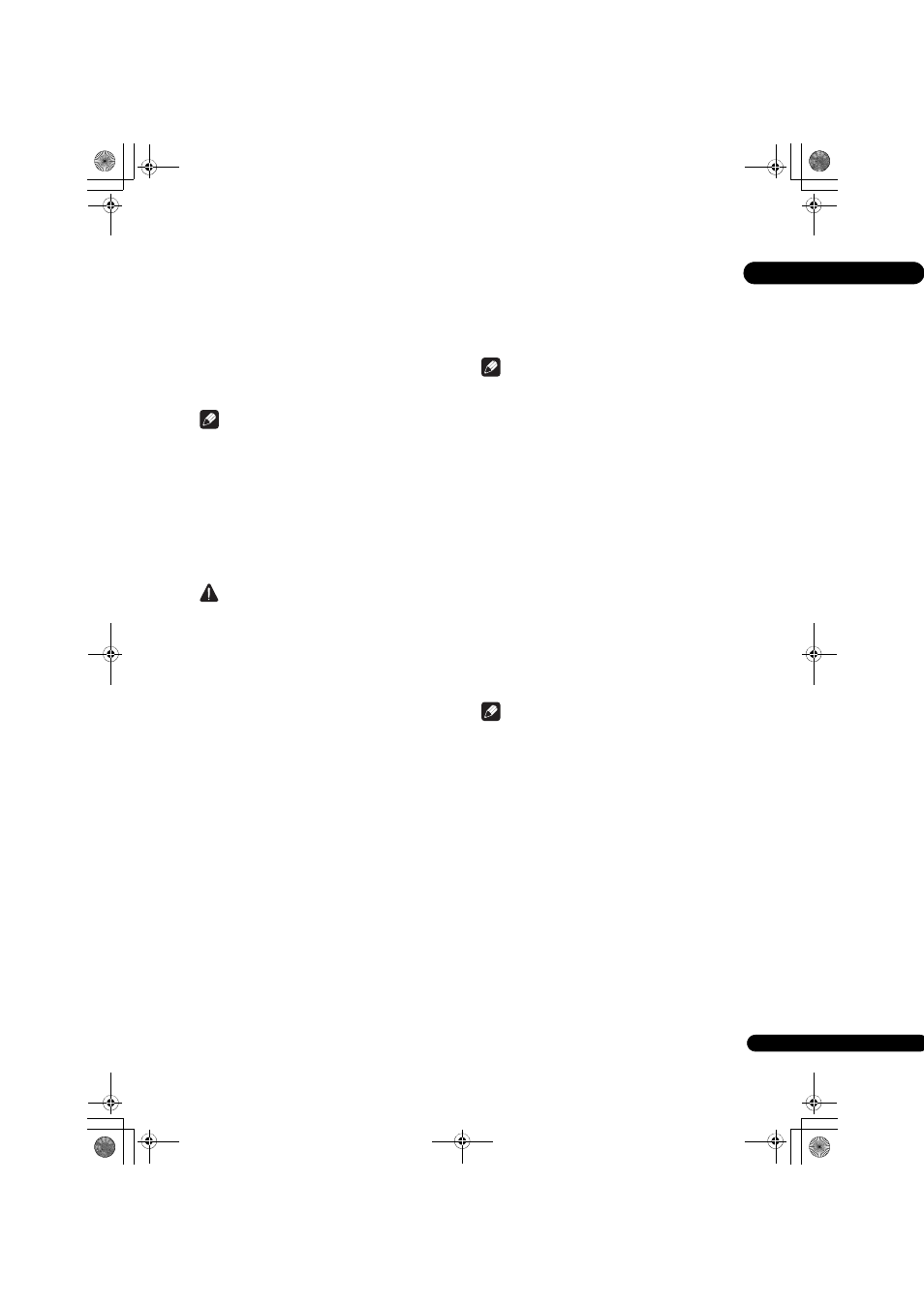
41
En
07
Changing to other language at
language setting
1
Select and set Language.
Use / to select, then press ENTER.
2
Select and set OSD, Audio, Subtitle or Menu.
Use / to select, then press ENTER.
3
Select and set the desired language.
Use / to select, then press ENTER.
Note
• If a language not recorded on the BD/DVD is set, one
of the recorded languages is automatically selected
and played.
Erasing data that has been added to
BDs and application data
Use this procedure to erase data that has been added to
BDs (data downloaded with the BD-LIVE function and
data used with the BONUSVIEW function) and
application data.
Caution
• Some time is required to erase the data.
• Do not unplug the power cord while data is being
erased.
1
Select and set Options
BUDA BUDA Setup.
Use / to select, then press ENTER.
2
Select and set Fmt buda.
Press ENTER.
Registering or Changing the
password
Use this procedure to register or change the code
number required for the Parental Lock settings.
About default password of this unit
The default password is “0000”.
• This unit might ask you to enter a password when you
change the password.
• If you reset this unit, your password is simultaneously
changed to the default setting.
1
Select and set Security
Change Password
Next Screen.
Use / to select, then press ENTER.
2
Input the password.
Use the number buttons (0 to 9) to input the number, then
press ENTER to set.
Use / to move the cursor.
3
Re-input the password.
Use the number buttons (0 to 9) to input the number, then
press ENTER to set.
Use / to move the cursor.
• To change the password, input the previously
registered password, then input the new password.
Note
• We recommend making a note of the password.
• If you have forgotten the password, reset the player to
the factory default setting, then register the password
again (page 42).
Changing the Parental Lock level for
viewing DVDs/BD-ROMs
Some DVD-Video discs containing scenes of violence, for
example, have Parental Lock levels (check the indications
on the disc’s jacket or elsewhere). To restrict viewing
these discs, set the player’s level to the level lower than
the discs.
1
Select and set Security
Parental Control
Next Screen.
Use / to select, then press ENTER.
2
Input the password.
Use the number buttons (0 to 9) to input the number, then
press ENTER to set.
Use / to move the cursor.
3
Change the level.
Use / to change, then press ENTER to set.
Note
• The level can be set to Off or between Level1 and
Level8
. When set to Off, viewing is not restricted.
Changing the Country/Area code
1
Select and set Security
Country Code Next
Screen.
Use / to select, then press ENTER.
2
Input the password.
Use the number buttons (0 to 9) to input the number, then
press ENTER to set.
Use / to move the cursor.
3
Change the country/area code.
Use / to change, then press ENTER to set. Refer to
page 46.
BDP-170_72-BDP170-GBRB1_En.book 41 ページ 2014年3月28日 金曜日 午前9時26分
