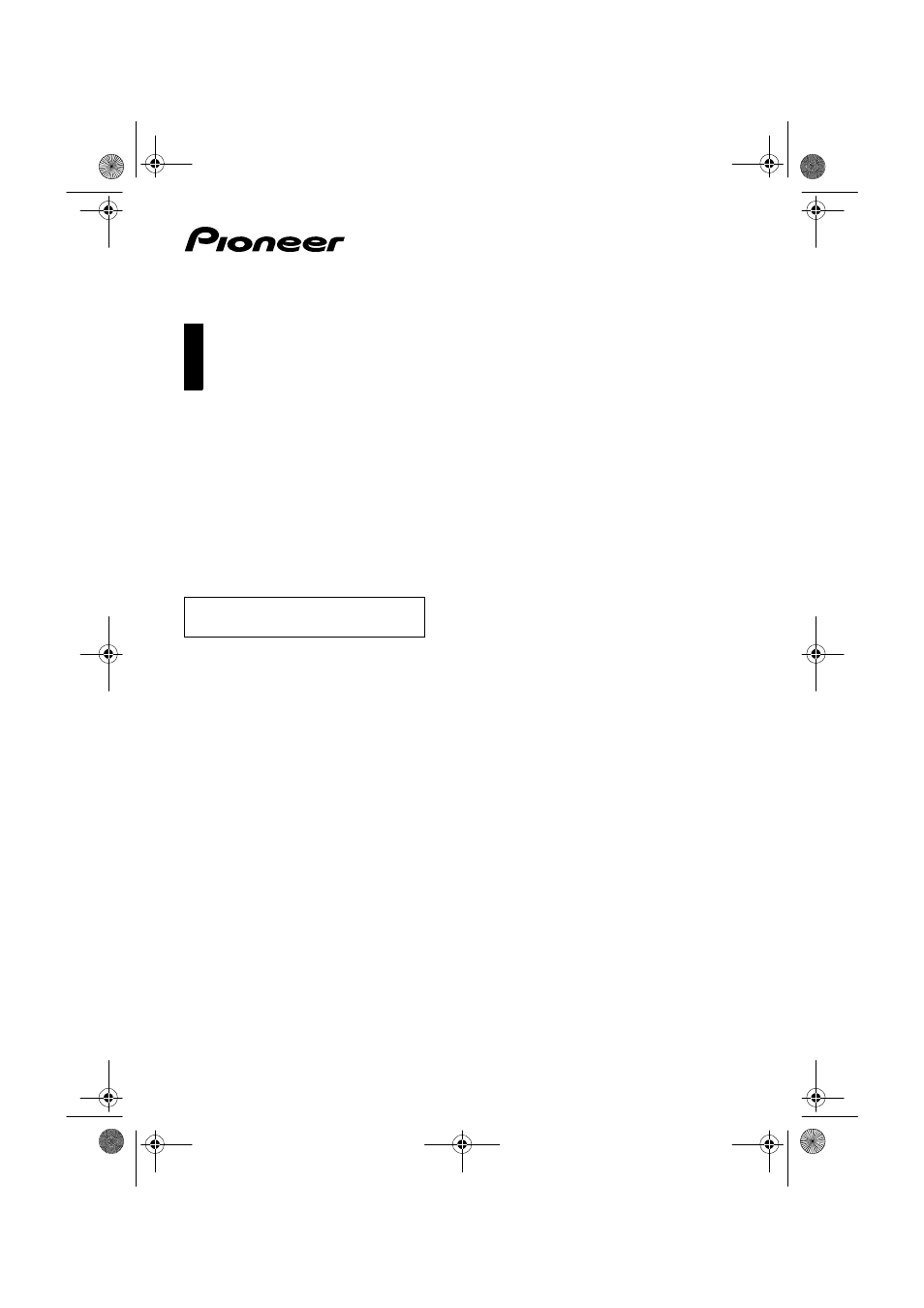Pioneer AVIC-F550BT User Manual
Avic-f550bt, English, Owner’s manual
Table of contents
Document Outline
- Contents
- Precaution
- Licence agreement
- About the database
- Important safety information
- Additional safety information
- Notes before using the system
- Introduction
- Basic operation
- Checking part names and functions
- Inserting and ejecting a disc
- Inserting and ejecting a microSD card
- Plugging and unplugging a USB storage device
- Connecting and disconnecting an iPod
- Startup and termination
- On first-time startup
- Regular startup
- Screen switching overview
- Operating screens of the AV function (e.g. iPod list screen)
- Operating list screens of the navigation function (e.g. route settings screen)
- Operating the on-screen keyboard
- How to use the navigation menu screens
- How to use the map
- Searching for and selecting a location
- Searching for a location by address
- Searching for a location by entering the midpoint of a street
- Searching for a location by entering the city/town centre
- Finding the location by specifying the postcode
- Searching for Points of Interest (POI)
- Searching for POIs by categories
- Searching for a POI directly from the name of the facilities
- Searching for a nearby POI
- Selecting a location by using “Find on Map”
- Selecting destination from stored locations
- Selecting a location you searched for recently
- Searching for a location by coordinates
- Searching for a location by scrolling the map
- After the location is decided
- Checking and modifying the current route
- Displaying the route overview
- Checking route parameters and accessing route related functions
- Modifying the route calculation conditions
- Modifying the route
- Editing the list of destinations
- Cancelling the current route guidance
- Checking route alternatives for the current route
- Watching the simulation of the route
- Navigating in off-road mode
- Registering and editing locations
- Using traffic information
- Registering and connecting a Bluetooth device
- Using hands-free phoning
- Basic operations of the AV source
- Using the radio
- Starting procedure
- Reading the screen
- Using the touch panel keys
- Using advanced functions
- Storing the strongest broadcast frequencies
- Searching for an RDS station by PTY information
- Using news programme interruption
- Receiving traffic announcements
- Tuning in strong frequencies
- Limiting stations to regional programming
- Tuning into alternative frequencies
- Setting the FM tuning step
- Switching Auto PI seek
- Interruption icon status
- Operating by hardware buttons
- Playing audio CDs
- Playing files on ROM
- Playing files on USB storage device
- Using an iPod (iPod)
- Using the Bluetooth audio player
- Using AV input
- Customising preferences of the navigation
- Displaying the screen for navigation settings
- Setting the volume and the guidance voice for navigation system
- Customising the quick menu
- Setting the traffic information
- Setting the user profiles
- Customising the map screen settings
- Setting the visual guidance
- Customising the display settings
- Customising the regional settings
- Setting the Trip Monitor
- Starting the configuration wizard
- More menu
- Customising preferences of the AV function
- Displaying the screen for audio settings
- Displaying the screen for system settings
- Selecting the language
- Adjusting the response positions of the touch panel (touch panel calibration)
- Assigning functions to the steering wheel
- Setting the video input signal
- Setting the beep sound
- Switching the mute timing
- Setting the illumination colour
- Changing the screen visual
- Setting the anti-theft function
- Checking the software version
- Other functions
- Restoring the navigation system to the default or factory settings
- Appendix
- Troubleshooting
- Messages for audio functions
- Positioning technology
- Handling large errors
- Route setting information
- Handling and care of discs
- Playable discs
- Detailed information for playable media
- Bluetooth
- microSD and microSDHC logo
- WMA
- AAC
- JPEG picture files
- Detailed information regarding connected iPod devices
- iOS
- Using the LCD screen correctly
- Display information
- Glossary
- Specifications