Pioneer VSX-924-S User Manual
Page 8
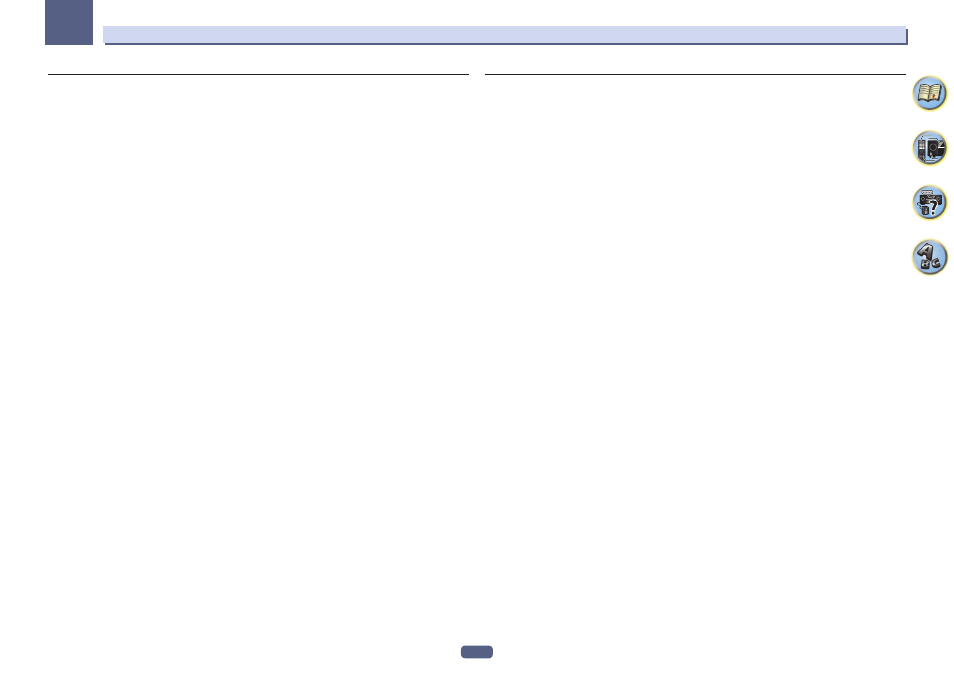
8
Before you start
01
Playback/Processing
% Multi-channel Music File playback
This receiver enables multi-channel music file playback with a resolution of up to 96 kHz/24 bit. Playback of WAV
and FLAC files via the front USB port and network is supported.
% DSD File Music playback (via Network, Front USB and HDMI)
Playback of high sound quality DSD music (DSD files and DSD discs (SACDs)) is supported.
% High Resolution Music Playback
High resolution music files with resolutions of 96 kHz/24 bit to 192 kHz/24 bit can be played. Playback of AIFF,
Apple Lossless, WAV and FLAC files via the front USB port and network is supported.
% Gapless Playback
The silent section between tracks is skipped when playing music files, eliminating the interruptions that usually
occur when playing live or concert contents.
This receiver plays back AAC or MP3 format files with a minimum gap even though it is fundamentally impossible
to play back without a gap.
% Virtual Speakers
By turning on the ‘Virtual Surround Back’, ‘Virtual Height’, and ‘Virtual Wide’ modes, it is possible to realize a
maximum of 11.1 channels combining the speakers that are actually installed and the virtual speakers. This
makes for a smoother connection between the sounds and an improved 3D feel.
% dts Neo:X compatible
This receiver supports the latest DTS processing format. The quality of Neo:X, originally designed for 9 channels
or more, can be enjoyed in a 7-channel environment.
% Dolby Pro Logic llz compatible
Adding a pair of speakers above the front left and right speakers adds expressiveness in the vertical direction to
the previous horizontally-oriented sound field. The height channel strengthens the sound field’s sense of three-
dimensionality and air, producing presence and expansion.
Installation
% Built-in AVNavigator
When accessing the receiver from the browser of your smartphone, tablet, Windows PC or Mac, you can use
Wiring Navi, which explains how to connect or Interactive Operation Guide, which visually and intelligibly
explains the operation method.
% iControlAV5 Remote Application
This is an application that allows intuitive operation of many of the receiver’s functions. This application is avail-
able on the App Store for iPhone, iPod touch and iPad. You can also get it on Google Play for Android smart-
phones. The application can be downloaded free of charge.
% HDZONE output
This receiver supports output of the HDMI output to a subzone room. Powerful images can be enjoyed simply by
connecting this receiver to a TV supporting 4K/Full-HD/3D. In addition, a multi-channel environment can be cre-
ated by connecting this receiver to another AV receiver in the subzone room.
% ZONE Ready
This receiver is equipped with HDZONE and ZONE 2. HDZONE supports HD audio/video streaming to a separate
room via HDMI. Multi-Zone enables music and movie playback from different sources in three zones at the same
time.
With HDZONE, you can select not only HDMI input but also INTERNET RADIO or iPod/USB and the like.
% Energy Saving Design
This AV receiver has an ecological design. In addition to even lower power consumption in standby, the receiver
is equipped with an ‘eco mode’ for low power consumption when playing contents as well. Furthermore, the eco
mode can easily be set with a dedicated button on the remote control of using iControlAV5.
