Dvd player (s-dvd), Playing a disc, Selecting a disc – Pioneer AVIC-X1 User Manual
Page 83: Advanced dvd player operation, Repeating play, Dvd player (s-dvd) playing a disc
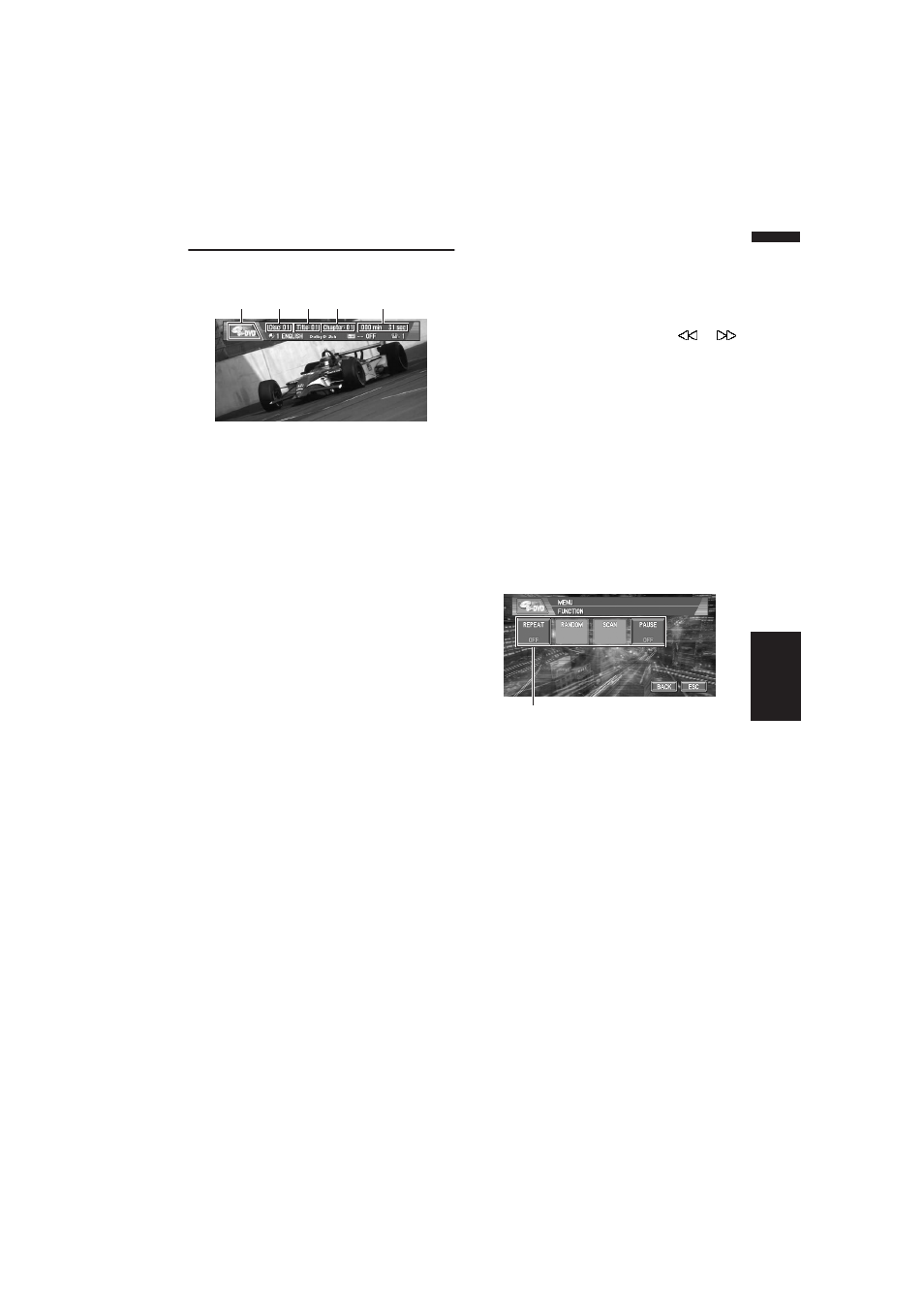
81
Chapter 7
Using the AV Source (Pioneer AV Equipments)
AV
DVD Player (S-DVD)
Playing a disc
You can use navigation unit to control a DVD
player or multi-DVD player, which is sold sepa-
rately.
For details concerning operation, refer to the
DVD player’s or multi-DVD player’s operation
manuals. This section provides information on
DVD operations with navigation unit, which oper-
ations differ from those described in the DVD
player’s or multi-DVD player’s operation manual.
(1) Source icon
Shows which source has been selected.
(2) Disc number indicator
Shows the disc currently playing when using a
multi-DVD player.
(3) Title number indicator
Shows the title currently playing during DVD
video playback.
(4) Chapter/track number indicator
Shows the chapter/track currently playing.
(5) Play time indicator
Shows the elapsed playing time of the current
chapter/track.
1
Touch the source icon and then touch “S-
DVD” to select the DVD player.
When the source icon is not displayed, you
can display it by touching the screen.
2
Touch the screen to display the touch
panel keys.
3
To skip back or forward to another chap-
ter/track, touch or briefly.
You can also skip back or forward to another
chapter/track by moving the joystick left or
right.
4
To perform fast forward or reverse, keep
touching or for about one second and
release.
You can also perform fast reverse/fast forward
by holding the joystick left or right.
If you keep touching or for five seconds,
the icon
or
changes into
or
.
When this happens, fast reverse/fast forward
continues even if you release or .
❒ To stop fast reverse/fast forward, touch
reverse direction or .
Selecting a disc
❒ Only when a multi-DVD player is connected to
navigation unit, you can operate this function.
1
Touch or to select a disc.
You can also skip back or forward to another
disc by moving the joystick up or down.
Advanced DVD player operation
(1) Function display
Shows the function names.
➲ How to display the FUNCTION menu ➞
Repeating play
❒ During PBC playback of Video CDs, this func-
tion cannot be operated.
1
Touch “REPEAT” in the FUNCTION
menu.
Each touch of the “REPEAT” changes the
settings as follows:
During DVD video playback
• TITLE — Repeat just the current title
• CHAPTER — Repeat just the current
chapter
(2)
(1)
(5)
(4)
(3)
(1)
S-DVD
