Using connected device applications, Using this unit – Pioneer MVH-X565BT User Manual
Page 8
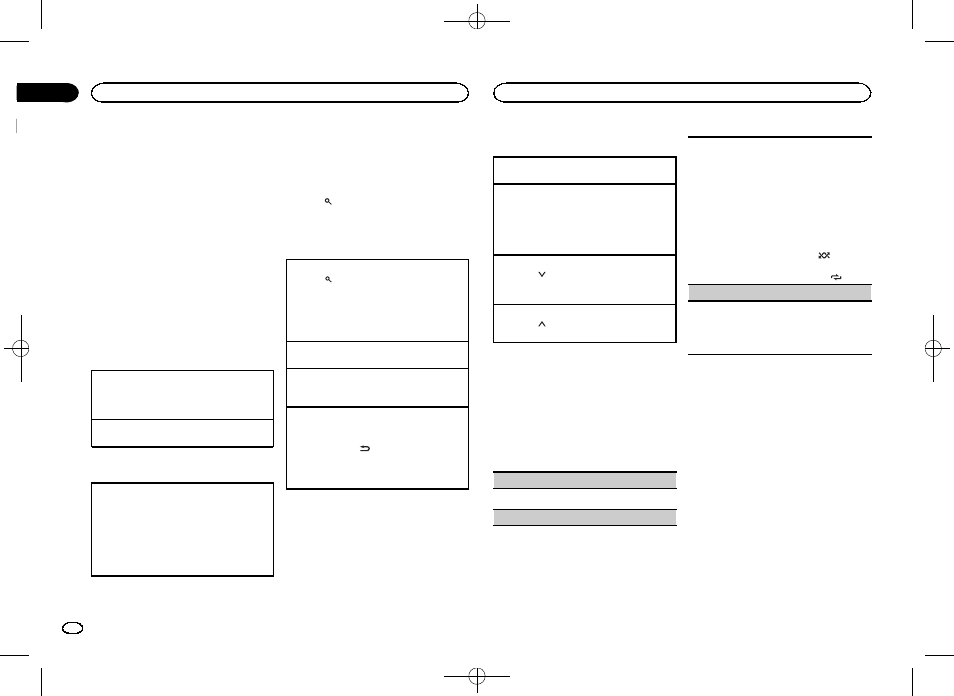
Black plate (8,1)
Starting procedure for
smartphone users
Only for MVH-X565BT
1
Connect your smartphone to this unit
using Bluetooth wireless technology. For de-
tails, refer to Connection menu operation on
page 10.
2
Select BLUETOOTH in APP CONN. SET. For
details, refer to APP CONN. SET (APP connect
mode setting) on page 14.
3
Switch the source to PANDORA.
The smartphone application will start up auto-
matically. If it fails to start, follow the instruc-
tions on the screen to attempt to resolve the
problem.
Basic operations
Playing tracks
For details, refer to Starting procedure for iPhone
users on page 7 or Starting procedure for smart-
phone users on page 8.
Skipping tracks
1 Turn LEVER to the right.
Switching the display
Selecting the desired text information
1 Press DISP/DISP OFF to cycle between the fol-
lowing:
! TRACK INFO (station name/track title/ar-
tist name/album title)
! ELAPSED TIME (playback time)
! CLOCK (source name and clock)
! SPEANA (spectrum analyzer)
Note
Depending on the station, text information can
be changed.
Selecting and playing the
Shuffle/station list
The display shown on this unit may not be the
same as that shown on the connected device.
1
Press
(list) to switch to the Shuffle/sta-
tion list mode.
2
Use M.C. to select the Shuffle or desired
station.
Changing the sort order
1 Press
(list).
! ABC – You can sort the items in the list alpha-
betically
! DATE – You can sort the items in the list in
order of the dates on which the items were
created
Changing Shuffle or stations
1 Turn M.C.
Playing
1 When Shuffle or the station is selected, press
M.C.
Deleting stations
1 When station is selected, press and hold M.C.
DELETE YES appears.
To cancel, press
/
DIMMER. You will return
to the previous level.
2 Press M.C.
The station will be deleted.
Operations using special buttons
Pausing playback
1 Press 4/f to pause or resume.
Enhancing compressed audio and restoring rich
sound (sound retriever)
1 Press 3/S.Rtrv to cycle between:
1
—2—OFF (off)
1 is effective for low compression rates, and 2
is effective for high compression rates.
Giving a Thumbs Down
1 Press 2/ to give a “Thumbs Down” for the
track currently playing and to skip to the next
track.
Giving a Thumbs Up
1 Press 1/ to give a “Thumbs Up” for the track
currently playing.
Function settings
1
Press M.C. to display the main menu.
2
Turn M.C. to change the menu option
and press to select FUNCTION.
3
Turn M.C. to select the function.
Once selected, the following functions can be
adjusted.
BOOKMARK (bookmark)
1 Press M.C. to store track information.
NEW STATION (new station)
A new station will be created from the information
for the artist or track of the station currently being
played.
1 Press M.C. to display the setting mode.
2 Turn M.C. to select the desired setting.
FROM TRACK (from track)
—FROM ARTIST
(from artist)
3 Press M.C.
A new station is created.
! You can also create a new station from a track
by pressing and holding down
5/
.
! You can also create a new station from an ar-
tist by pressing and holding down
6/
.
S.RTRV (sound retriever)
1 Press M.C. to select the desired setting.
For details, refer to Enhancing compressed
audio and restoring rich sound (sound retriever)
on page 8.
Using connected device
applications
You can use this unit to perform streaming play-
back of and control tracks in iPhone or smart-
phone applications or just for streaming
playback.
Using this unit
8
Section
Using this unit
En
02
