Selecting the key color, Selecting the display color, Selecting key and display color – Pioneer DEH-X5500BT User Manual
Page 19: Operating this unit
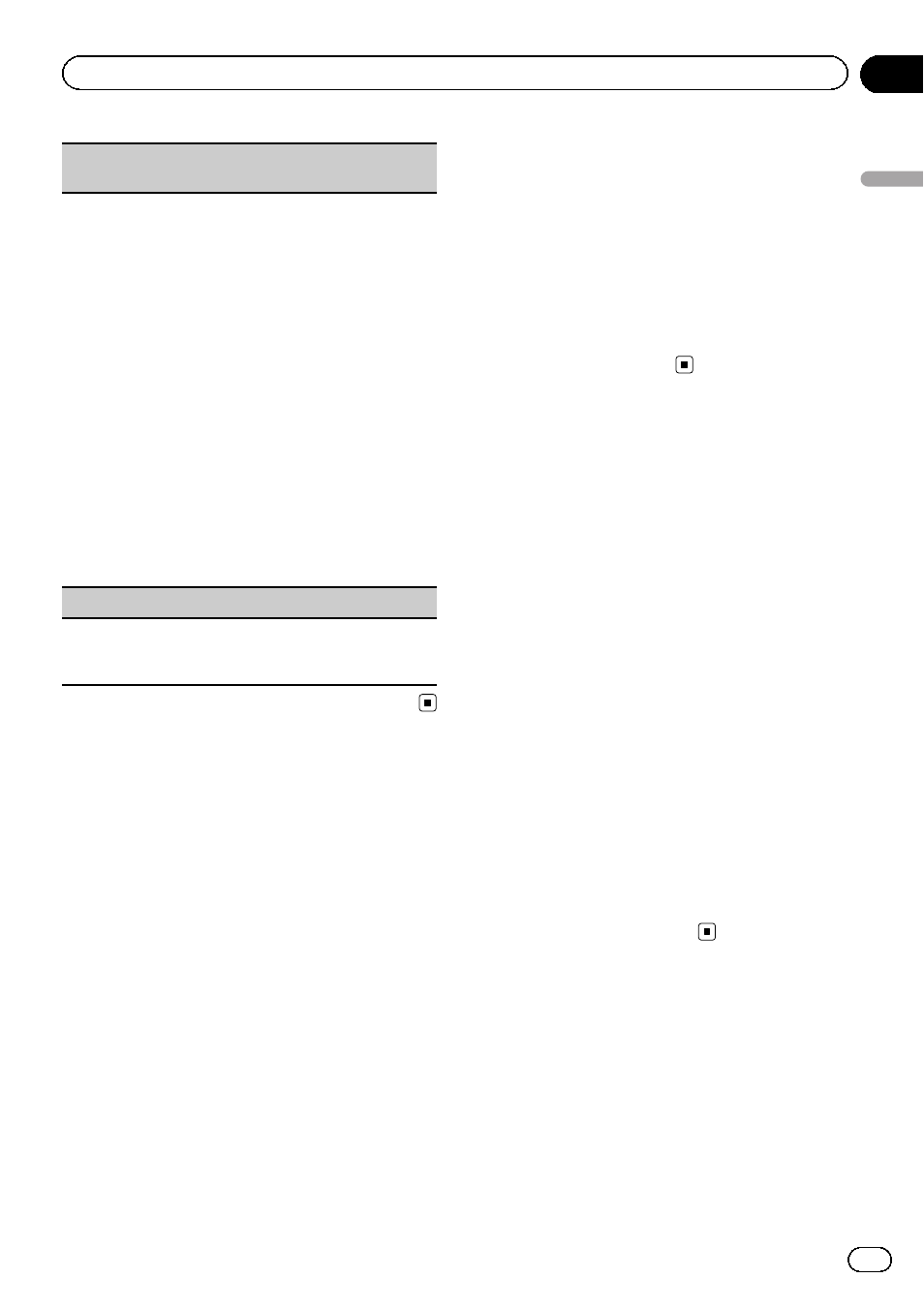
BT MEM CLEAR (clearing the Bluetooth device data
stored on this unit)
Bluetooth device data stored on this unit can be
cleared. To protect personal information, we recom-
mend that you clear this data before transferring this
unit to other persons. The following types of data on
this unit will be cleared in such cases.
! Device list
! PIN code
! Call history
! Phone book
! Preset phone numbers
1 Press M.C. to show the confirmation display.
YES is displayed. Clearing memory is now on
standby.
If you do not want to clear the Bluetooth device
data stored on this unit, turn
M.C. to display CAN-
CEL and press it again to select.
2 Press M.C. to clear the memory.
CLEARED is displayed and the Bluetooth device
data is cleared.
! While this function is in use, do not turn off
the engine.
BT VERSION (Bluetooth version display)
You can display the system versions of this unit and
of Bluetooth module.
1 Press M.C. to display the information.
Selecting the key color
Only for DEH-X5500BT
You can select desired colors for the keys of
this unit.
1
Press M.C. to display the main menu.
2
Turn M.C. to display ILLUMI and press
to select.
3
Turn M.C. to display KEY COLOUR and
press to select.
4
Turn M.C. to select the illumination
color.
You can select any one of the options in the
following list:
! Preset colors (ranging from WHITE to
ROSE)
! SCAN (cycle through all colors)
! Sets of colors (WARM, AMBIENT, CALM)
! CUSTOM (customized illumination color)
Notes
! When SCAN is selected, the system automati-
cally cycles through the preset colors.
! When WARM is selected, the system automa-
tically cycles through the warm colors.
! When AMBIENT is selected, the system auto-
matically cycles through the ambient colors.
! When CALM is selected, the system automati-
cally cycles through the calm colors.
! When CUSTOM is selected, the customized
color saved is selected.
Selecting the display color
Only for DEH-X5500BT
You can select the desired colors for the dis-
play of this unit.
1
Press M.C. to display the main menu.
2
Turn M.C. to display ILLUMI and press
to select.
3
Turn M.C. to display DISP COLOUR and
press to select.
4
Turn M.C. to select the illumination
color.
You can select any one of the options in the
following list:
! Preset colors (ranging from WHITE to
ROSE)
! SCAN (cycle through all colors)
! Sets of colors (WARM, AMBIENT, CALM)
! CUSTOM (customized illumination color)
Note
For details about colors on the list, refer to Select-
ing the key color on this page.
Selecting key and display color
Only for DEH-X5500BT
You can select the desired colors for the keys
and display of this unit.
1
Press M.C. to display the main menu.
2
Turn M.C. to display ILLUMI and press
to select.
En
19
Section
02
Operating
this
unit
Operating this unit
