Using different entertainment displays, Selecting the illumination color, Using this unit – Pioneer DEH-X9500BT User Manual
Page 23
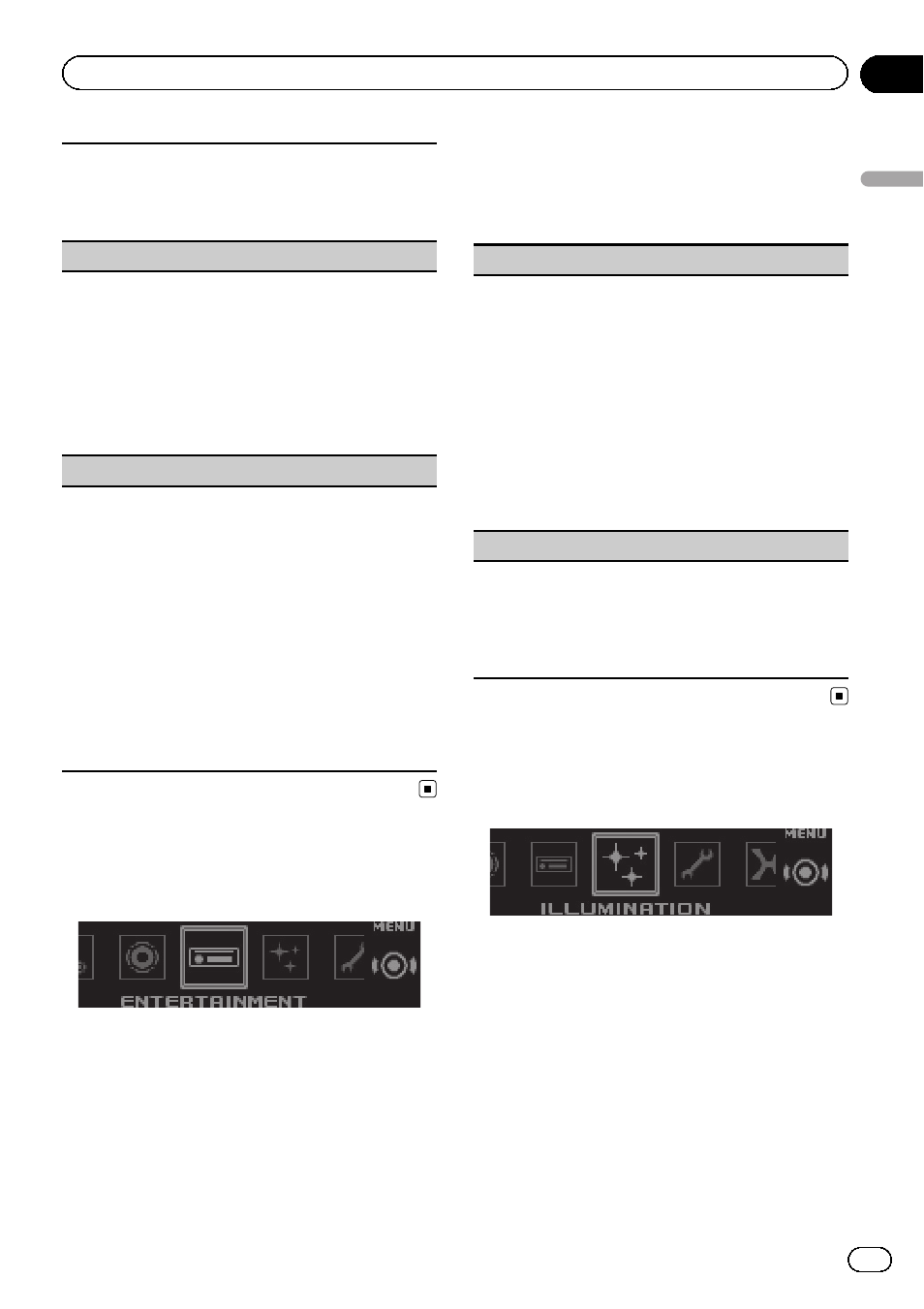
1 Press M.C. to display the setting mode.
2 Turn M.C. to select a desired level.
0 to +6 is displayed as the level is increased or de-
creased.
HPF (high pass filter adjustment)
When you do not want low sounds from the subwoo-
fer output frequency range to play from the front or
rear speakers, turn on the HPF (high pass filter). Only
frequencies higher than those in the selected range
are output from the front or rear speakers.
1 Press M.C. to display the setting mode.
2 Press M.C. to turn high pass filter on or off.
3 Turn M.C. to select the cut-off frequency.
50Hz
—63Hz—80Hz—100Hz—125Hz
SLA (source level adjustment)
SLA (Source level adjustment) lets you adjust the vo-
lume level of each source to prevent sudden changes
in volume when switching between sources.
! Settings are based on the FM volume level, which
remains unchanged.
! The MW/LW volume level can also be adjusted
with this function.
! Each of the below combinations are set to the
same setting automatically.
! USB, iPod, SD, and Apps (iPhone)
! BT Audio, and Apps (Android)
1 Press M.C. to display the setting mode.
2 Turn M.C. to adjust the source volume.
Adjustment range:
+4 to
–4
Using different
entertainment displays
You can enjoy entertainment displays while lis-
tening to each sound source.
1
Press M.C. to display the main menu.
2
Turn M.C. to change the menu option
and press to select ENTERTAINMENT.
3
Turn M.C. to select the entertainment
function.
Once selected, the following entertainment
functions can be adjusted.
Background (background setting)
1 Press M.C. to display the setting mode.
2 Turn M.C. to select the desired setting.
Background visual
—genre—background picture
1
—background picture 2—background picture 3
—background picture 4—simple display—movie
screen
—calendar
! Genre display changes depending on the
genre of music.
! Genre display may not work correctly depend-
ing on the application used to encode audio
files.
3 Press M.C. to select.
Clock (clock display setting)
1 Press M.C. to select the desired setting.
ON (clock display)
—Elapsed time (elapsed time
display)
—OFF (clock off)
! Only for DEH-X9500SD
You can switch the function by pressing
CLK.
Selecting the illumination
color
1
Press M.C. to display the main menu.
2
Turn M.C. to change the menu option
and press to select ILLUMINATION.
3
Turn M.C. to select the illumination
function.
Once selected, the following illumination func-
tions can be adjusted.
! Phone is not available for DEH-X9500SD.
En
23
Section
02
Using
this
unit
Using this unit
