Customizing menus, 13 menu operations – Pioneer AVH-3300BT User Manual
Page 70
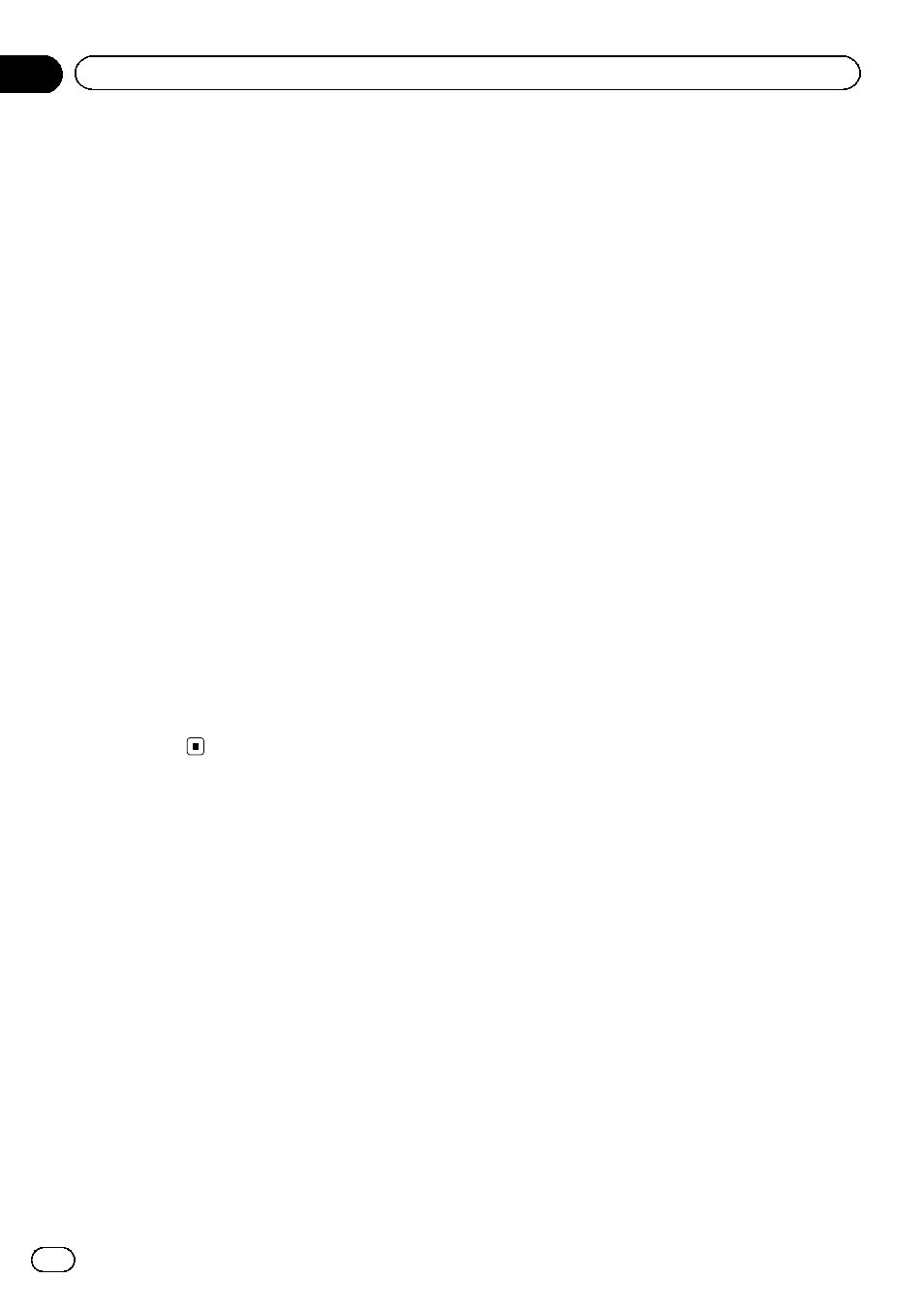
Customizing menus
1
Display menu columns to register.
Refer to Introduction of menu operations on
page 44.
You can customize menus except
Video Setup menu.
2
Touch and hold the menu column to
register it.
# To cancel registration, touch and hold the
menu column again.
3
Display the custom menu and choose a
registered menu.
Refer to Introduction of menu operations on
page 44.
Notes
! You can register up to 12 columns.
! If you register a column from the Audio func-
tion menu, the registration will be cancelled
when a DEQ-P6600 multi-channel processor
is connected.
! If you register a column from the DSP menu,
the registration will be canceled when the
DEQ-P6600 multi-channel processor is dis-
connected.
En
70
Section
13
Menu operations
This manual is related to the following products:
