Troubleshooting, Continue – Pioneer VSX-921 User Manual
Page 24
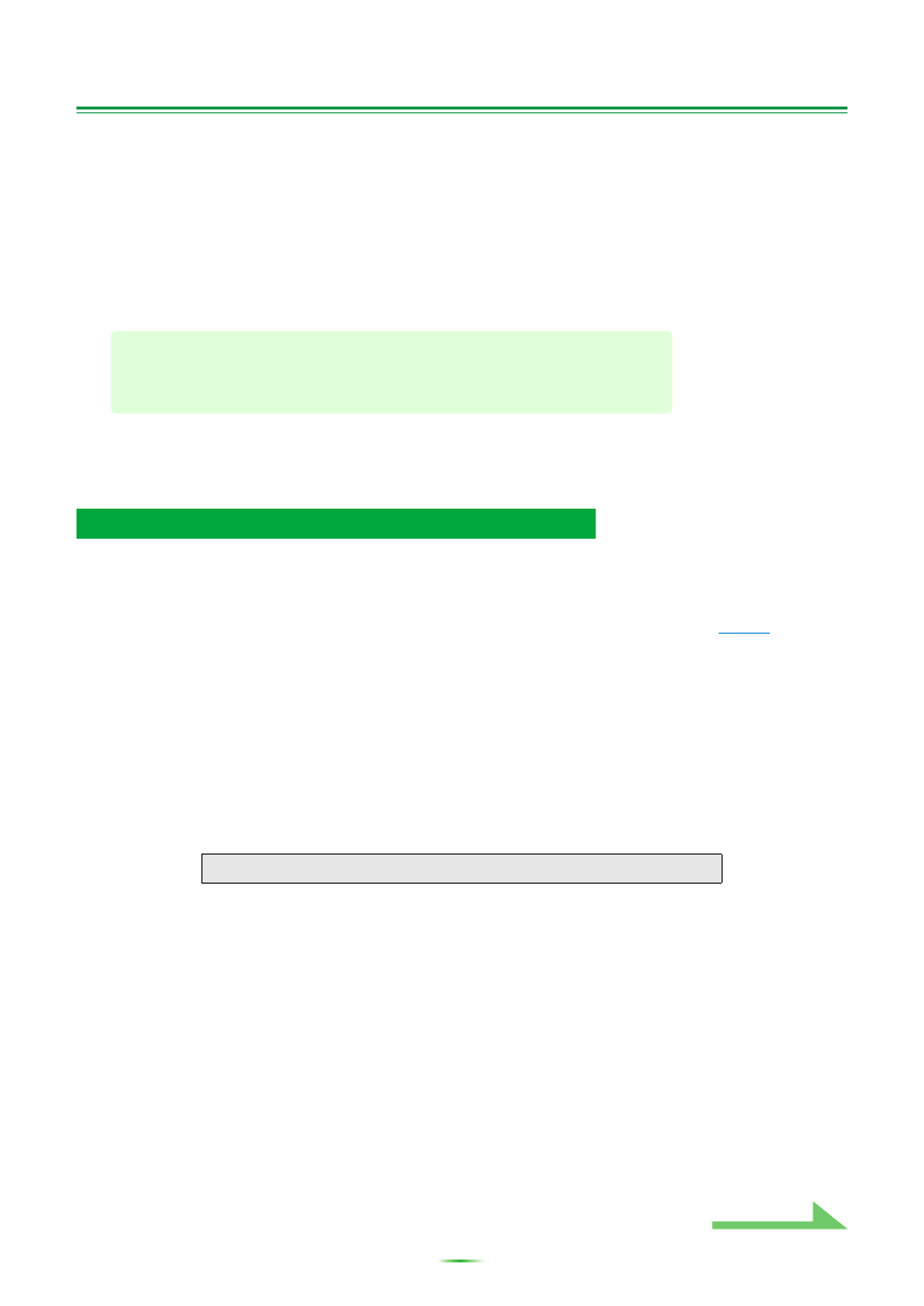
24
Troubleshooting
As you use the Advanced MCACC application, errors can occur for a variety of reasons, such as
incompatibilities with other applications and the current configuration of your PC. If an error occurs, refer to
the troubleshooting points below.
For European customer :
If the trouble cannot be rectified even after checking the points listed below, ask the Pioneer Service Center
specified on your warranty card.
For U.S. or Canadian customer :
If the trouble cannot be rectified even after checking the points listed below, ask the Pioneer Customer
Support Division (USA) or Customer Satisfaction Department (Canada).
Pioneer Electronics Service Inc.
Pioneer Electronics of Canada, Inc.
Customer Satisfaction Department
For the other country customer :
If the trouble cannot be rectified even after checking the points listed below, ask the Pioneer Authorized
Distributors (See the receiver’s Operating Instructions).
Cause 1:
If your PC does not meet the requirements for using this application, the
application can be unstable, very slow, or freeze up.
Check to be sure that your PC meets the requirements for using this application. (See
page 2
.) You
cannot use this application unless your PC meets all of the requirements.
Cause 2:
Even if the required conditions for the computer environment are met, if many
files are opened in the application and all are displayed with the MCACC
Parameters option, an error message may appear due to lack of computer
memory.
If an error message like the one shown below appears, either close some of the opened files, or quit the
application itself then restart it. If you want to compare many files, we recommend printing them out
using the Print function and comparing them on paper.
The application is unstable, or does not work normally
Not enough storage is available to process this command.
TEL: 1-877-283-5901
TEL: 800-421-1404
Continue
