Audio adjustments, Selecting a cut-off frequency, Adjusting the speaker output levels – Pioneer DEQ-P7000 User Manual
Page 11
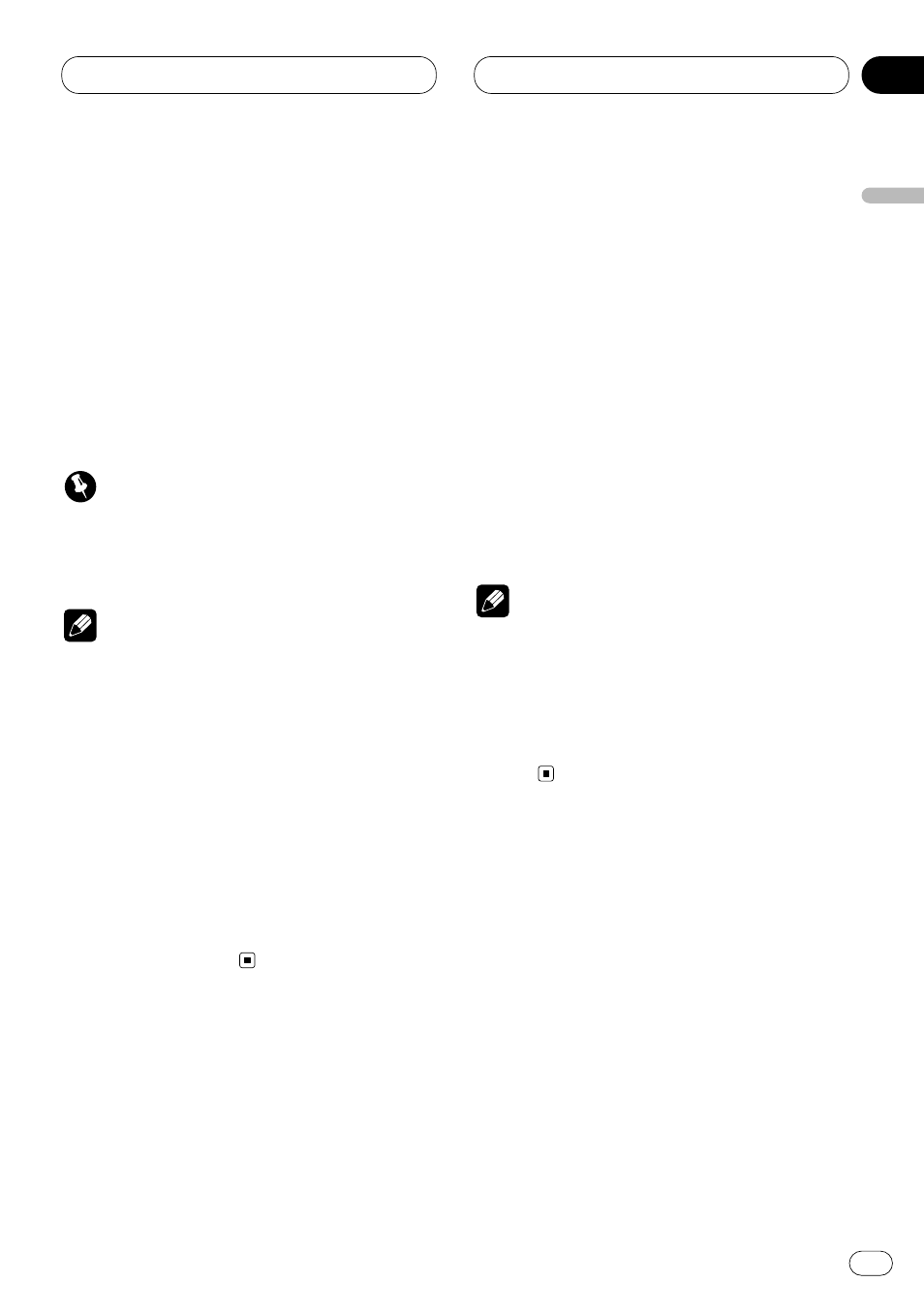
Audio Adjustments
En
11
3 Press
5 to turn the subwoofer output on.
4 Press
3 to select S.W (subwoofer setting).
5 Press
5 or ∞ to select the subwoofer out-
put phase.
Press
5 to select Normal (normal phase).
Press
∞ to select Rev. (reverse phase).
6 Press BAND/ESC to return to the playback
display.
Important
• Low frequency range is not outputted if the
subwoofer is set to OFF and the front and rear
speakers set to SMALL or OFF.
Notes
• It is imperative that non-installed speakers be
set to OFF.
• Set the front or rear speaker to LARGE if the
speaker is capable of reproducing bass con-
tent, or if no subwoofer is installed.
• When playing a 2-channel mono source with
Pro Logic switched on, there may be occa-
sions when the following will occur:
No audio is outputted if the center speaker
setting is SMALL or LARGE while no center
speaker is installed.
Audio is heard only over the center speaker if
installed and the center speaker setting is
SMALL or LARGE.
Selecting a cut-off frequency
You can select a frequency, under which sounds
are reproduced through the subwoofer.
If the installed speakers include one whose size
has been set to SMALL, you can select a fre-
quency, under which sounds are reproduced
through a LARGE speaker or subwoofer.
1 Press AUDIO and hold until SP Set
appears in the display, then press AUDIO to
select CutOff.
After SP Set is displayed, press AUDIO until
CutOff appears in the display.
2 Press
2 or 3 to select the cut-off
frequency.
Each press of
2 or 3 selects the cut-off fre-
quency in the following order:
63—80—100—125—160—200 (Hz)
• Press
2 or 3 until the desired frequency
appears in the display.
3 Press BAND/ESC to return to the playback
display.
Note
• Selecting a cut-off frequency is to set a cut-off
frequency of the subwoofer’s L.P.F. (low-pass
filter) and that of the SMALL speaker H.P.F.
(high-pass filter). Cut-off frequency setting
has no effect if the subwoofer is set to OFF
and any other speaker is set to LARGE or
OFF.
Adjusting the speaker output
levels
You can readjust the speaker output levels once
adjusted using a test tone while listening to
music at the time.
1 Press AUDIO and hold until SP Set
appears in the display, then press AUDIO to
select SP Lev.
After SP Set is displayed, press AUDIO until
SP Lev appears in the display.
English
Español
Deutsch
F
rançais
Italiano
Nederlands
02
Section
