What’s what, Head unit, Caution – Pioneer AVH-X7500BT User Manual
Page 7: Home display
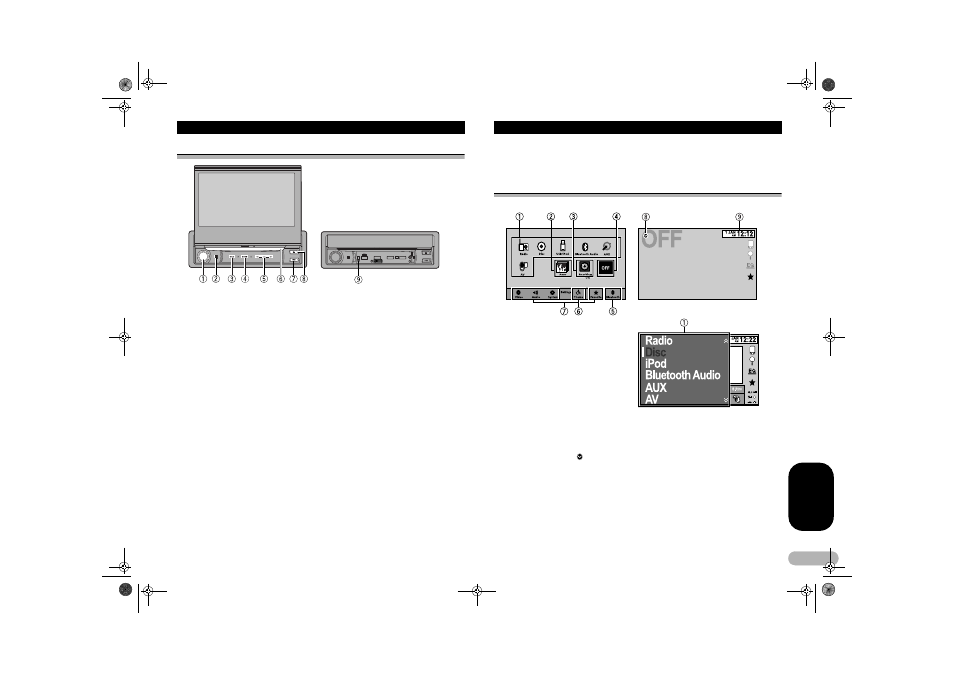
7
E
N
GL
IS
H
What’s what
Head unit
! CAUTION
Do not use unauthorized products.
Notes
• When an iPhone is connected, press and hold the home button to activate the voice control.
• When the navigation system is connected, press MODE to switch to the navigation display.
Press and hold MODE to turn the display off.
• Press MODE again to turn the display on.
• For details on how to operate a navigation system from this unit, refer to its operation
manual.
ቢ VOLUME/MUTE
Turn VOLUME to adjust the volume.
Press to mute. Press again to unmute.
ባ Home button
Displaying the home display.
The display returns to the Launcher
screen while a 3rd-party application is
being used in AppRadio Mode.
Double-clicking the icon on the
Launcher screen returns the display to
the home display.
ቤ SRC/OFF
ብ MODE
Turning the information display off.
ቦ 4/6 (TRK)
ቧ Disc loading slot
ቨ OPEN/CLOSE
ቩ 0 (eject)
ቪ RESET
For details refer to “Resetting the
microprocessor” on page 52.
• When an iPhone that is running an application that supports AppRadio Mode is connected,
press MODE to switch to the application display. You can use the application by touching
the display.
• About the way to connect the USB storage device to this unit, refer to installation manual.
Home display
Home display
Source off display
ቢ Source icon
Selecting a favorite source.
When the source icon is not displayed,
it can be displayed by pressing the
home key or touching .
ባ Apps key
Switching to AppRadio Mode.
ቤ Rear view key
Displaying the rear view image.
For details refer to “Using the rear
view” on page 10.
ብ Source off key
Turning the source off.
ቦ Bluetooth key
Displaying the Bluetooth connection
menu.
Source on display
13-MAN-AVH7500-GB.fm Page 7 Thursday, February 28, 2013 10:20 AM
