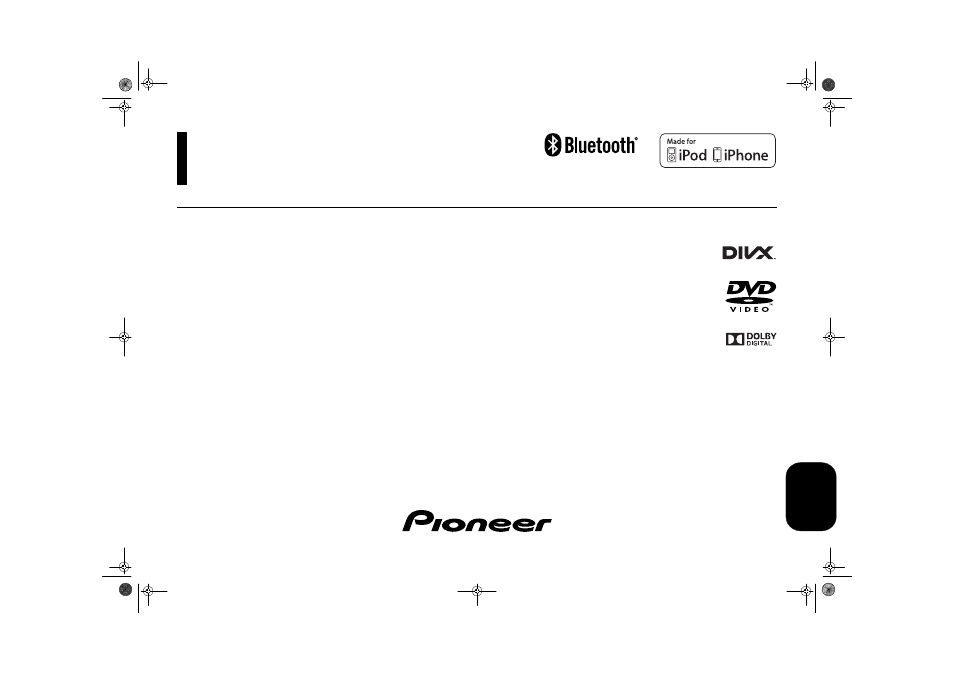Pioneer AVH-X7500BT User Manual
Avh-x7500bt, Owner’s manual
Table of contents
Document Outline
- Precautions
- Before you start
- What’s what
- Common operations
- Basic operations
- Tuner
- Tuner operations
- Storing and recalling stations
- Displaying radio text
- Storing and recalling radio text
- Storing the strongest stations
- Tuning in to strong signals
- Using iTunes tagging
- Receiving traffic announcements
- Receiving alarm broadcasts interrupting regular broadcasts
- Using PTY functions
- Setting the FM tuning step
- RDS setting
- Switching Auto PI Seek
- Switching the sound quality of the FM tuner
- Disc (CD/DVD)
- Introducing movie operations
- Sound playback operations
- Switching the media file type
- Operating the DVD menu
- Random play (shuffle)
- Repeating playback
- Searching for the part you want to play
- Selecting audio output
- PBC playback
- Selecting tracks from the track title list
- Selecting files from the file name list
- Playing DivX® VOD content
- iPod
- AppRadio Mode
- USB
- Bluetooth Audio
- Using MIXTRAX
- Bluetooth telephone
- Bluetooth telephone operations
- Calling a number in the phone book
- Selecting a number by alphabet search mode
- Inverting names in phone book
- Using the missed, received and dialed call lists
- Setting automatic answering
- Adjusting the other party’s listening volume
- Switching the ring tone
- Using the preset dial lists
- Making a call by entering phone number
- Setting the private mode
- Voice control
- Settings
- Audio adjustments
- Setting up the video player
- System settings
- Switching the auxiliary setting
- Setting AV input
- Setting the RGB Input
- Setting the App sound mixing
- Setting MIXTRAX mode
- Changing the picture adjustment
- Selecting the system language
- Setting Demo Mode
- Switching sound muting/attenuation
- Setting the rear output and subwoofer controller
- Using the keyboard
- Setting the ever scroll
- Setting the Bluetooth audio
- Clearing Bluetooth memory
- Updating Bluetooth connection software
- Displaying the Bluetooth system version
- Setting the automatic open function
- Setting the safe mode
- Setting the rear view camera (back up camera)
- Auto EQ (auto-equalizing)
- Selecting the video format
- Setting the video signal
- Favorite menu
- Bluetooth connection menu
- Theme menu
- Other functions
- Additional information
- Troubleshooting
- Error messages
- Understanding auto EQ error messages
- Understanding messages
- Indicator list
- Handling guidelines
- Audio compatibility (USB)
- Compressed audio compatibility (disc, USB)
- iPod compatibility
- About iTunes tagging
- Sequence of audio files
- Using the display correctly
- Bluetooth profiles
- Copyright and trademark
- Language code chart for DVD
- To users of the iPhone 5 and the iPod touch 5th generation
- Specifications