Usb moving images operations, Moving images operations, Touch panel keys – Pioneer AVH-X2600BT User Manual
Page 39
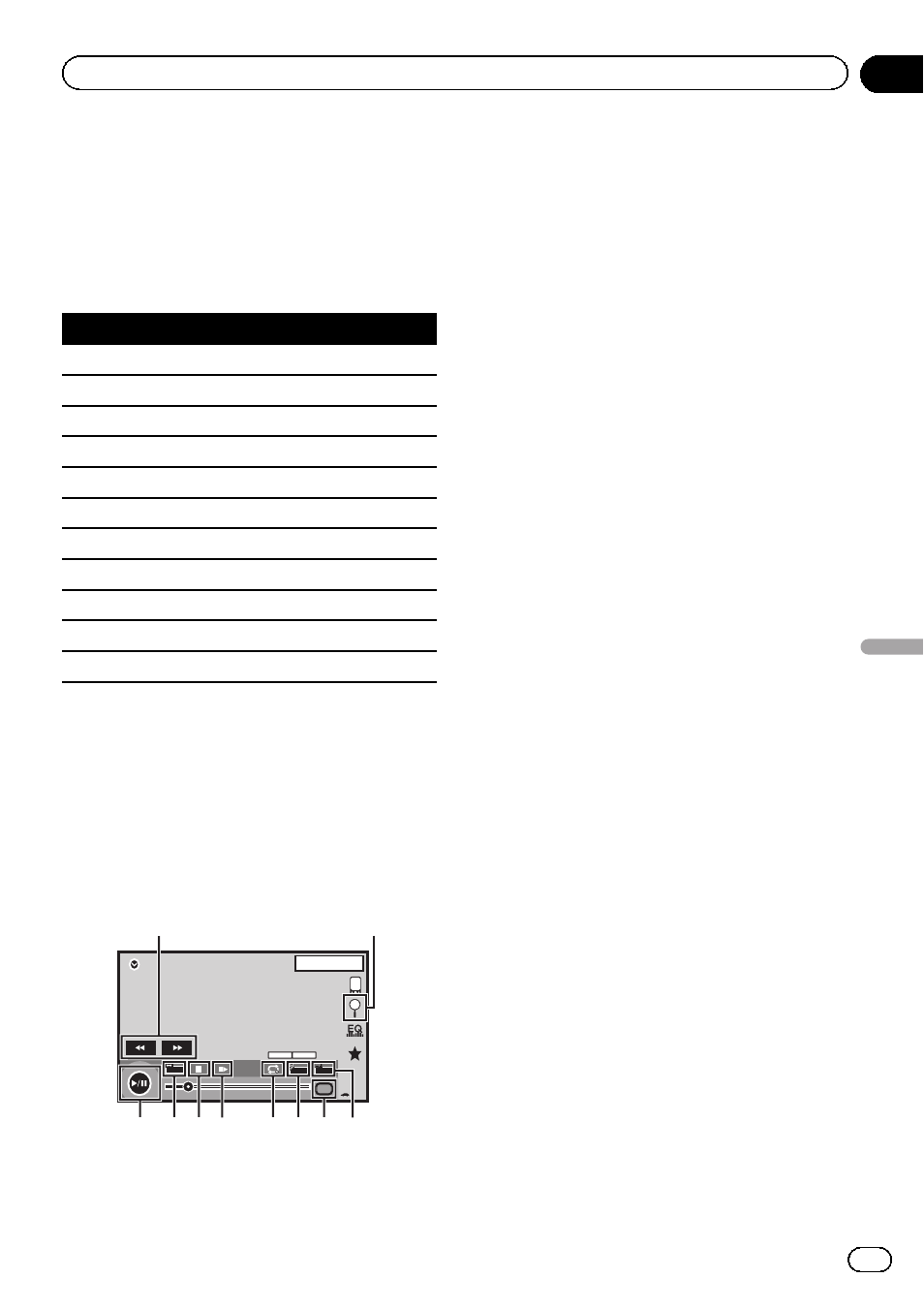
This unit is compliant with USB MSC (Mass
Storage Class) and USB MTP (Media Transfer
Protocol).
You can also use USB MTP (connecting to
MTP-compatible Android devices using a USB
cable); however some functions are not sup-
ported for MTP connection.
USB MSC
USB MTP
MP3
1
1
WMA
1
1
WAV
1
—
AAC
1
1
DivX
1
—
MPEG-1
1
—
MPEG-2
1
—
MPEG-4
1
—
JPEG
1
—
Music browse mode
1
—
MIXTRAX EZ
1
—
Moving images operations
(Function of USB MSC)
You can use this unit to view USB storage de-
vice files.
Touch panel keys
USB
00'20''
-119'51''
Dolby D
Multi ch
FULL
1
1
1 JAN
PM
12:43
01
01
Media
1
a 9 8 7
5
6
4 3
2
1 Fast forward key/Reverse key
Fast forwarding or reversing
Touch to change the fast forward and re-
verse speed.
2 Search key
Displaying the file name list to select the
files.
3 Switch subtitle language key
With DivX files featuring multi-subtitle re-
cordings, you can switch between subtitle
languages during playback.
4 Media key
Switching between media file types to play
on Music/Video/Photo.
5 Switch audio language key
With DivX files that provides audio playback
in different languages and different audio
systems (Dolby Digital, DTS, etc.), you can
switch between languages/audio systems
during playback.
6 Repeat key
Selecting the repeat range.
Refer to Repeating playback on page 42.
7 Slow-motion playback key
(Function for DivX file/MPEG-1/MPEG-2/
MPEG-4)
Moving the selection ahead one frame at a
time during playback.
Touch and hold down the key for more than
two seconds to slow down playback speed.
8 Stop key
Stopping playback.
If you resume playback, playback will start
from the point where you stopped. Touch
the key again to stop playback completely.
9 Screen mode key
Changing the screen mode.
Refer to Changing the wide-screen mode on
page 14.
a Pause and play key
Pausing playback.
En
39
Section
12
USB
USB
