Storing and recalling stations, Switching the rds display, Advanced operations using – Pioneer DEH-3200UB User Manual
Page 10: Special buttons, Function settings, Operating this unit
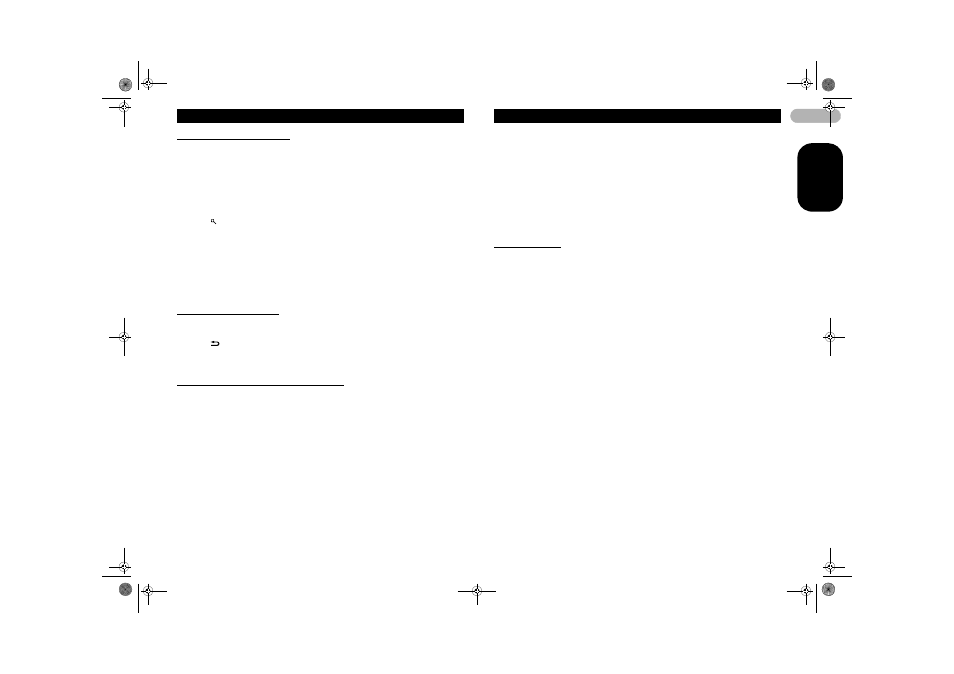
10
EN
G
L
IS
H
Storing and recalling stations
You can easily store up to six stations for each band as presets.
Using preset tuning buttons
1. When you find a station that you want to store in memory, press one of the
preset tuning buttons (1 to 6) and hold until the preset number stops flashing.
2. Press one of the preset tuning buttons (1 to 6) to select the desired station.
Using preset screen
1. Press to switch to the preset screen.
2. Use M.C. to store the selected frequency in memory.
Turn to change the preset number. Press and hold to store.
3. Use M.C. to select the desired station.
Turn to change the station. Press to select.
Note
• You can also recall stored radio stations by pushing M.C. up or down during the frequency
display.
Switching the RDS display
RDS (radio data system) contains digital information that helps search for the radio
stations.
1. Press /DISP/SCRL.
Program service name – PTY information – Frequency
• PTY information and the frequency appear on the display for eight seconds.
Advanced operations using special buttons
Receiving traffic announcements
TA (traffic announcement standby) lets you receive traffic announcements
automatically, regardless of the source you are listening to.
1. Tune in a TP or enhanced other network’s TP station.
2. Press TA/NEWS to turn traffic announcement standby on or off.
3. Use M.C. to adjust the TA volume when a traffic announcement begins.
The newly set volume is stored in memory and recalled for subsequent traffic
announcements.
4. Press TA/NEWS while a traffic announcement is being received to cancel the
announcement.
The tuner returns to the original source but remains in the standby mode until TA/
NEWS is pressed again.
Using news program interruption
When a news program is broadcast from a PTY code news station, the unit
automatically switches to the news broadcast station. When the news program ends,
reception of the previous program resumes.
* Press TA/NEWS and hold to turn on or off news program interruption.
A news program can be canceled by pressing TA/NEWS.
Function settings
1. Press M.C. to display the main menu.
2. Turn M.C. to change the menu option and press to select FUNCTION.
3. Turn M.C. to select the function.
After selecting, perform the following procedures to set the function.
BSM (best stations memory)
BSM (best stations memory) automatically stores the six strongest stations in the order
of their signal strength.
* Press M.C. to turn BSM on.
To cancel, press M.C. again.
Regional (regional)
When AF is used, the regional function limits the selection of stations broadcasting
regional programs.
* Press M.C. to turn the regional function on or off.
MAN-DEH3200UB-GB.fm Page 10 Tuesday, November 17, 2009 2:25 PM
