Connect using wps (wi-fi protected setup) – Pioneer SBX-N700 User Manual
Page 35
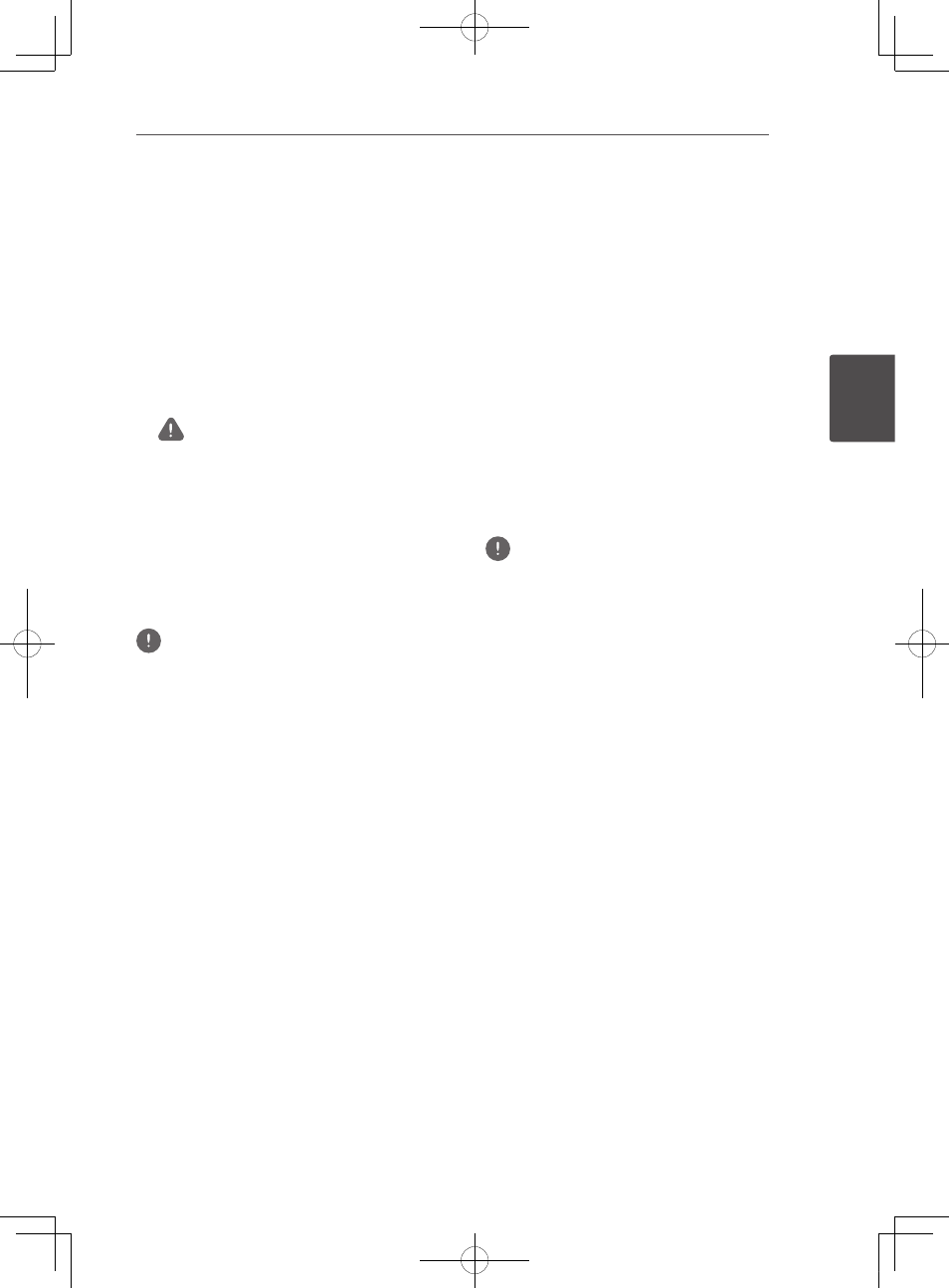
Basic operations
35
En
Basic oper
3
Connect to device not
compatible with Wi-Fi Direct/
Miracast
Press Wi-Fi Direct to display the Wi-Fi Direct/
Miracast mode screen, and select [Next].
1. Under the “Wi-Fi Network Settings” on
your mobile device, select the device
name “DIRECT-xxSB” for this unit as
displayed on the TV screen.
The “xx” shown here stands for the unit’s
identification code.
Caution
y
If the name of the unit “DIRECT-xxSB” does
not appear on your mobile device, press an
input selection button on the remote control
and then Wi-Fi Direct and perform the controls
again from the Wi-Fi Direct/Miracast Mode
Screen.
2. Enter the password for the unit as
shown on the TV screen into your
mobile device.
The connection is then complete.
Note
• Please see the manual for your mobile device for
details on how to operate it.
Connect using WPS (Wi-Fi
Protected Setup)
You can connect using WPS if your mobile
device supports it.
Press Wi-Fi Direct to display the Wi-Fi Direct/
Miracast mode screen, and select [Next].
1. Use c/d to select [WPS], then press
ENTER.
The WPS (Push Button Configuration)
screen will be displayed.
2. Use c/d to select [Next], then press
ENTER.
3. Turn on the WPS setting on your mobile
device within 2 minutes.
If the connection is successful then
[Connection Success]
will be displayed on
the TV screen.
Note
• Please see the manual for your mobile device for
details on how to operate it.
72-MCS838-EU0B2_En.indd 35
2013/09/05 11:57:00
