Behringer DSP8024 User Manual
Page 15
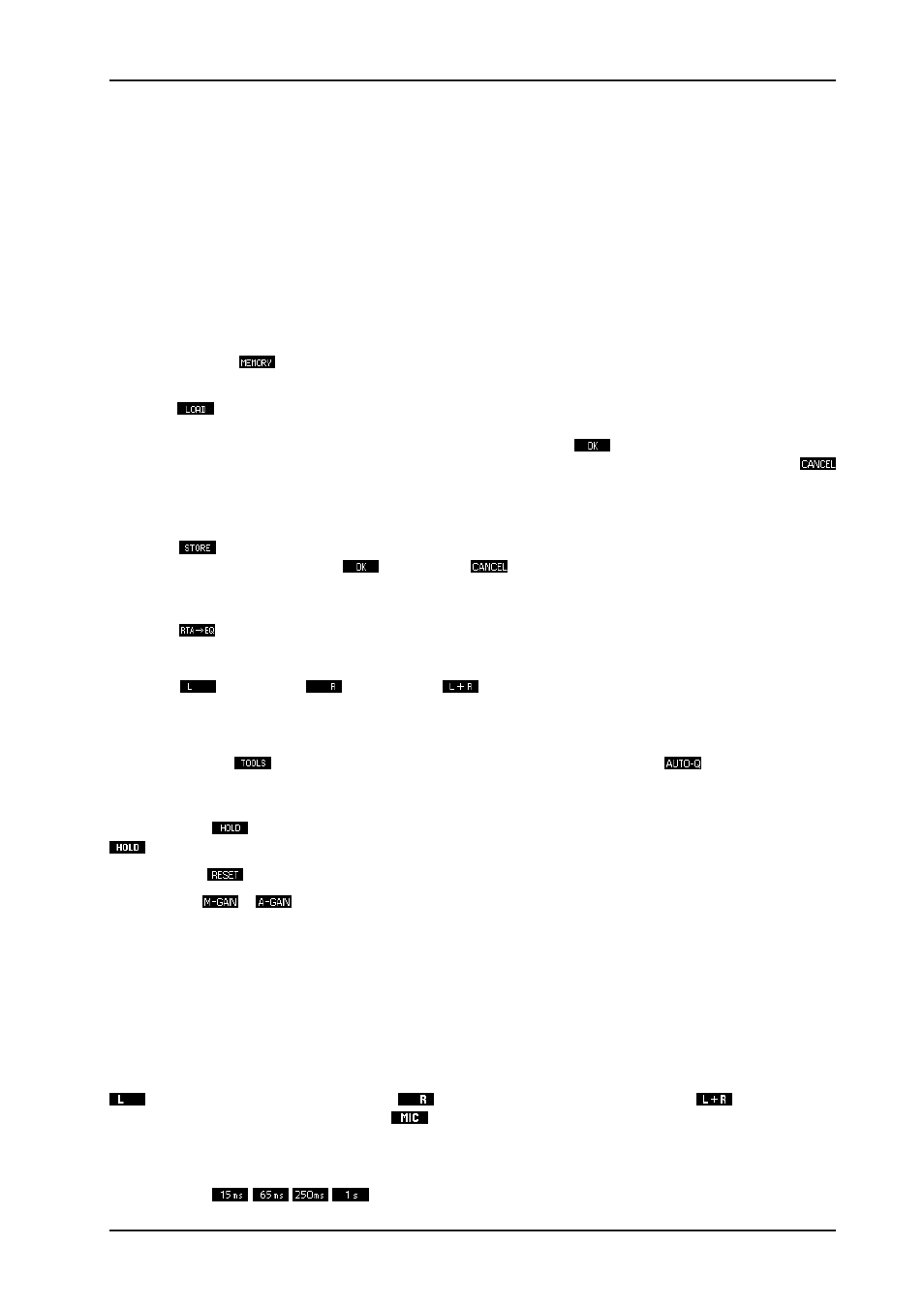
15
ULTRA-CURVE PRO DSP8024
f: the frequency in Hertz of the selected band,
act: the level present as the display was frozen,
max: the highest level reached on this frequency up to the point in time when the display was frozen (the
maximum values stored in memory can be replaced).
+
The levels displayed in the RTA refer to the digital maximum.
PROGRAM: Shows the current RTA program number (1-10). In contrast to EQ programs, it is not possible to
name RTA programs.
If after approx. four seconds, no cursor key is pressed, the information window will disappear. The display, however,
remains frozen. By re-pressing the RTA key, you can return the ULTRA-CURVE PRO to the dynamic display.
2.2.1 Program administration
By using softkey A
you gain access to the sub-menus used for program administration.
a) Loading measurements
Softkey A
: The information window appears in the display, and the measurement will simultaneously be
displayed in the selected memory location. You can use the vertical cursor key to select the 10 memory
locations. In doing this, their current contents will be displayed. By using
you load the stored measurement.
The horizontal cursor may be used here to select individual bands, whose values will also be displayed.
stops the loading procedure. In either case, you will then be returned to the RTA menu. Press the RTA key
once more when you wish to leave the stored display, and return to the current, dynamic display.
b) Storing measurements
Softkey B
: Storing involves the same procedure as loading, you choose the memory location with the
vertical cursor keys, confirm with
, cancel with
. In contrast to the equalizer, memory locations
already filled will be overwritten without further warning.
c) Transferring measurements to the equalizer
Softkey C
: The measurement currently displayed will be transferred to the equalizer, but with its values
inverted (+5 becomes -5 etc.). This feature enables minor compensating settings to be easily made. By means
of a sub menu you can decide if you want the measurement to be transferred to the left, the right or both
channels:
left channel,
right channel,
both channels.
2.2.2 Toolbox
Using softkey B
, you can access the toolbox menu. With softkey A
you can start the
ULTRA-CURVE PRO automatic measurement sequence. You can choose, using a sub menu, whether to
have the left, right, or both channels automatically measured. See for the AUTO-Q function chapter 2.3.
With softkey B
you can toggle between maximum hold on/off. To indicate that the hold function is on,
will become bold.
The softkey C
will reset the maximum value indicators.
With softkey D
or
you can switch between manual and automatic level correction for the RTA display. The
pictogram shows the current status. The automatic gain function is very useful in providing an ideal RTA display. Various
types of program material and different level will always be displayed conveniently in the middle of the display. In the RTA
SETUP menu the gain can be set manually. You can return to the first RTA window by pressing the RTA switch.
+
A quick and convenient way to find a suitable manual gain setting is to engage automatic gain
until normal levels are reached and then switch to manual gain.
2.2.3 Choosing a source
With softkey C you can decide which signal is to be analyzed. The choices available are shown in the pictogram:
: The left channel will be measured.
: The right channel will be measured.
mono: the two
channels are summed, and then measured.
: The signal at the reference microphone Input will be measured.
2.2.4 Decay
With softkey D
/
/
/
you can set the decay time for measurements. Values of 15, 65, 250
and 1000 milliseconds (1.0 s) can be entered. The current value is shown in the pictogram. Please note that
2. OPERATION
