BT DIVERSE X10 User Manual
Page 40
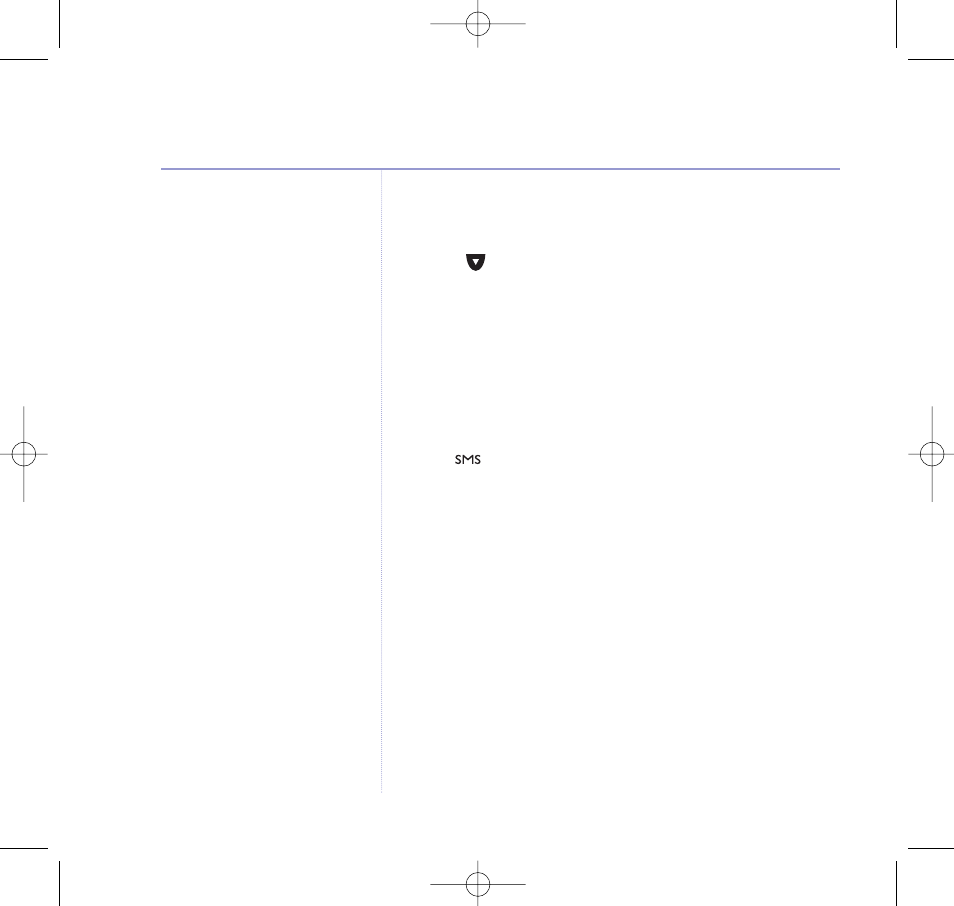
If you want to save the message to DRAFTS to send at a
later time:
6. Press
until the display shows
Save
.
7. Press
OK
.
Message Saved
is displayed and your
message will be saved to DRAFTS.
Receiving an SMS message
When you receive an SMS message the display will show
Receiving SMS
and you will hear an audible alert.
The
icon will be displayed to remind you that you
have messages in your INBOX.
Delivery of SMS messages
The SMS service will attempt to deliver a message to you
three times, but if your line is busy or otherwise
unavailable and the message is undelivered it will be
stored for a maximum of three days. After 3 days the
message will be deleted from the server.
If you do not wish to receive SMS messages at a certain
time of the day you can arrange for your SMS messages to
be delivered between preferred ‘Message Delivery’ hours.
40
SMS Messaging
BT Diverse X10 – Issue 2 – Edition 02 – 29.10.03 – 5737
You will not be charged to receive
SMS messages.
Please note
If you send an SMS message
during the 3 days the server will
attempt to deliver any waiting
messages for you immediately
following your connection. If you
receive a new SMS within the
3 days, the server will attempt to
deliver all of the messages waiting
for you on the server together with
the new message.
5737 Diverse X10 UG [Iss2-1] 5/3/04 10:34 am Page 40
