Getting to know your phone – BT DIVERSE X10 User Manual
Page 10
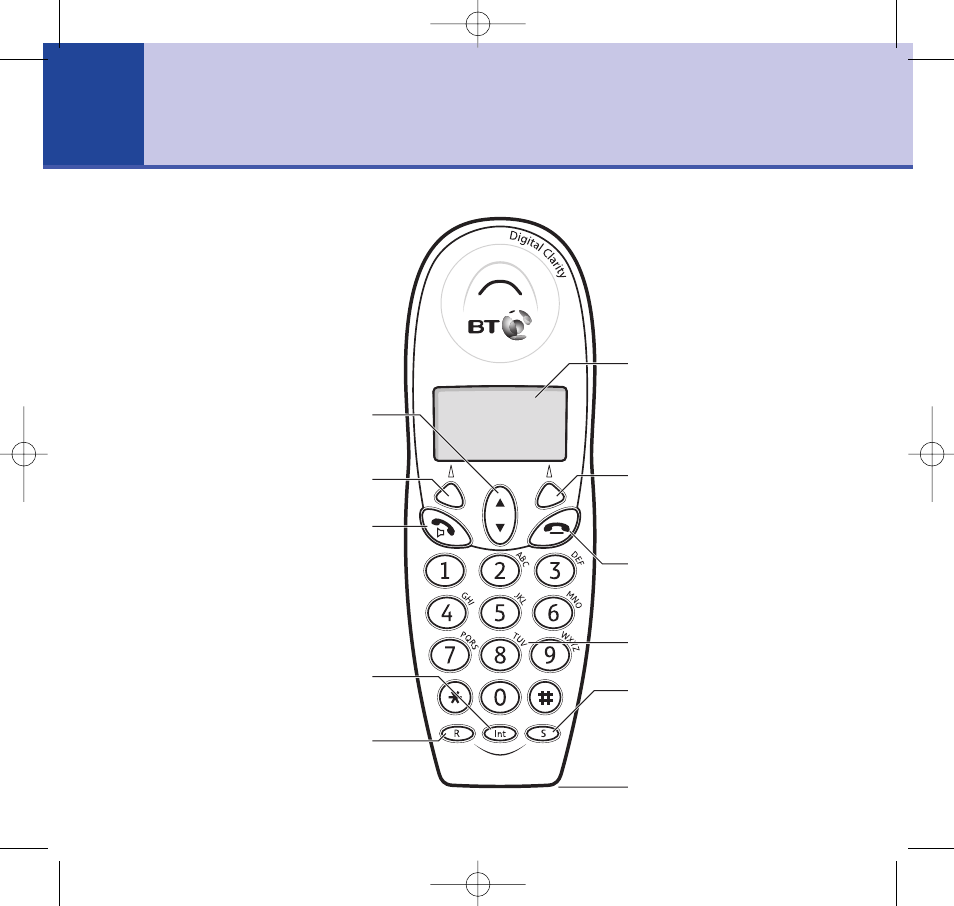
Getting to know your phone
10
BT Diverse X10 – Issue 2 – Edition 02 – 29.10.03 – 5737
Scroll
Use to scroll through the menu options,
directory and Calls list, page 12.
Menu/Options
Press to access menu options, page 12.
Talk/Handsfree
Press to make and receive calls, page 15.
Also use for handsfree calling, page 16.
Int
Press to contact other handsets, page 30.
R (Recall)
For use with switchboards, page 80,
and certain network services.
Display
Shows handset status, page 11.
When you press any button on the
handset, or when an incoming call
is received, the orange backlight
illuminates the display.
Directory/Options
Press to access directory, page 18.
Also used to select options
displayed on screen, page 12.
End/Exit
Press to end calls. Also lets you
exit from menu, page 15.
Keypad
S (Secrecy)
Press to switch off the microphone
so your caller cannot hear you.
Press again to switch it back on,
page 17.
Headset socket (on bottom)
,
page 16.
Handset buttons
5737 Diverse X10 UG [Iss2-1] 5/3/04 10:34 am Page 10
- Diverse 2016 (69 pages)
- SYNERGY 4100 (84 pages)
- DIVERSE 6250 (88 pages)
- FREESTYLE 7110 (74 pages)
- LYRIC 1100 TWIN (55 pages)
- 100 (6 pages)
- 3010 Classic (59 pages)
- 7780 (14 pages)
- Freestyle 1025 (47 pages)
- Diverse 2000 (47 pages)
- Diverse 2000 (61 pages)
- Diverse 5200 (45 pages)
- Paragon 200 (28 pages)
- LYRIC 2500 (73 pages)
- Diverse 2010 (40 pages)
- Freestyle 335 (2 pages)
- Synergy 3500 (70 pages)
- 1020 (76 pages)
- Freestyle 310 (60 pages)
- Diverse 1015 (64 pages)
- Studio 3100 (44 pages)
- Diverse 6110 (74 pages)
- Freestyle 650 (68 pages)
- Freestyle 70 (20 pages)
- 2010 (48 pages)
- 1800 (58 pages)
- 2120 (45 pages)
- GRAPHITE 2100 (39 pages)
- FREESTYLE 7250 (88 pages)
- Quartet Diverse 2015 (70 pages)
- DIVERSE 6410 (82 pages)
- 4100 (84 pages)
- classic 1100 Executive (30 pages)
- 4000 Classic (47 pages)
- 500 (86 pages)
- 2100 (29 pages)
- 1300 Executive (41 pages)
- 3010 Executive (62 pages)
- SYNERGY 4000 (12 pages)
- Freestyle 250 (72 pages)
- 3200 (56 pages)
- 5310 (60 pages)
- STUDIO 4500 (50 pages)
- Diverse 6150 (88 pages)
- 3205 (68 pages)
