BT DIVERSE X10 User Manual
Page 25
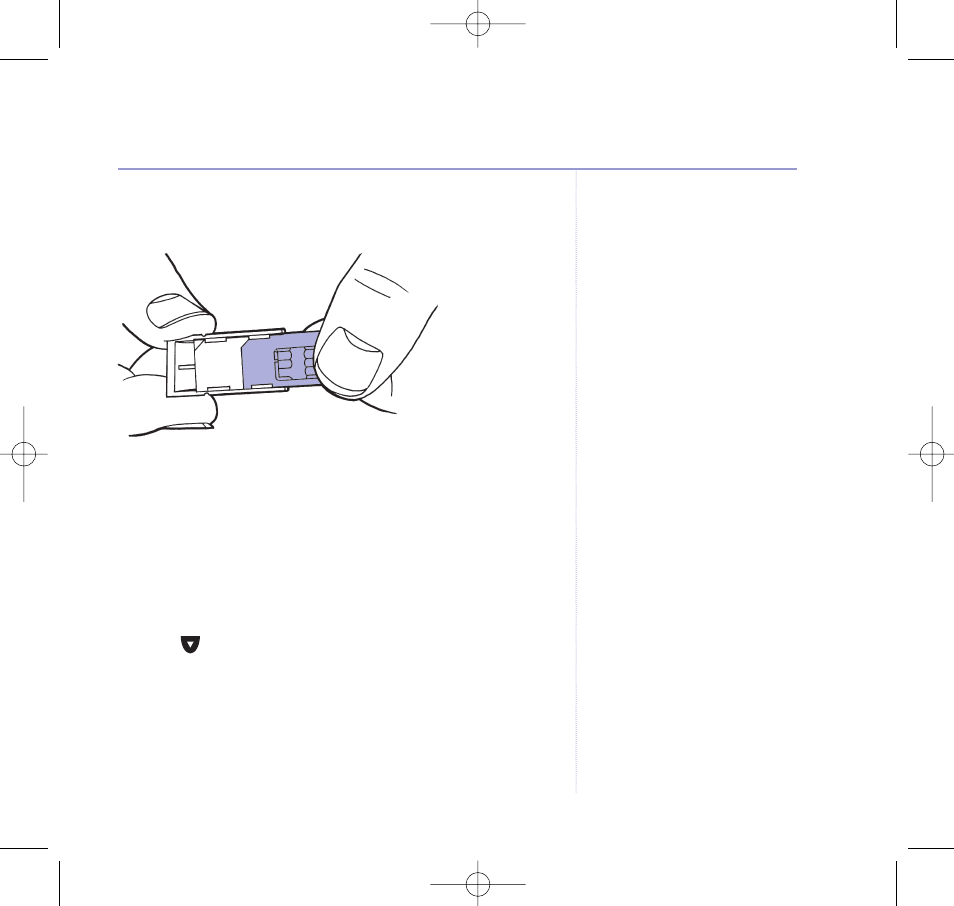
The cut away corner in the holder indicates the correct
way round to insert your SIM card.
3. Slide the SIM holder back into the slot in the base.
Copying an entry from your mobile SIM card to
the directory
1. Press
Dir
.
2. Press
Option
.
3. Press
until
SIM Copy
is displayed.
4. Press
OK
. You will be prompted to enter your SIM PIN if it
is enabled.
5. Press
OK
.
Please Wait…
then
SIM To Phone
is displayed.
25
Directory
BT Diverse X10 – Issue 2 – Edition 02 – 29.10.03 – 5737
Problems copying?
If you try to copy your mobile SIM
contents to the directory and no
SIM card is inserted, or you have
inserted the SIM card incorrectly
No SIM Card Inserted
will be
displayed.
5737 Diverse X10 UG [Iss2-1] 5/3/04 10:34 am Page 25
See also other documents in the category BT Handset Cordless Phone:
- Diverse 2016 (69 pages)
- SYNERGY 4100 (84 pages)
- DIVERSE 6250 (88 pages)
- FREESTYLE 7110 (74 pages)
- LYRIC 1100 TWIN (55 pages)
- 100 (6 pages)
- 3010 Classic (59 pages)
- 7780 (14 pages)
- Freestyle 1025 (47 pages)
- Diverse 2000 (47 pages)
- Diverse 2000 (61 pages)
- Diverse 5200 (45 pages)
- Paragon 200 (28 pages)
- LYRIC 2500 (73 pages)
- Diverse 2010 (40 pages)
- Freestyle 335 (2 pages)
- Synergy 3500 (70 pages)
- 1020 (76 pages)
- Freestyle 310 (60 pages)
- Diverse 1015 (64 pages)
- Studio 3100 (44 pages)
- Diverse 6110 (74 pages)
- Freestyle 650 (68 pages)
- Freestyle 70 (20 pages)
- 2010 (48 pages)
- 1800 (58 pages)
- 2120 (45 pages)
- GRAPHITE 2100 (39 pages)
- FREESTYLE 7250 (88 pages)
- Quartet Diverse 2015 (70 pages)
- DIVERSE 6410 (82 pages)
- 4100 (84 pages)
- classic 1100 Executive (30 pages)
- 4000 Classic (47 pages)
- 500 (86 pages)
- 2100 (29 pages)
- 1300 Executive (41 pages)
- 3010 Executive (62 pages)
- SYNERGY 4000 (12 pages)
- Freestyle 250 (72 pages)
- 3200 (56 pages)
- 5310 (60 pages)
- STUDIO 4500 (50 pages)
- Diverse 6150 (88 pages)
- 3205 (68 pages)
