Olympus E-P2 User Manual
Page 34
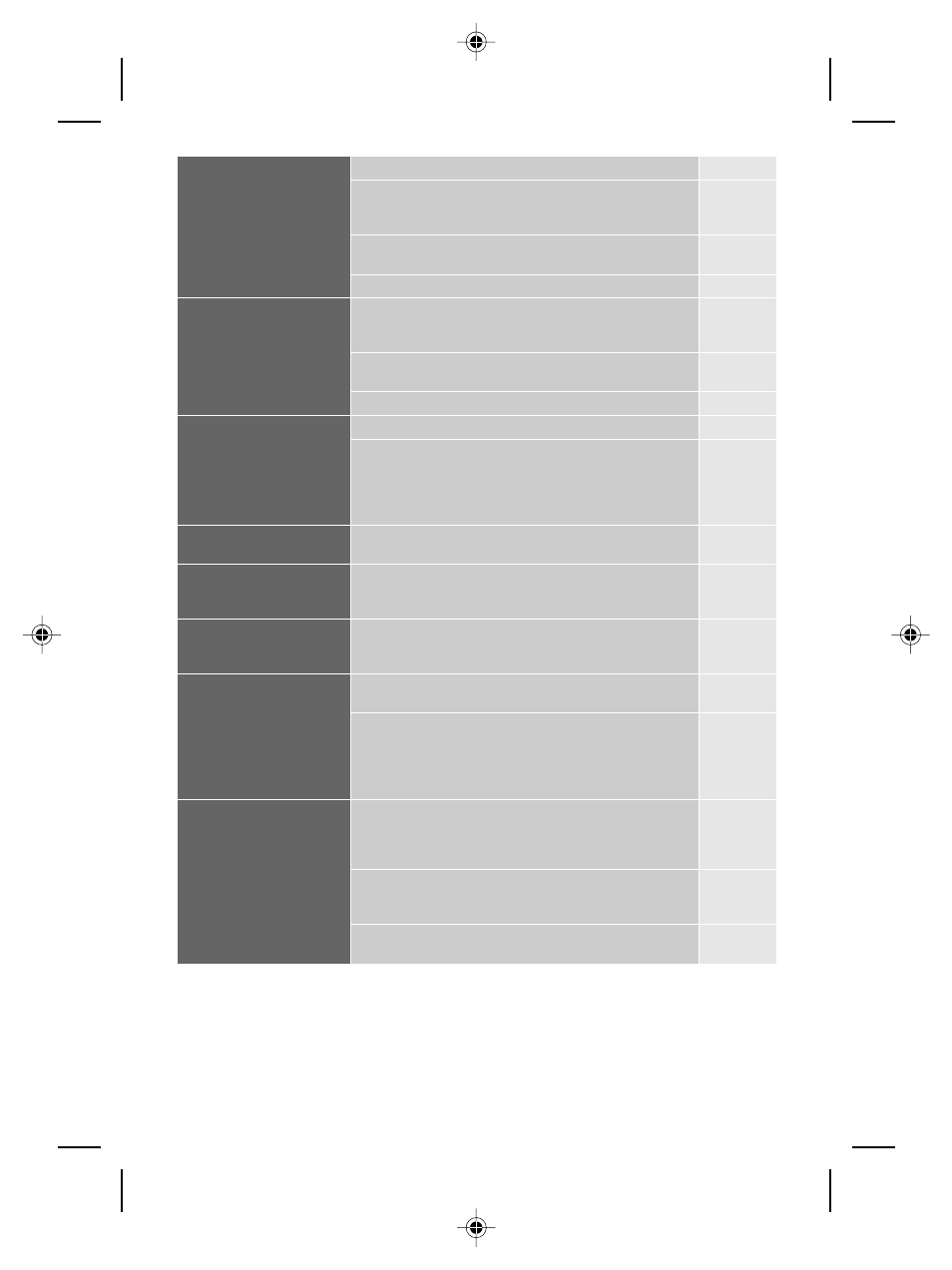
34
EN
Taking pictures without
white subjects appearing
too white or black subjects
appearing too dark
Take a picture while checking the histogram.
P. 23
Take a picture while checking the shutter speed and
aperture value displays. If either is blinking, the optimal
exposure is not obtained.
P. 37-39,
P. 136
Set the gradation setting to [AUTO]. Subjects with areas
of large contrast are adjusted automatically.
P. 73
Adjust the exposure compensation.
P. 43
Taking monotone pictures
Set [PICTURE MODE] to [MONOTONE]. You can take
monotone pictures in black and white, sepia tones,
purplish tones, bluish tones, and greenish tones.
P. 72
Recorded images can be edited into black-and-white or
sepia-toned images.
P. 85
Set the art filter to [GRAINY FILM].
P. 11
Taking pictures of a
subject against backlight
Set the gradation setting to [AUTO].
P. 73
Use spot metering to measure the exposure of the
subject in the center of the picture. If the subject is not in
the center of the picture, use AE lock to lock the
exposure, and then change the composition and take
the picture.
P. 42,
P. 44
Brightening a dark backlit
image
You can adjust the image using [SHADOW ADJ] of
[JPEG EDIT].
P. 85
Taking pictures with a
blurred background
Use A (aperture priority) mode to decrease the aperture
value as much as possible. You can blur the background
more by shooting up close to the subject.
P. 38
Taking pictures that stop
the subject in motion or
convey a sense of motion
Use the S (shutter priority) mode to take the picture.
P. 39
Taking pictures with the
correct color
Set the white balance according to the light source. You
can also make fine changes to the settings.
P. 68
With WB bracket shooting, you can capture 3 to 9
images with different white balance settings for each
picture taken. This enables you to take pictures with the
desired white balance without having to make fine
changes to the settings.
P. 71
Taking pictures so that
whites come out white and
blacks come out black
Set the spot metering for highlight or shadow control. If
the subject is not in the center of the picture, use AE lock
to lock the exposure, and then change the composition
and take the picture.
P. 42,
P. 44
Adjust the exposure compensation. It may be helpful to
use AE bracketing if you are not sure about the
exposure compensation value.
P. 43,
P. 45
Set the scene mode to [HIGH KEY] or [LOW KEY] and
take a picture.
P. 11
