Olympus SP100EE User Manual
Page 37
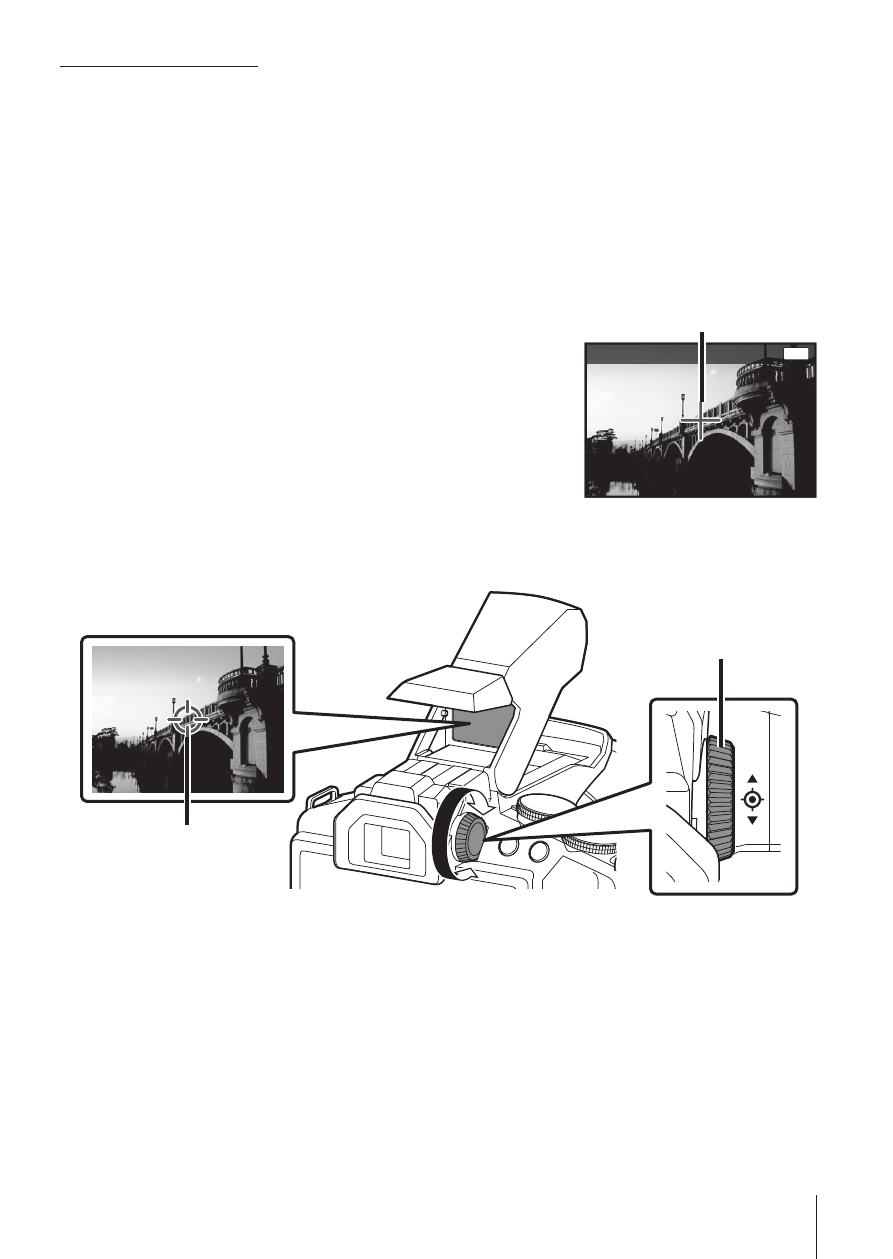
37
EN
Adjusting the target
The default setting of the dot sight is based on infinity. You can adjust the
dot sight depending on the situation and your taste.
1
Press the
button to display the setup menu.
2
Select [Dot Sight Setting] in Settings Menu 2 and press the
A
button.
3
Select [Adjustment Screen] and press the
A button.
4
Align the crossing mark around the
center of the back monitor with the
object, and fix the position of the
camera.
MENU
Back
Adjustment Screen
Crossing mark
5
Turn the dot sight adjustment dial to align the target mark with
the object.
Dot sight
adjustment dial
Target mark
• Press the
A button to lock the focus position.
See also other documents in the category Olympus Accessories communication:
- CAMEDIA B-20LPC (40 pages)
- PT-014 (38 pages)
- BCM-1 (2 pages)
- B-20 LPC (40 pages)
- BCL-1 (2 pages)
- PFL-01 (19 pages)
- PT-018 (38 pages)
- PS-BCL1 (2 pages)
- CAMEDIA BU-300 (52 pages)
- PT-022 (43 pages)
- PPO-02 (2 pages)
- PT 021 (37 pages)
- LI 10C (35 pages)
- PT E06 (30 pages)
- MR-100 (8 pages)
- PT 048 (32 pages)
- PT 048 (31 pages)
- CAMEDIA BU-200 (52 pages)
- BATTERY CRADLE ET-CK30 (2 pages)
- BU-300 (52 pages)
- PT E03 (284 pages)
- DIGITAL BCM-1 (2 pages)
- PT 023 (42 pages)
- PT 033 (44 pages)
- HLD-6 (58 pages)
- UC-90 (6 pages)
- BCS-5 (7 pages)
- XZ10 (89 pages)
- SH60 (88 pages)
- SH1 (113 pages)
- VH-410 (71 pages)
- SZ17 (86 pages)
- STYLUS 1 (120 pages)
- TG850 (111 pages)
- VG-180 (65 pages)
- VG-120 (76 pages)
- VG-120 (76 pages)
- VR-370 (78 pages)
- VR-310 (76 pages)
- VR-310 (76 pages)
- TG3 (118 pages)
- TG810 (92 pages)
- TG835 (101 pages)
- FE-130 (80 pages)
