Shooting using basic functions, Using the shooting modes, Selecting shooting mode – Olympus SP100EE User Manual
Page 22
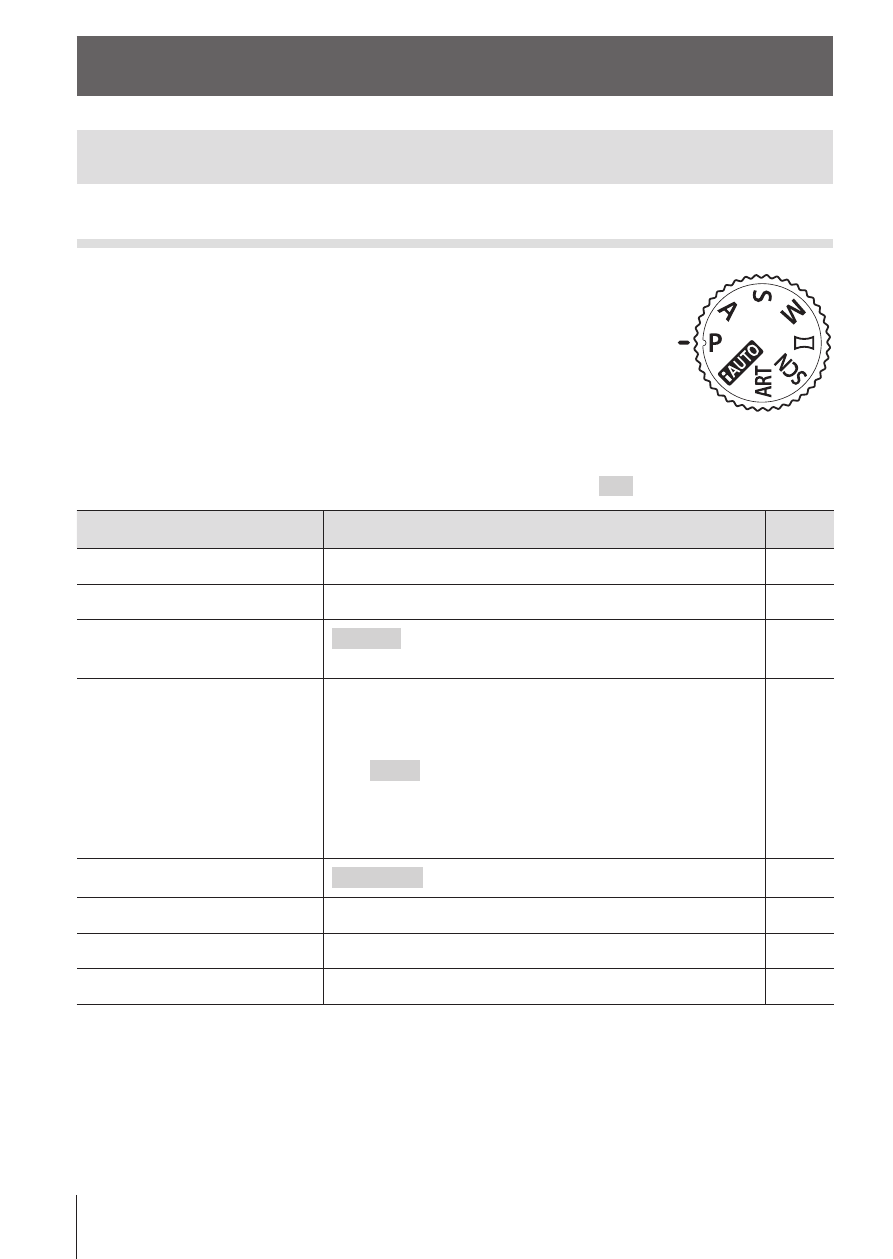
22 EN
Shooting using basic functions
Using the shooting modes
Selecting shooting mode
Turn the mode dial to set the shooting mode to the
indicator.
• After selecting ART, O, or p, select the sub mode.
List of shooting mode
• The default settings of the function are highlighted in
.
Shooting mode
Sub mode
P (Program mode)
–
P. 12
A
(iAUTO mode)
–
P. 23
ART (Art Filter)
Pop Art/Soft Focus/Pale&Light Color/
Grainy Film/Pin Hole/Diorama/Dramatic Tone
P. 23
O (Scene Mode)
B
Portrait/
e e-Portrait/F Landscape/
1
Interval Shooting/i Hand-Held Starlight/
G
Night Scene/U Night+Portrait/
C
Sport/2 Indoor/3 Self Portrait/
`
Sunset/X Fireworks/_ Cuisine/
^
Documents/g Beach & Snow/
I
Super Macro/E Backlight HDR
P. 24
p (Panorama)
Auto STD/Auto FULL/Manual
P. 26
M (Manual mode)
–
P. 28
S (Shutter-priority mode)
–
P. 28
A (Aperture-priority mode)
–
P. 29
• “List of settings available in each shooting mode” (P. 92), “List of O
settings” (P. 93), “List of ART settings” (P. 94)
• In certain shooting modes, the camera may take a few moments for image
processing after taking a picture.
