Shooting using the viewfinder, Shooting using the viewfi nder, Shooting – Olympus EM10 User Manual
Page 19: Shooting using the view fi nder, Shooting still pictures, 19 en, Set up the camera and decide on the composition
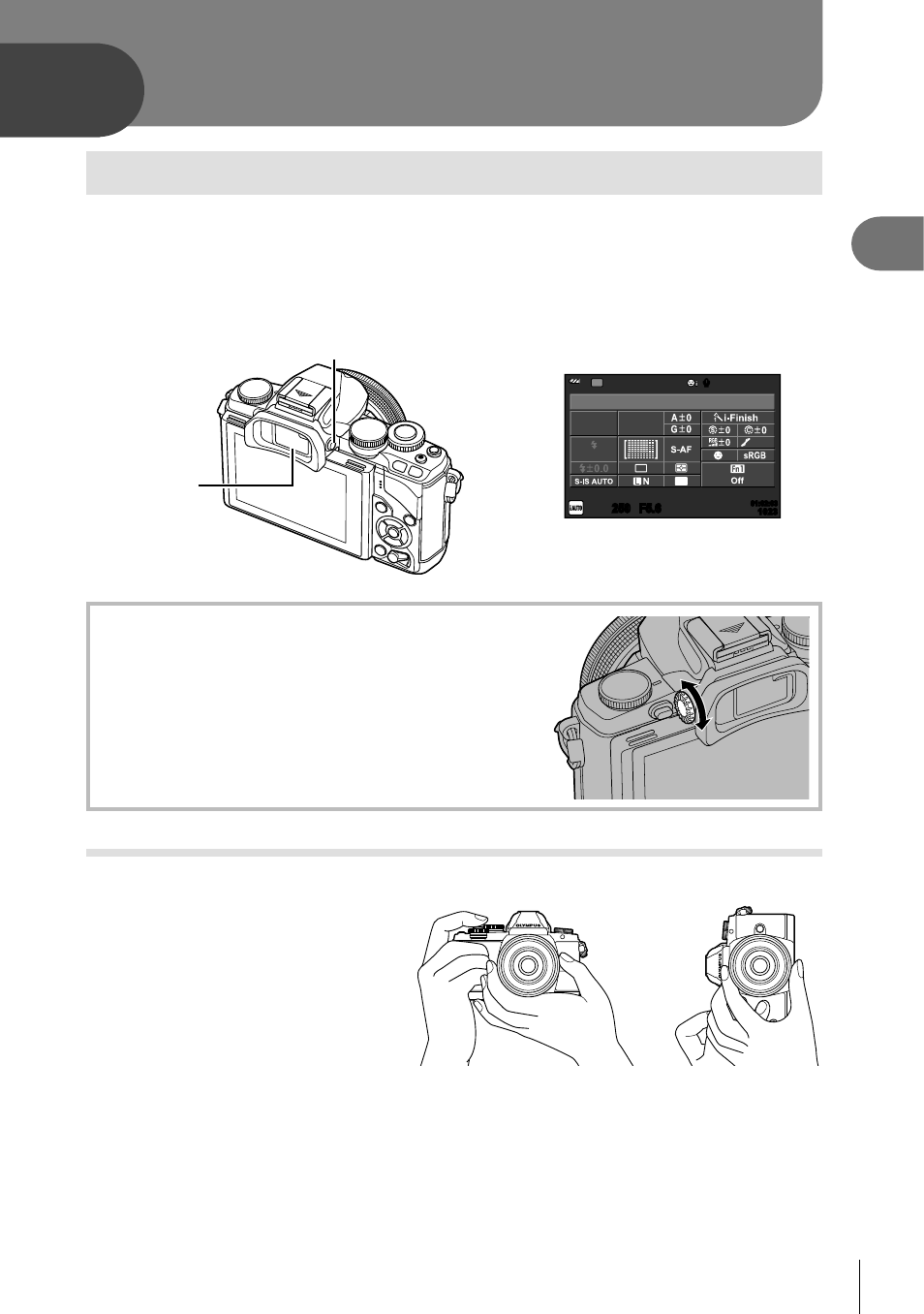
19
EN
Shooting using the view
fi nder
2
2
Shooting
The viewfi nder turns on automatically when you bring it up to your eye.
While the viewfi nder is on, the monitor will turn off.
During shooting with the viewfi nder, the camera will display the super control panel
(P. 24) on the monitor when you move your eye away. Pressing the u button switches
between live view and super control panel display.
u button
Viewfi nder
Super control panel
250
250 F5.6
i
NORM
ISO
AUTO
AUTO
WB
AUTO
4:3
01:02:03
01:02:03
1023
1023
R
R
Wi-Fi
2014.01.01
If the display in the viewfi nder looks
blurry
Look through the viewfi nder and rotate the
diopter adjustment dial until the display is in
sharp focus.
Shooting still pictures
1
Set up the camera and decide on the composition.
• The viewfi nder turns on
and the monitor turns off
automatically when you put
your eye to the viewfi nder.
• Take care to ensure that your
fi nger or the camera strap
is not over the lens or AF
illuminator.
Horizontal grip
Vertical grip
Shooting using the viewfi nder
