Menu functions (custom menus), 104 en, Press the q button when shooting using live view – Olympus EM10 User Manual
Page 104: Touch the function you wish to set, Press the q button to select a settings value, Cautions, Lv super control panel, Not displayed in movie record mode, Live control is displayed, The cursor appears over the touch function
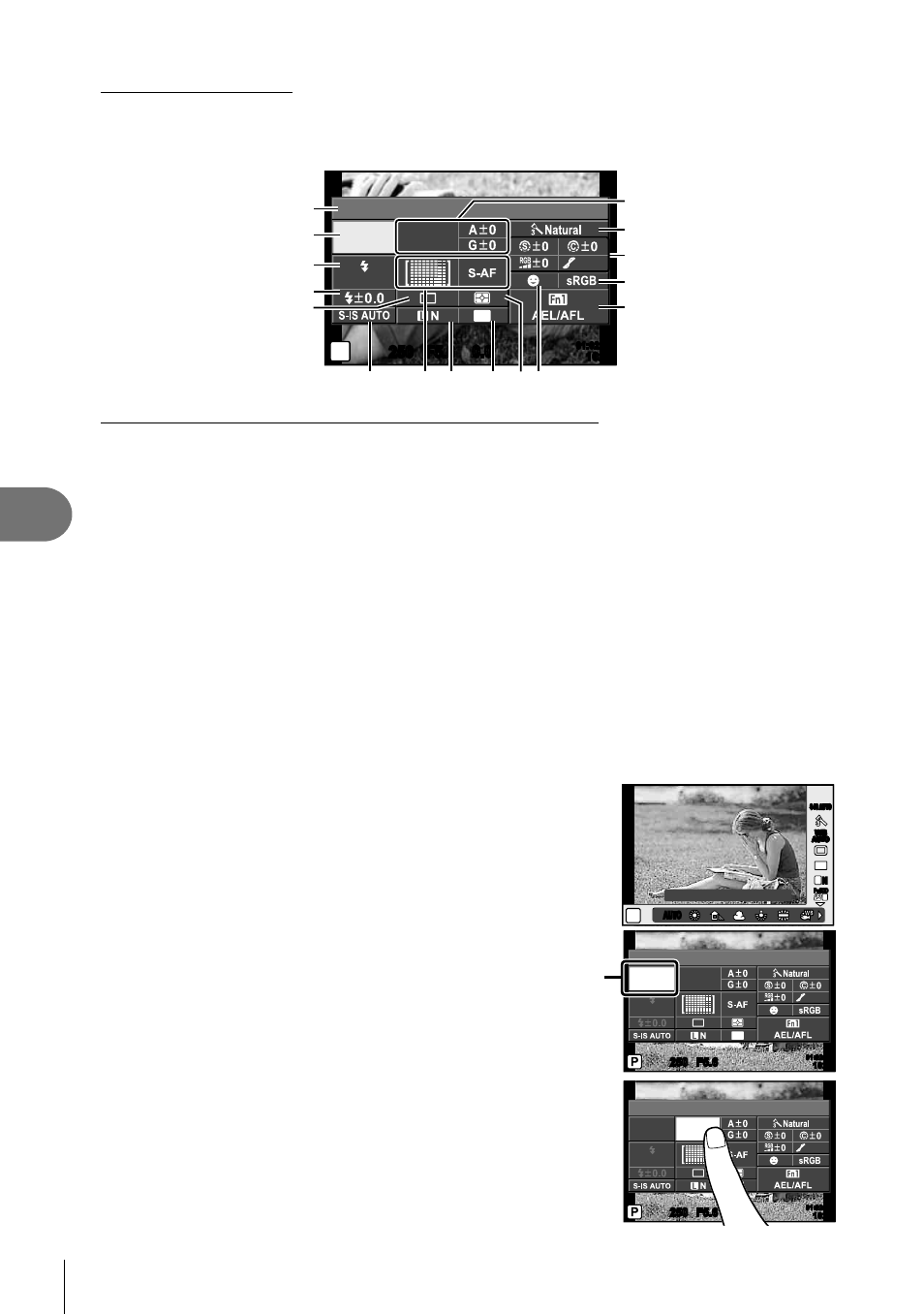
104 EN
Menu functions (Custom menus)
7
LV super control panel
This is the super control panel that is used for option setting when shooting using live
view. Shooting setting statuses are displayed in a list. Select options using the arrow
pad or touch operations to change the settings.
250
250 F5.6
P
i
Recommended ISO
NORM
ISO
AUTO
AUTO
WB
AUTO
4:3
0.0
0.0
01:02:03
01:02:03
1023
1023
2
1
6
7
8
9
a
0
c
d
f
e
b
5
3
4
Settings that can be modifi ed using LV super control panel
1
Currently selected option
2
ISO sensitivity .................................P. 73
3
Flash mode .....................................P. 68
4
Flash intensity control .....................P. 70
5
Sequential shooting/self-timer ........P. 65
6
White balance .................................P. 63
White balance compensation
7
Picture mode...................................P. 62
8
Sharpness N..................................P. 77
Contrast
J .....................................P. 77
Saturation
T .................................P. 77
Gradation
z...................................P. 77
B&W
Filter
x
.................................P. 77
Picture
tone
y
...............................P. 78
9
Color space.....................................P. 94
0
Button function assignment ............P. 99
a
Face priority ....................................P. 52
b
Metering mode ................................P. 71
c
Aspect ratio .....................................P. 54
d
Record mode ..................................P. 67
e
AF mode .........................................P. 72
AF target .........................................P. 51
f
Image stabilizer...............................P. 60
#
Cautions
• Not displayed in movie record mode.
1
Press the
Q button when shooting using
live view.
• Live control is displayed.
2
Press the
INFO button to display the LV
super control panel.
• Each time you press the
INFO button, the
display switches.
3
Touch the function you wish to set.
• The cursor appears over the touch function.
4
Press the
Q button to select a settings
value.
$
Notes
• Also available in the
ART or SCN menu screens.
Touch the icon of the function you wish to select.
WB
AUTO
WB
WB
WB
AUTO
AUTO
AUTO
AUTO
AUTO
L
N
4:3
WB
AUTO
WB
WB
WB
AUTO
AUTO
AUTO
P
WB Auto
AUTO
AUTO
S-IS AUTO
S-IS AUTO
FullHD
F
250
250 F5.6
i
NORM
ISO
AUTO
AUTO
WB
AUTO
4:3
01:02:03
01:02:03
1023
1023
Recommended ISO
Cursor
250
250 F5.6
i
NORM
ISO
AUTO
AUTO
WB
AUTO
4:3
01:02:03
01:02:03
1023
1023
WB
