Interchangeable lenses – Olympus EM10 User Manual
Page 122
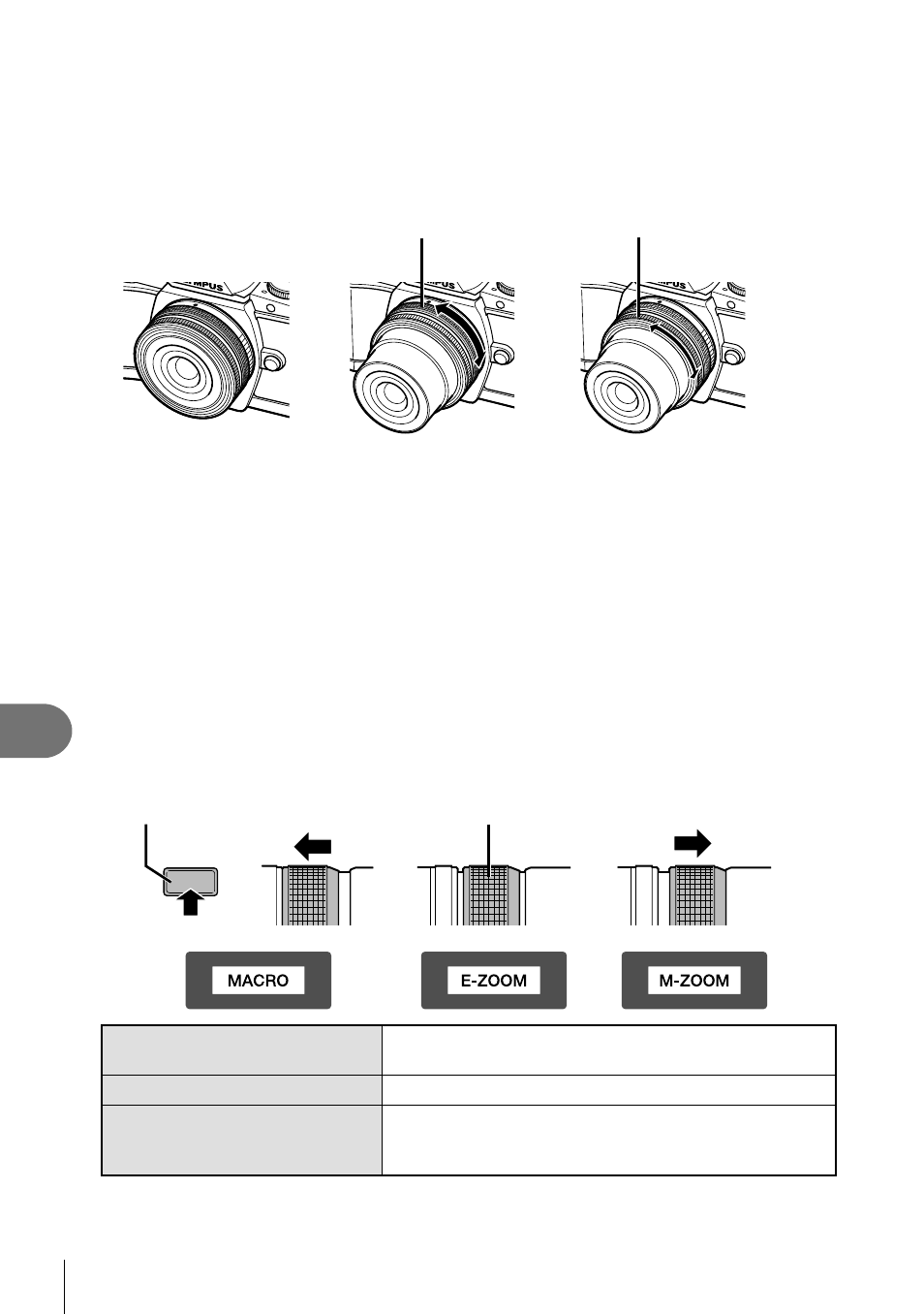
122 EN
Interchangeable lenses
11
Using the power zoom lens
(ED14-42mm f3.5-5.6EZ)
The power zoom lens is automatically extended when you turn on the camera.
Focus ring
Zoom ring
Wide side
Focus on nearby
subject
Tele side
Focus on far-away
subject
When the camera is
turned off
When the camera is
turned on
• You can use the camera custom menu to increase or decrease the zoom speed of zoom
ring operations.
g [Electronic Zoom Speed] (P. 97)
• The automatic lens cap (optional: CL-37C) can be attached to the lens.
When you attach to the lens, the cap opens or closes automatically according whether the
camera is on/off. There is no need to remove the cap every time you take a photograph.
Cannot be used with a fi lter.
#
Cautions
• Turn off the camera before attaching or removing the lens.
• Do not apply any pressure to the lens during lens operations, such as extending the lens.
Using power zoom lenses with macro functions
(ED12-50mm f3.5-6.3EZ)
Lens operation is determined by the position of the zoom ring.
While pressing
MACRO
+
Zoom ring
MACRO button
E-ZOOM (Power Zoom)
Rotate the zoom ring for power zoom.
Zoom speed is determined by the amount of rotation.
M-ZOOM (Manual Zoom)
Rotate the zoom ring to zoom in and out.
MACRO (Macro Photography)
To photography subjects at a range of 0.2 to 0.5 m,
press the MACRO button and slide the zoom ring
forward. Zoom is not available.
• The role of the L-Fn button can be selected in the camera custom menu.
