Get ting to know your camera be tt er, Modes and shooting functions – Olympus SP-560 UZ User Manual
Page 73
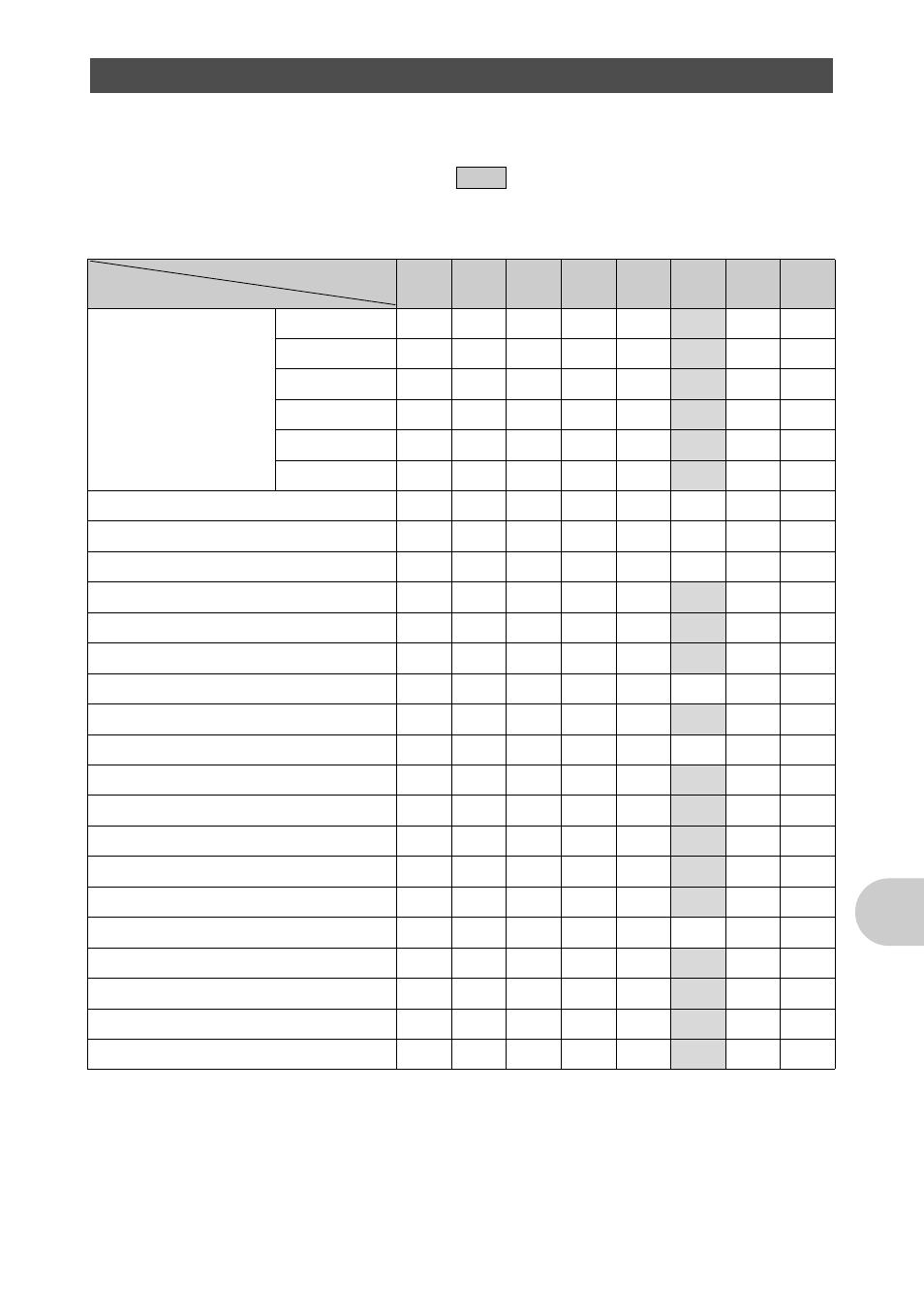
EN
73
Get
ting
to know your camera
be
tt
er
Some functions cannot be set in certain shooting modes. For more details, refer to the table below.
In
r mode, available functions vary depending on the modes set in the [MY MODE SETUP] menu.
In
s mode, in order to produce specialized effects, some scenes limit control of certain
functions. Those functions are indicated with an
. For details, refer to “Functions with
restrictions in shooting scenes” (P.74).
( Modes and shooting functions
*1
When [R] (movies) is set to [ON], optical zoom cannot be used during the shooting. To zoom in when
[R] (movies) is set to [ON], set [DIGITAL ZOOM] to [ON].
*2
[RAW] is not available.
*3
[AUTO] and [HIGH ISO AUTO] are not available.
*4
[BKT] is not available.
Functions available in shooting modes and scene modes
Shooting mode
Function
h
P
A
S
M
s
n
Ref.
Page
Flash mode
AUTO
9
9
9
—
—
—
!
9
9
9
—
—
—
#
9
9
9
9
9
—
H
9
9
9
9
9
—
#SLOW
9
9
9
—
—
—
$
9
9
9
9
9
—
F
9
9
9
9
—
9
9
Aperture value
—
—
9
—
9
—
—
Shutter speed
—
—
—
9
9
—
—
&
9
9
9
9
9
9
%
9
9
9
9
9
9
Y
9
9
9
9
9
9
INFO
9
9
9
9
9
9
—
Optical zoom
9
9
9
9
9
9
*1
IMAGE STABILIZER
9
9
9
9
9
9
9
AE LOCK
—
9
9
9
—
—
AF LOCK
—
9
9
9
9
—
AF LOCK + AE LOCK
—
9
9
9
—
—
f
9
9
9
9
9
9
IMAGE QUALITY
9
*2
9
9
9
9
9
WB
—
9
9
9
9
9
9
ISO
—
9
9
9
9
*3
—
DRIVE
—
9
9
9
9
*4
—
FINE ZOOM
—
9
9
9
9
—
DIGITAL ZOOM
—
9
9
9
9
9
