Flash pop-up, Monitor/viewfinder, Menu button – Olympus SP-560 UZ User Manual
Page 17: But to n operat ions, 6# button, 7u button, 8m button (menu) 9 disp./e button
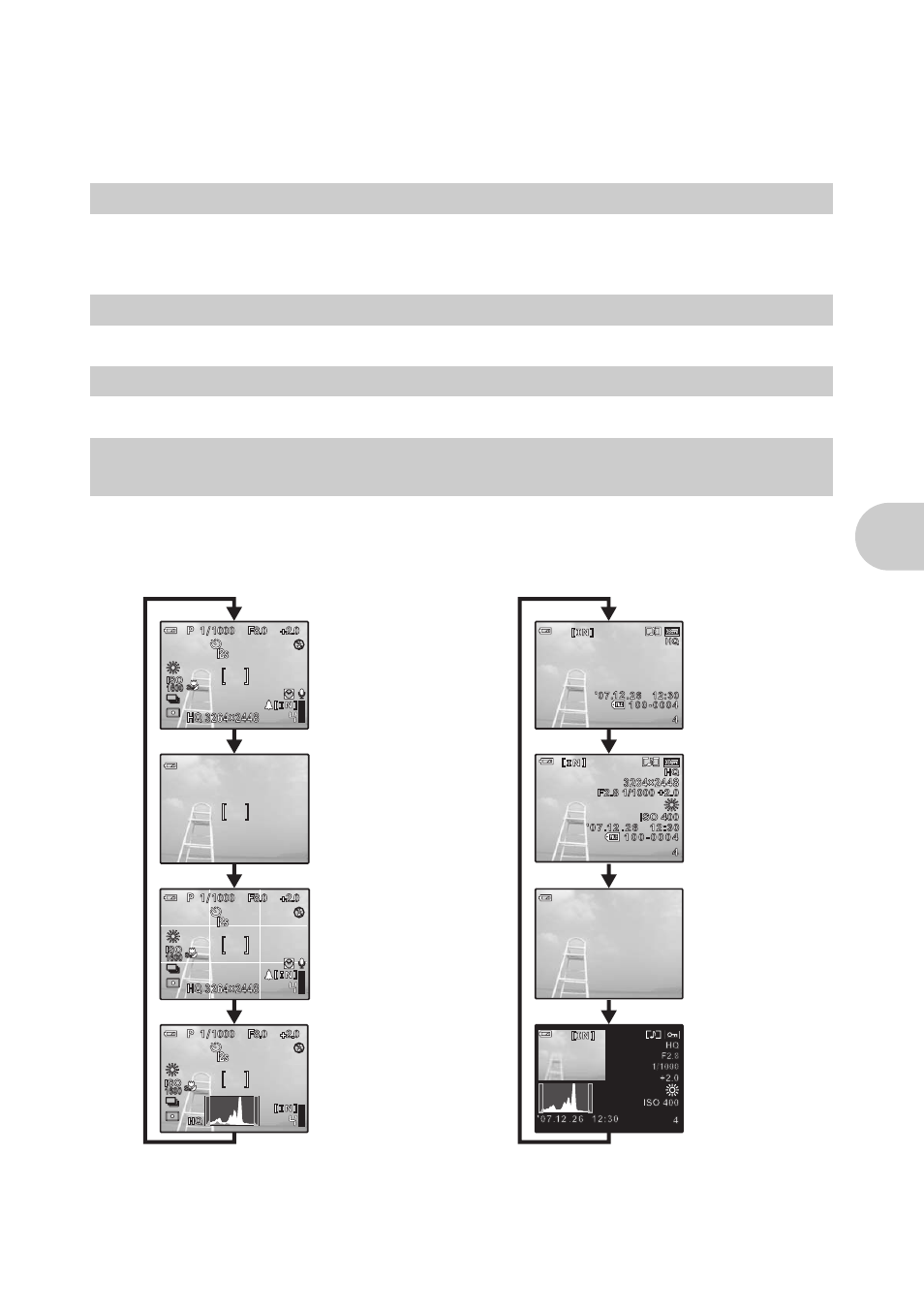
EN
17
But
to
n
operat
ions
Playback mode: Playing back continuously shot pictures in index display
Only the first frame will be displayed for pictures that have been shot continuously.
Press
m in the playback mode to display pictures in index view.
g “Displaying pictures that have been shot continuously in index view (Sequential Playback) /
Opens the flash.
Press this button to take a picture with flash.
3# button Flash shooting” (P.19)
Toggles between the monitor and viewfinder.
Displays the top menu.
Changing the information displays
Press
DISP./E to change the display in the following order.
•
It cannot be switched when the mode dial is set to
g.
*1
Not displayed in case of
n.
*2
Not displayed if it is set to [OFF] in the menu.
g “u Displaying the histogram” (P.46)
“FRAME ASSIST Displaying the frame assist/Determining the type of frame assist” (P.46)
6
# button
Flash pop-up
7
u button
Monitor/Viewfinder
8
m button (MENU)
9
DISP./E button
Changing the information on display/Display the menu guide/Checking the time
enu
FRAME ASSIST
(Horizontal and
vertical lines or
diagonal lines)
*1*2
Simple display
*1
Normal display
Shooting Mode
Normal display
Detailed display
Playback mode
No information
display
Histogram
display
*1*2
Histogram
display
*1
