Accessories (optional) – Olympus DS-3500 User Manual
Page 52
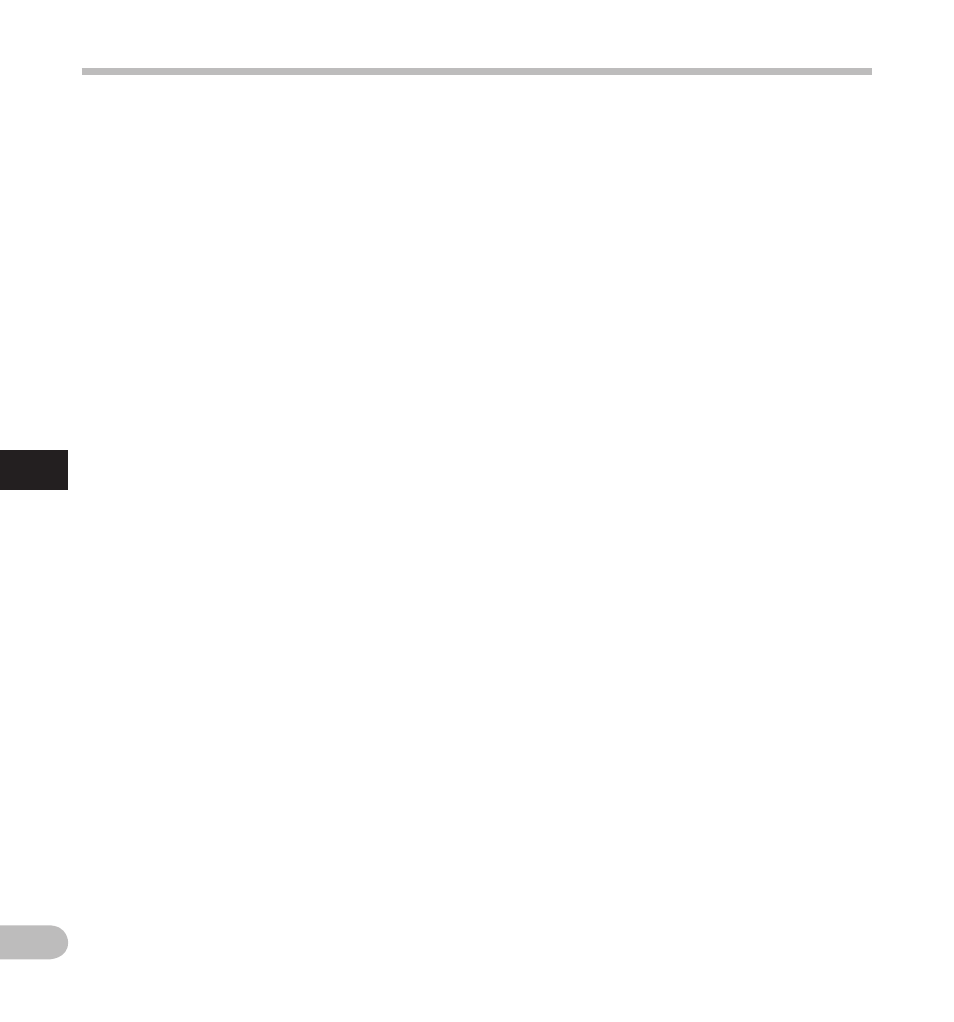
52
5
EN
Accessories (optional)
Accessories (optional)
s Headset: E62, E102
Stereo headset for your PC. A helpful tool for PC
based transcription.
s Monaural binaural earphone: E20
s Noise-cancellation microphone: ME12
(Dictation microphone)
Used to get crisp recordings of your own voice by
reducing the effects of ambient noise.
Recommended to improve the accuracy when
using voice-recognition software.
s External microphone: ME15
A lavalier omni-directional microphone that clips
to clothing. Used to record your own voice or
people near you.
s
2-channel microphone (omni-directional):
ME30W
Two ME30 monaural microphones come in a
set with a miniature tripod and a connection
adapter. These are highly sensitive omni-
directional microphones supported by plug-in
power which are well-suited to recording musical
performances.
s
Compact zoom microphone
(unidirectional): ME32
The microphone is integrated with a tripod,
making it suitable for when you wish to record
from a distance, such as from your table at a
meeting or conference.
s Highly sensitive noise-cancellation
monaural microphone: ME52W
This microphone is used to record sound at a
distance while minimizing surrounding noise.
s PC transcription kit: AS-7000
The AS-7000 transcription kit provides you with a
Foot Switch, a headset and ODMS and DSS Player
software for easy transcription of DSS recordings.
In order to use the AS-7000 transcription kit,
the docking station (CR15) will be necessary
(optional).
s Foot Switch: RS31
Connect to the USB docking station with DS-3500
for hands-free transcription.
s Connecting cord: KA333
Use to connect the microphone jack of the
recorder to a radio or other sound source.
s Telephone pickup: TP8
Earphone type microphone can be plugged into
your ear while phoning. The voice or conversation
over the phone can be clearly recorded.
s Lithium ion battery: LI-42B
This lithium ion rechargeable battery is
manufactured by Olympus. It is best paired with
the LI-42C battery charger.
s AC adapter (5V): A517
In order to charge the battery, the docking station
(CR15) will be necessary (optional).
s Docking Station: CR15
