Connecting to your pc, Connecting to your pc using the usb cable – Olympus DS-3500 User Manual
Page 47
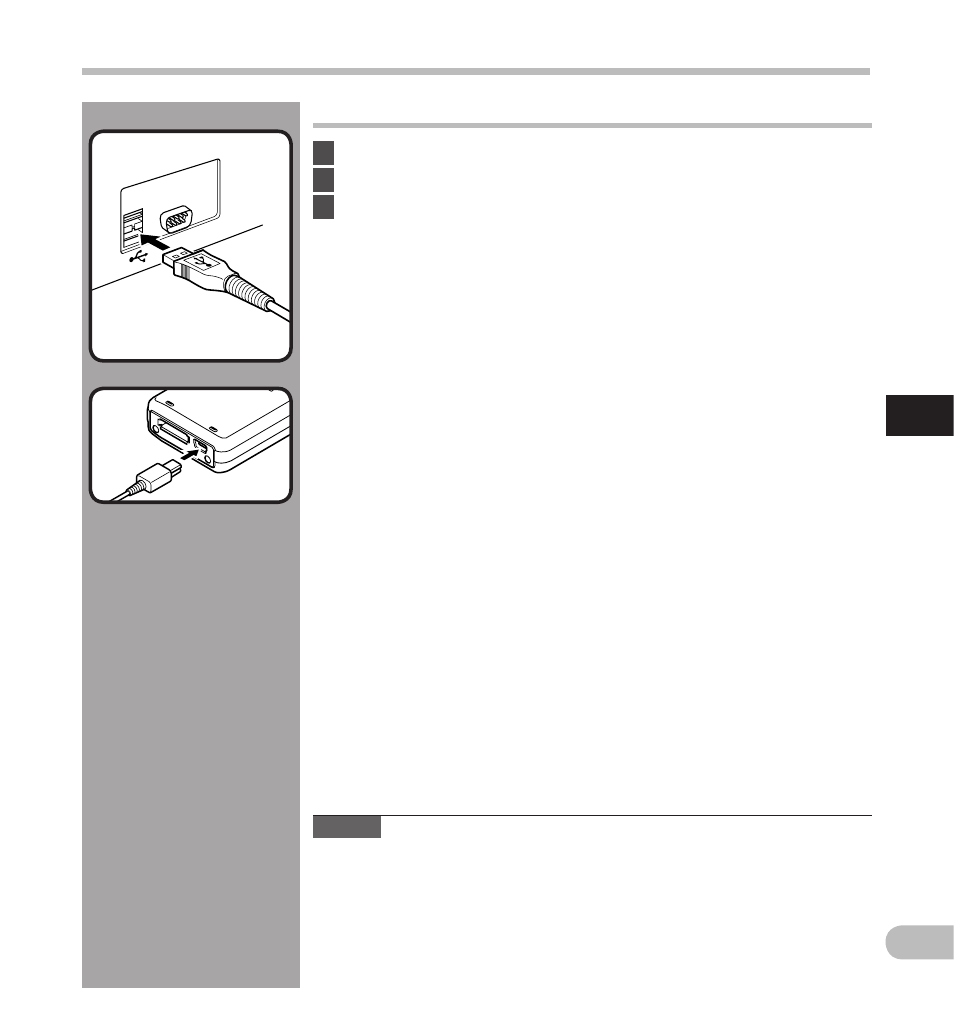
47
4
EN
Co
nnec
ting
t
o
y
o
ur
P
C
Connecting to your PC
Connecting to your PC using the USB cable
1
Boot the PC.
2
Connect the USB cable to the USB port of the PC.
3
Connect the USB cable to the connecting terminal on the
bottom of the recorder.
•
[ Remote (Composite) ] is displayed on the recorder if the USB cable is
connected.
After connecting the recorder to your PC, it will be powered through the USB
cable.
When connected to a PC, the SD card and the microSD card will be recognized
by the PC as separate removable disk drives.
Notes
• NEVER remove the card or disconnect the USB cable while the record
indicator light is flashing. If you do, the data will be destroyed.
• Some PC’s may not supply sufficient power and the recorder fails to
connect. Refer to your PC user’s manual regarding the USB port on your PC.
• Do not connect the recorder to a PC by using a USB hub. Make sure to
connect to a USB port on your PC.
• Make sure to push the cable connector all the way in. Otherwise, the
recorder may not operate properly.
