How to use the menu – Olympus DS-3500 User Manual
Page 33
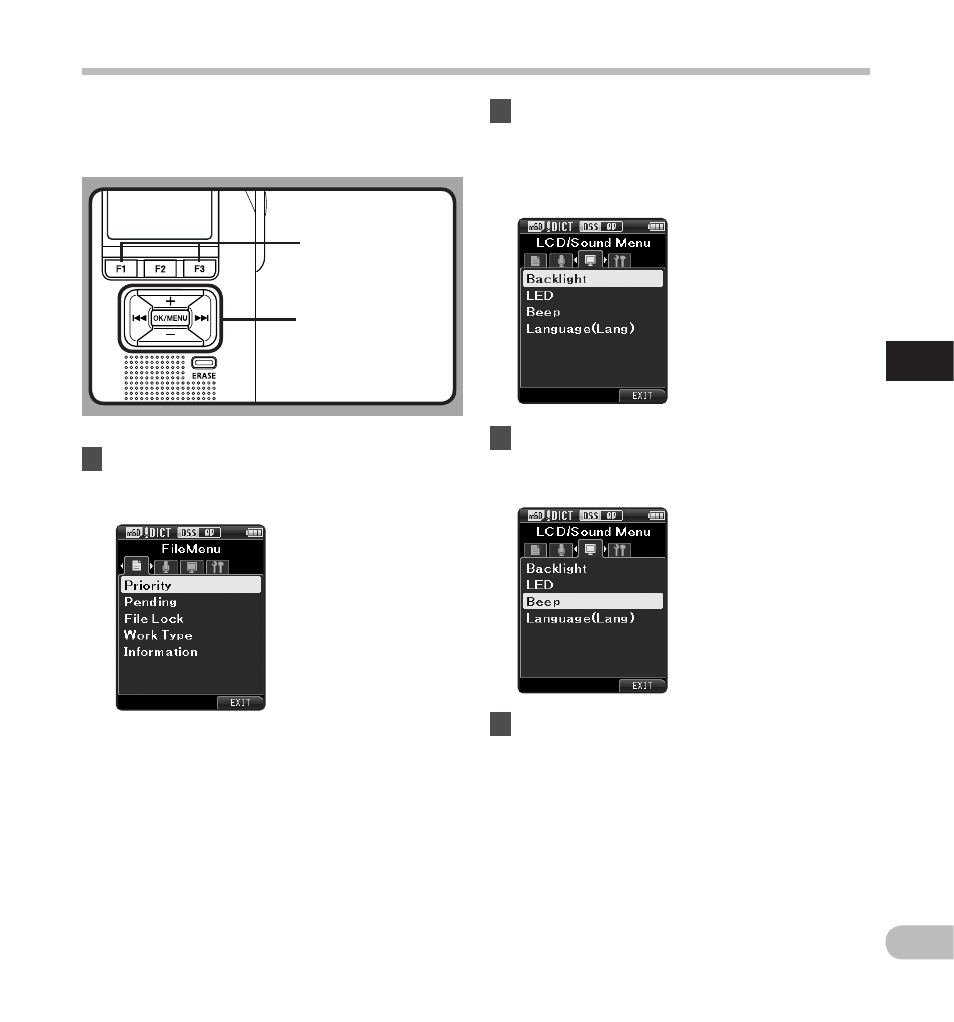
33
3
EN
H
o
w t
o
u
se t
h
e m
e
n
u
How to use the menu
Items in menus are categorized by tabs, so select a
tab first and move to a desired item to quickly set it.
You can set each menu item as follows.
1
While the recorder is in stop mode, press
the OK/MENU button.
• The menu will appear on the display.
3
Press the + or − button to move to the
item you want to set.
• Move to the menu item you want to set.
2
Press the
9 or 0 button to move to
the tab that contains the item you want
to set.
• You can change the menu display by moving
the settings tab cursor.
OK/MENU button
+ , − button
9 , 0 button
F1 , F3 button
4
Press the OK/MENU button.
• Move to the setting of the selected item.
This manual is related to the following products:
