Charging the battery, Using the lithium ion battery – Olympus DS-3500 User Manual
Page 12
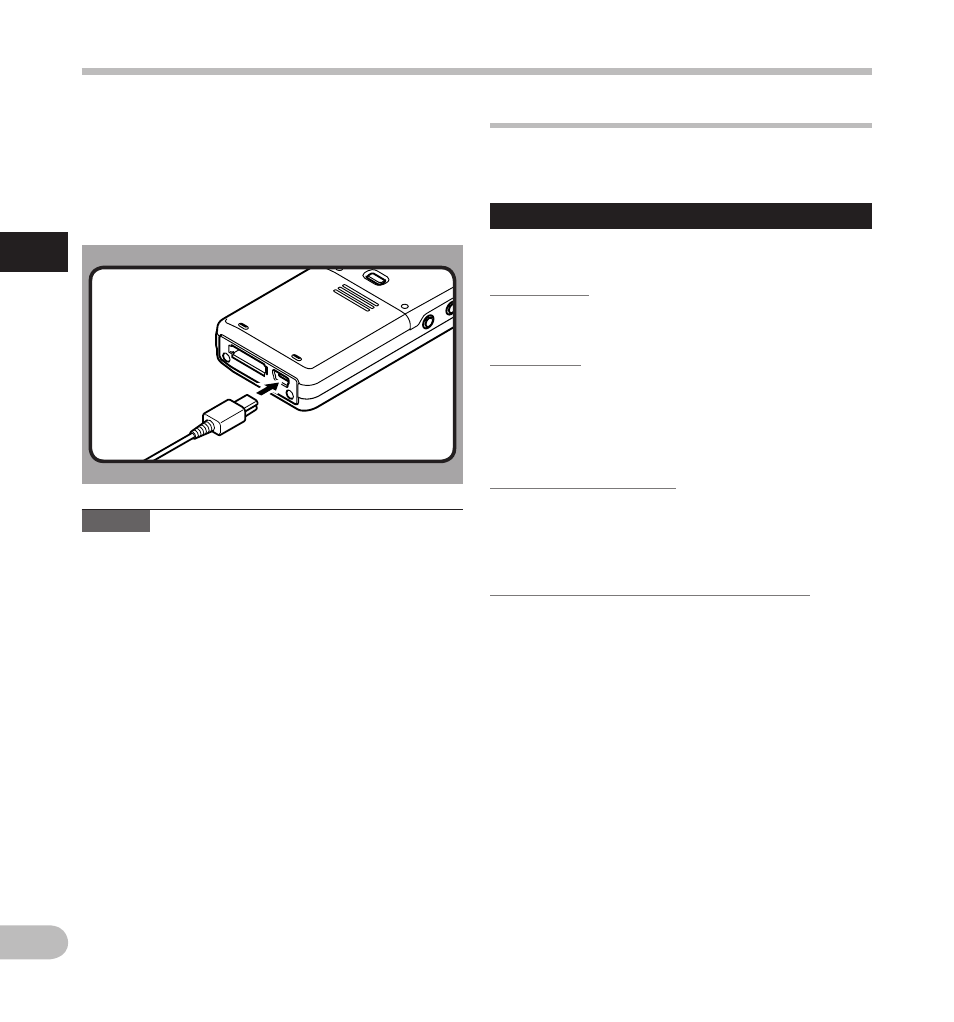
12
1
EN
Ch
a
rg
in
g
t
h
e b
a
tt
e
ry
After loading the battery into the recorder, you
can charge it by connecting the USB cable to the
recorder.
Fully charge the battery (approx. 2 hours 30 minutes)
before use.
Charging the battery
Notes
• Charge the battery frequently during the first
period of use. The battery will perform better
after several charge/discharge cycles.
• Models of batteries which are different from the
included one may not be charged.
• Charging the battery via the USB cable connection
may not be successful depending on the power
capacity of the USB port in your PC. Use the AC
adapter (optional) instead.
• Do not charge the recorder through a USB hub.
• Do not attach or remove the battery if the USB
cable is connected.
Using the lithium ion battery
The included battery is exclusively for use with the
Olympus voice recorder DS-3500. Do not use in
combination with other electronic equipment.
Cautions concerning the battery
Read the following instructions carefully when you
use the battery.
Discharging:
Rechargeable batteries self-discharge while not in
use. Charge it regularly before use.
Battery life:
Over time, the rechargeable battery may gradually
wear down. When the operating time becomes
shorter even if the rechargeable battery is fully
charged under the specified condition, replace it
with a new one.
Operating temperature:
Rechargeable batteries are chemical products.
Battery efficiency may vary even when operating
within the recommended temperature range.
This is an inherent nature of these products.
Recommended temperature range of use:
During operation:
0°C - 42°C/ 32°F - 107.6°F
Charging:
5°C - 35°C/ 41°F - 95°F
Storage for a long period:
–20°C - 60°C/ –4°F - 140°F
Using the battery outside the above temperature
range may result in declining efficiency and shorter
battery life.
Connect the USB cable to the recorder.
