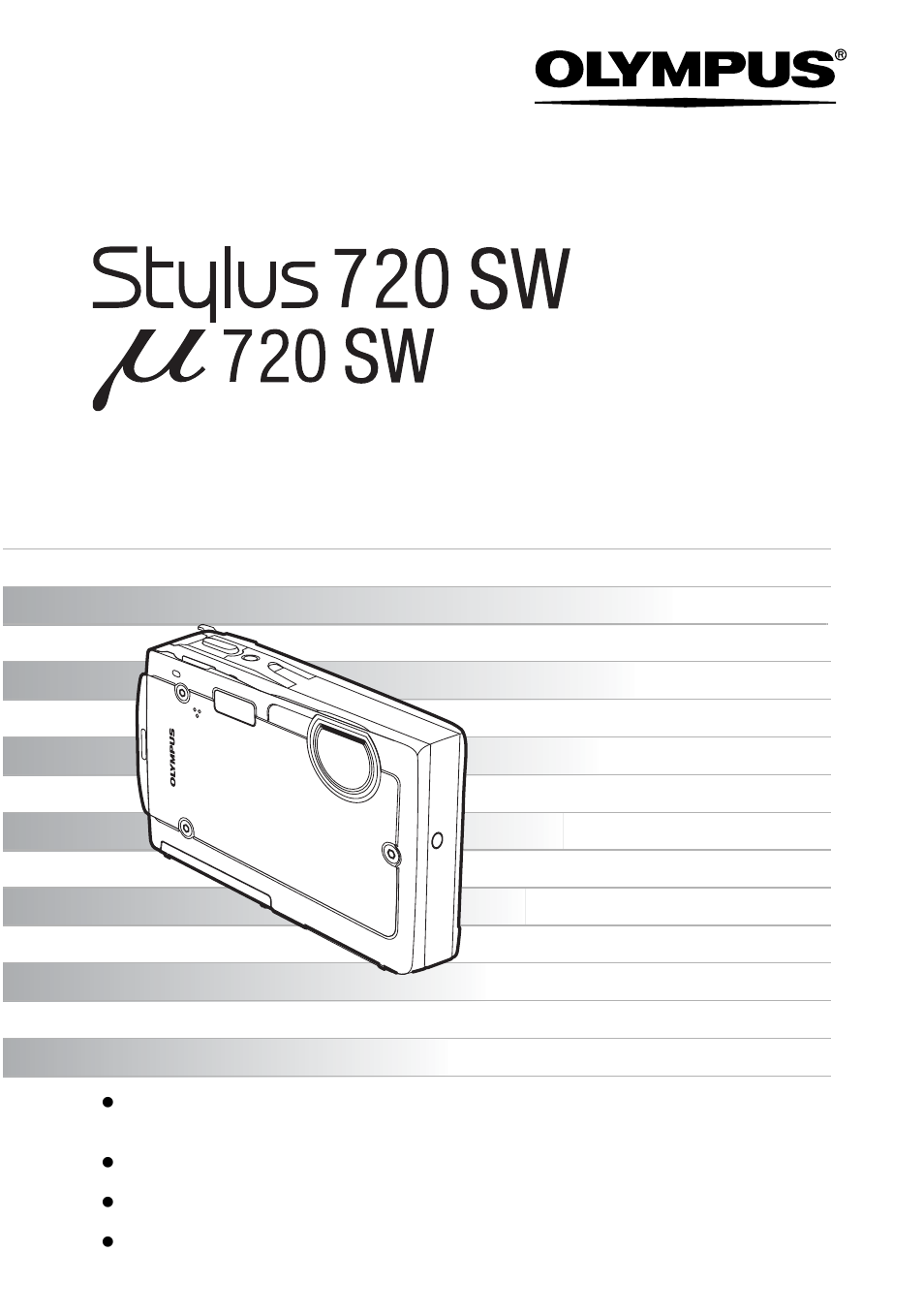Olympus 720 SW User Manual
Advanced manual, Digital camera
Table of contents
Document Outline
- How to use this manual
- Contents
- Button operations
- Turning the camera on and off
- Shooting pictures
- Switching the shooting mode
- Viewing still pictures/Selecting playback mode
- Arrow pad
- OK/FUNC button
- MENU button
- Zooming while shooting/close-up playback
- Changing picture brightness
- Flash shooting
- Shooting with self-timer / Erasing images
- Shooting pictures close to the subject
- Printing pictures
- Menu operations
- About the menus
- Using the menus
- Shooting mode menu
- Playback mode menu
- Playing back pictures automatically
- Playing back movies
- Playing back the pictures in a calendar format
- Viewing the pictures as a thumbnail
- EDIT
- Changing the size of pictures
- Fixing the red-eye in pictures
- Changing pictures to black and white
- Changing pictures to a sepia tone
- Synthesize the frame and the picture
- Synthesize the title and the picture
- Synthesize the calendar using the picture
- Change the brightness of the picture
- Change the vividness of the picture
- Making an index picture from a movie
- Making print reservations (DPOF)
- PLAYBACK MENU
- Erase selected pictures/Erase all pictures
- See the pictures registered in the album
- Album playback menus
- SETUP menus
- Formatting the internal memory or card
- Copying pictures in the internal memory to the card
- Selecting a display language
- Using Shooting button / Playback button to turn on the camera
- Setting the startup screen and volume
- Registering a picture as the startup screen
- Setting the color of the menu screens
- Adjust the volume of beep when the button is pressed
- Adjust the volume of camera warning sound
- Selecting the sound of the shutter button
- Adjusting the volume during playback
- Viewing pictures immediately
- Resetting the file names of pictures
- Adjusting the image processing function
- Adjusting the monitor brightness
- Setting the date and time
- Setting the date and time in another time zone
- Setting alarms
- Playing back pictures on a TV
- Printing pictures
- Connecting the camera to a computer
- Getting to know your camera better
- Miscellaneous
- Index