2 reset, 3s (scene) – Olympus 720 SW User Manual
Page 18
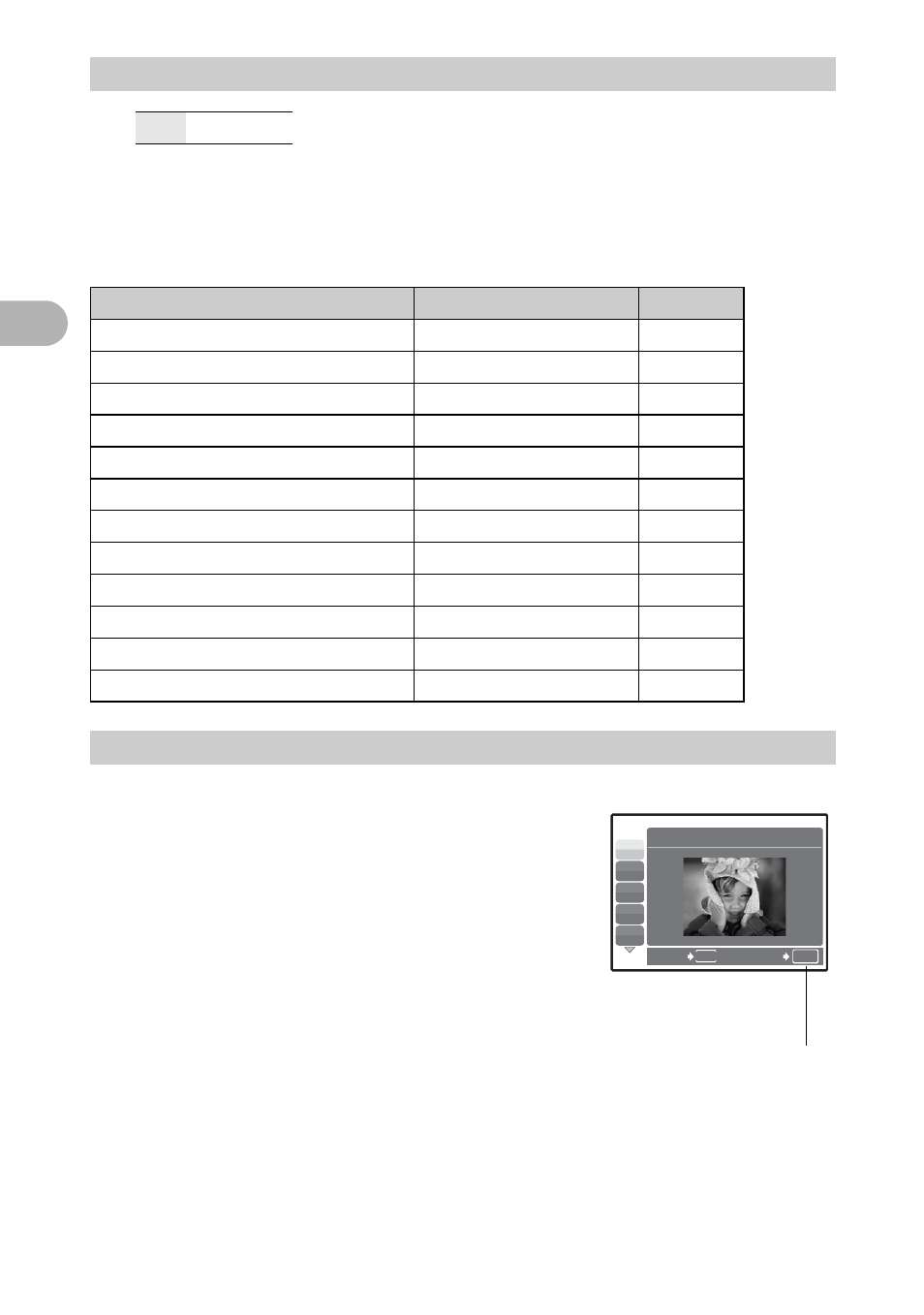
18
Menu
o
perat
ion
s
2
Restore shooting functions back to default settings. The mode dial has to be set
to
K (P or AUTO) in order to restore default settings.
Functions for returning the settings to the original when the reset
function is executed
The scene selection screen displays sample images
and the shooting mode to best suit the situation.
• By switching to the other scene, most settings will be
changed to the default settings of each scene.
2 RESET
Change the shooting functions back to default settings
NO
/YES
Function
Factory default setting Ref. Page
Flash
AUTO
Y
YOFF
F
0.0
&
OFF
IMAGE QUALITY
HQ
WB
AUTO
ISO
AUTO
DRIVE
o
ESP/n
ESP
DIGITAL ZOOM
OFF
AF MODE
SPOT
R
OFF
3
s (Scene)
Shooting pictures by selecting a scene according to the situation
B
F
D
G
U
OK
SET
MENU
BACK
IJȁPORTRAIT
Scene selection
Press
o to decide the scene.
- OM 10 (51 pages)
- C-120 (172 pages)
- D-380 (133 pages)
- Stylus 500 Digital (170 pages)
- Stylus 500 Digital (2 pages)
- Stylus 500 Digital (100 pages)
- D-545 Zoom (138 pages)
- C-480 (100 pages)
- C-480 Zoom (2 pages)
- C-40Zoom (203 pages)
- C-1 Zoom (40 pages)
- TOUGH-3000 EN (83 pages)
- C-50 Zoom (156 pages)
- C-50 (2 pages)
- D-230 (116 pages)
- Stylus Verve (192 pages)
- Stylus Verve (2 pages)
- Stylus Verve (163 pages)
- D-550 Zoom (178 pages)
- C-730 Ultra Zoom (266 pages)
- Stylus Verve S (2 pages)
- Stylus Verve S (124 pages)
- C-1 (158 pages)
- MJU-II Zoom-170 (5 pages)
- Stylus 410 Digital (2 pages)
- Stylus 410 Digital (72 pages)
- Stylus 410 Digital (228 pages)
- E-500 (12 pages)
- E-500 (216 pages)
- C-2500L (31 pages)
- C-2500L (95 pages)
- E-300 (211 pages)
- C-860L (32 pages)
- D-390 (2 pages)
- E-20p (32 pages)
- 3000 (2 pages)
- D-520 Zoom (180 pages)
- C-750 Ultra Zoom (238 pages)
- C-3040 Zoom (40 pages)
- C-5050 Zoom (268 pages)
- C-5050 Zoom (2 pages)
- E-1 (2 pages)
- EVOLT E-300 (1 page)
- E-1 (5 pages)
- E-1 (180 pages)
