Olympus E-420 User Manual
Page 42
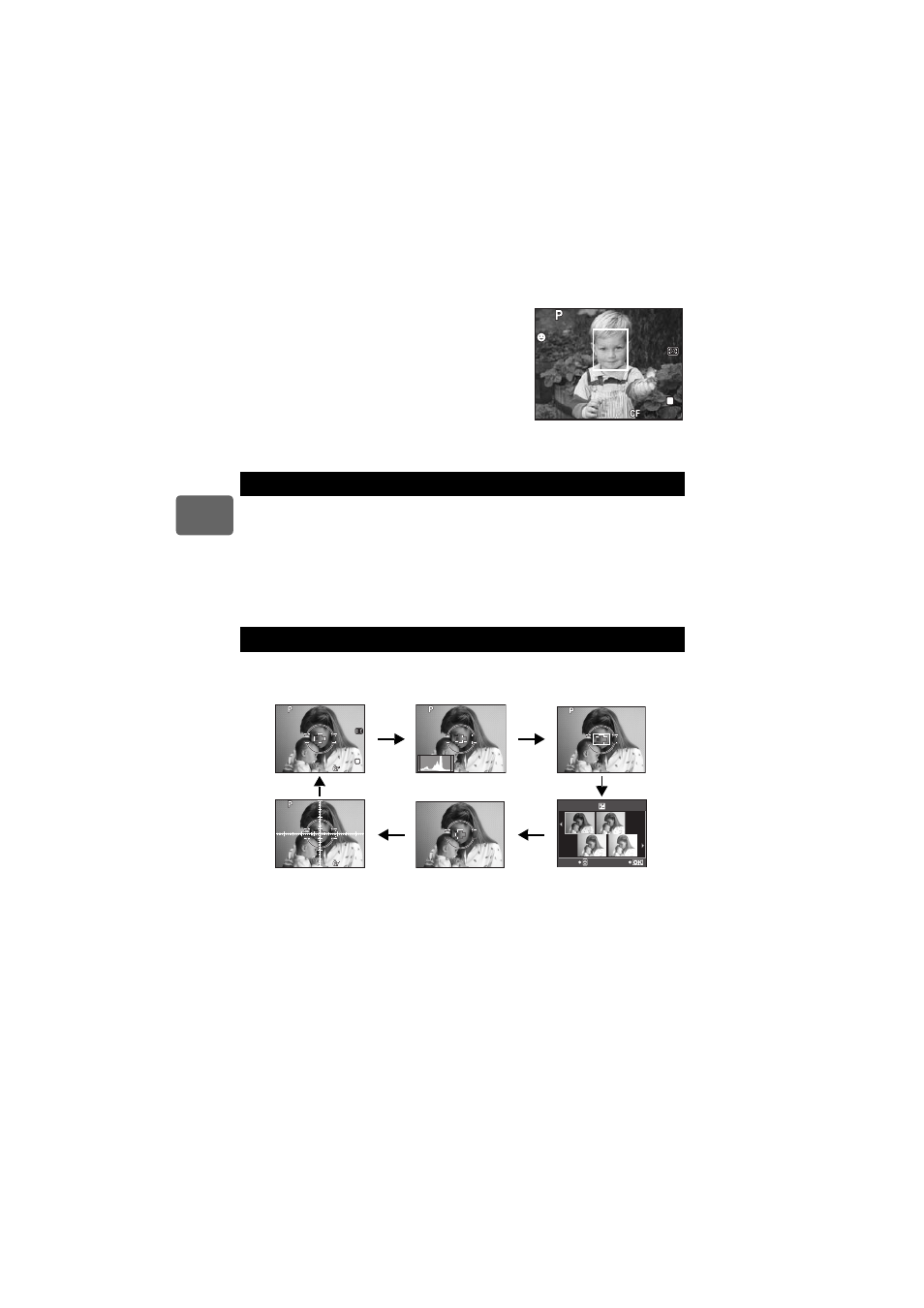
3
Usi
n
g l
ive
vi
ew
42
EN
1
If the camera detects a face, a frame will be
displayed in that location.
• When you press the shutter button, the camera will focus
on the position of the face detection frame (however, if a
single AF target is selected with [AF AREA], the camera
will focus on the AF target selected).
• With [AF SENSOR] or [HYBRID AF], the camera will
focus on the AF target that is closest to the face detection
frame.
x
Notes
• During sequential shooting, face detection will work only at the first shot.
• Depending on the subject, the camera may not be able to correctly detect the face.
During live view, you can take a picture focusing manually while checking the focus on the LCD
monitor.
1
Set the AF mode to [S-AF+MF] or [MF].
g“AF mode selection” (P. 54)
2
Adjust the focus by rotating the focus ring.
• In [S-AF+MF] mode, after pressing the shutter button halfway or pressing the
AEL / AFL
button, you can rotate the focus ring to finely adjust the focus before taking the picture.
• Using the enlarged display can be very convenient when adjusting the focus manually.
g“Enlarged display operation” (P. 43)
You can switch the information displayed on the monitor by pressing
INFO button repeatedly.
Taking a picture using manual focus
Switching the information display
250
250
F5.6
F5.6
38
38
L N
N
250
250
250
F5.6
F5.6
38
38
L N
N
250
250
F5.6
F5.6
38
38
250
250
F5.6
F5.6
38
38
250
250
F5.6
F5.6
38
38
Information display
on
Information display on
+ Ruled lines display
(
gP. 92)
Information display on
+ Histogram
Enlarged display
(
gP. 43)
Information display
off
GO
WB/
F
+0.7
+0.7
+1.0
+1.0
0.0
0.0
+0.3
+0.3
Comparison screen
(
gP. 43)
