Olympus E-3 User Manual
Page 127
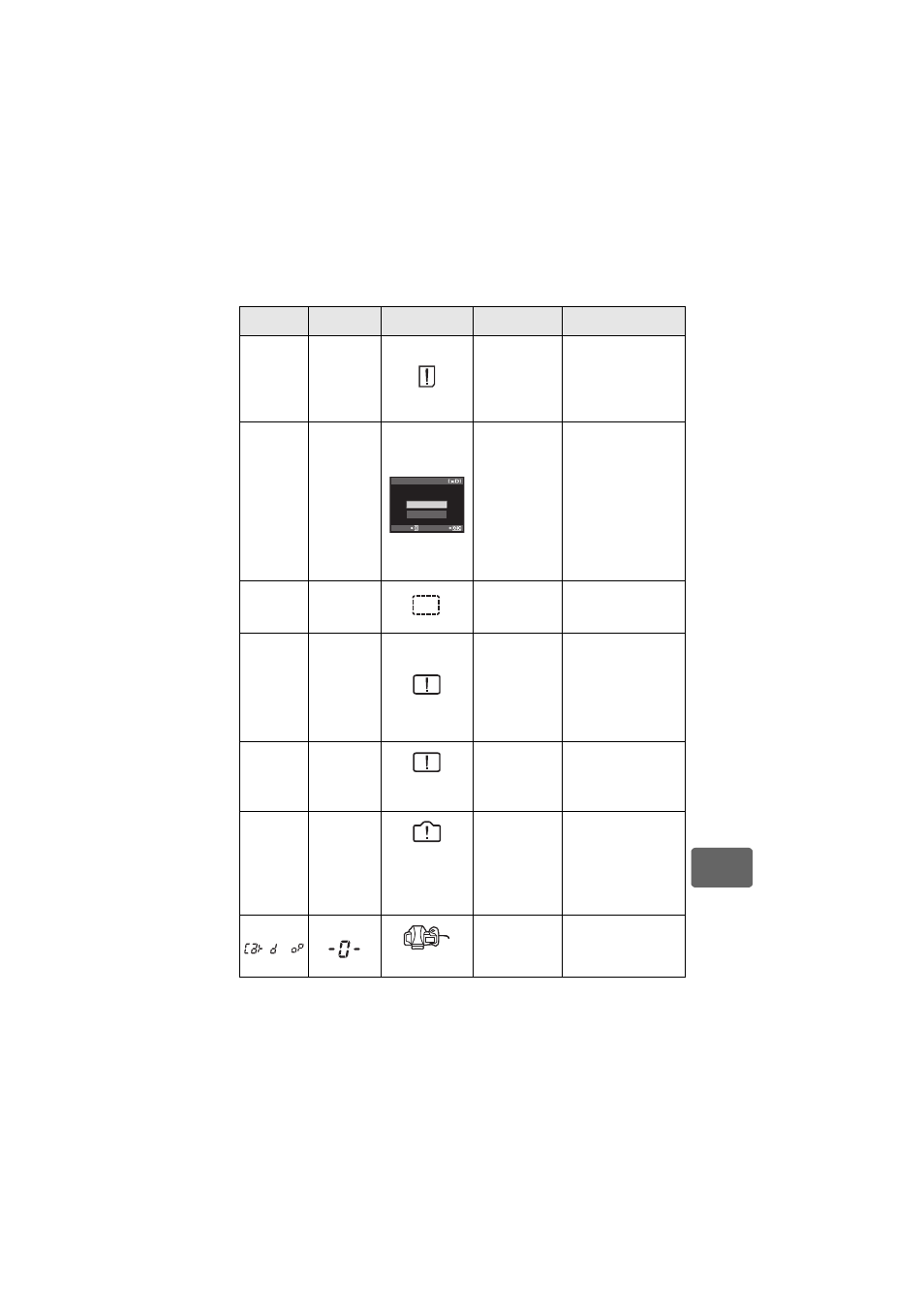
127
EN
Shooti
ng tip
s
a
n
d
m
ai
n
te
n
an
ce
11
No indication
No indication
CARD FULL
The card has no
available memory.
Print reservations
and new data
cannot be
recorded to the
card.
Replace the card or erase
unwanted pictures.
Before erasing, download
important images to a PC.
No indication
No indication
xD-Picture Cards
cannot be read or
is not formatted.
• Select [xD CARD
CLEAN], press the
i
button and turn off the
camera. Remove the
card and wipe dry the
metallic surface with a
soft, dry cloth.
• Select [FORMAT]
[YES], and then press
the
i button to format
the card. Formatting the
card erases all data on
the card.
No indication
No indication
NO PICTURE
There are no
pictures on the
card.
The card contains no
pictures.
Record pictures and play
back.
No indication
No indication
PICTURE ERROR
The selected
picture cannot be
displayed for
playback due to a
problem with this
picture. Or the
picture cannot be
used for playback
on this camera.
Use image processing
software to view the
picture on a PC.
If that cannot be done, the
image file is damaged.
No indication
No indication
THE IMAGE
CANNOT BE
EDITED
Pictures taken
with another
camera cannot be
edited on this
camera.
Use image processing
software to edit the
picture.
No indication
No indication
Internal camera
temperature is too
high.
Please wait for
cooling before
camera use.
Extended use of
live view or
sequential
shooting has
increased the
internal
temperature of the
camera.
Wait a moment for the
camera to turn off
automatically. Allow the
internal temperature of the
camera to cool before
resuming operations.
CARD-COVER
OPEN
The card cover is
open.
Close the card cover.
Viewfinder
indications
Control panel
indications
Monitor
indications
Possible cause
Corrective action
xD CARD CLEAN
FORMAT
Clean the terminal of the
xD card with the dry cloth.
CARD SETUP
SELECT
GO
