Olympus E-3 User Manual
Page 100
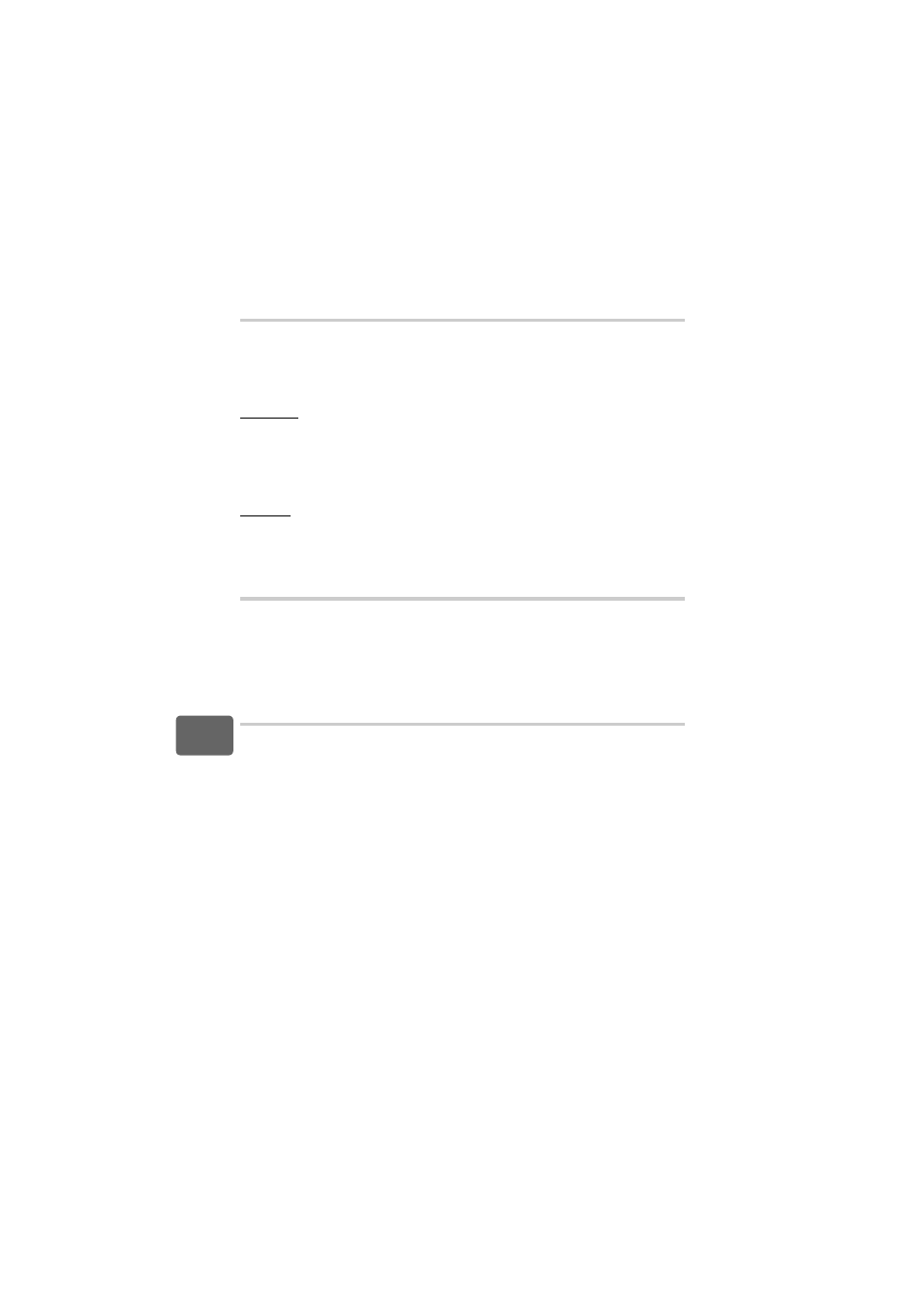
100
EN
8
C
us
tom
iz
ing y
o
ur
cam
er
a
MY MODE SETUP
You can store two frequently used settings as My Mode. There are two basic ways to shoot with
the registered My Mode settings.
• Use the
MODE
button to make the settings.
g“My Mode shooting” (P. 44)
• Assign [MY MODE SETUP] to the
< button. g“; FUNCTION” (P. 99)
To shoot with My Mode using the
< button, follow the steps under “Executing” below and set
the My Mode you will use in advance.
Registering
1) Select [MY MODE1] or [MY MODE2] and press
d.
2) Select [SET] and press the
i button.
• The current settings are registered in the camera. For details on the functions that can be
registered to My Mode, refer to “Functions that can be registered with My Mode and Custom
Reset Setting” (
gP. 142).
• To cancel the registration, select [RESET].
Executing
1) Select [MY MODE1] or [MY MODE2] and press the
i button.
2) Select [YES] and press the
i button.
• The selected My Mode is set.
• When shooting, press the shutter button while holding down the
< button.
BUTTON TIMER
The direct button may remain selected even after it is released.
[OFF]
Available only when the button is pressed.
[3SEC] / [5SEC] / [8SEC] The button remains selected during the number of seconds
indicated.
[HOLD]
The button remains selected until you press it again.
• Buttons that can be set with [BUTTON TIMER]
ISO
, F,
WB
,
#, w,
MODE
, G,
AF
,
BKT
, < /
Y / j
A
You can switch the functions of the
AEL
/
AFL
button and the
< button. When you select [ON],
the
AEL
/
AFL
button will function as the
< button, and the < button will function as the
AEL
/
AFL
button.
• The setting also applies to the
< button on the optional power battery holder when attached to the
camera.
