1 en – Olympus µ TOUGH-8000 User Manual
Page 31
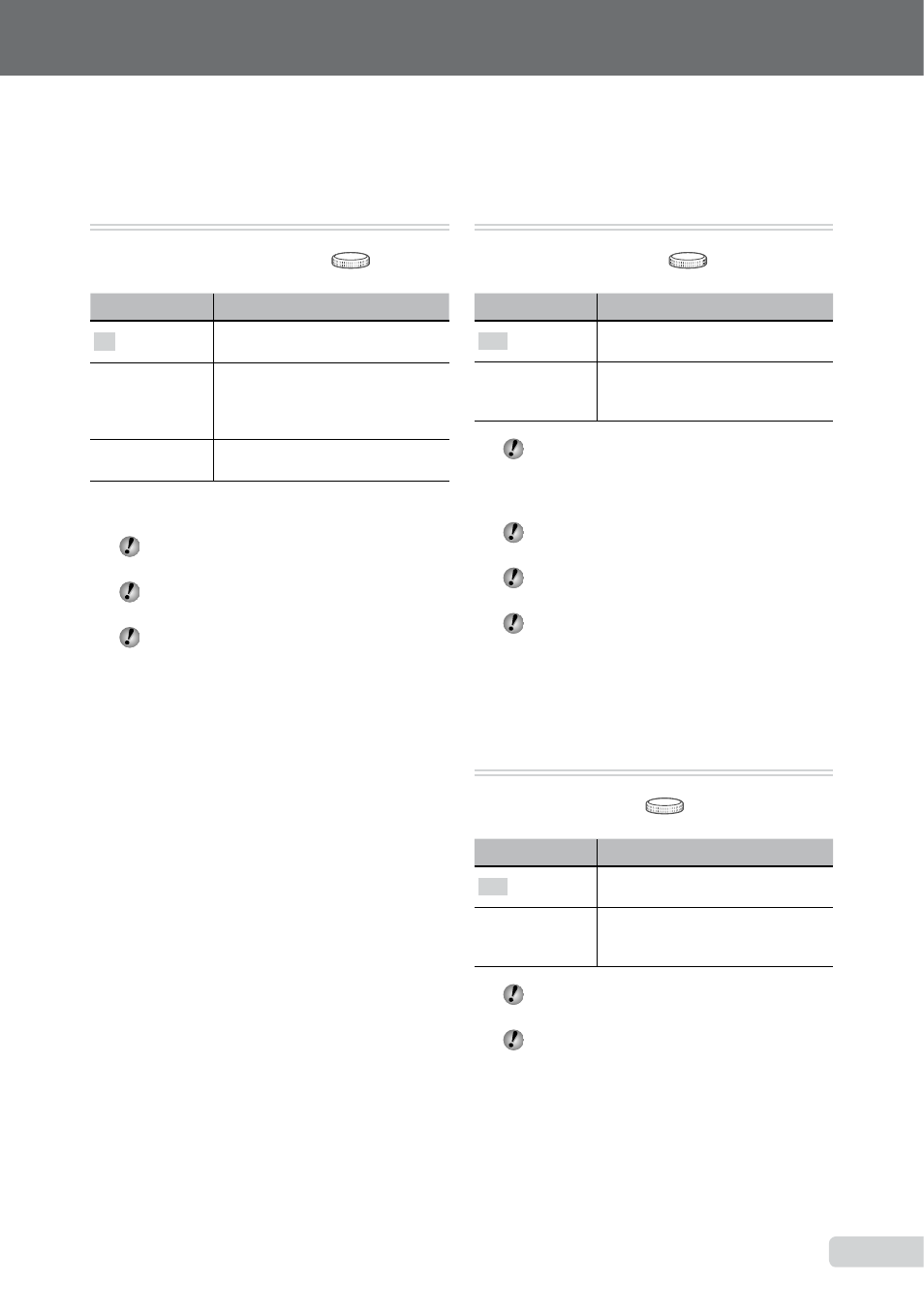
1
EN
Adjust the settings for the functions while referring to “Using the Menu” (p. 3).
Shooting pictures sequentially while
the shutter button is held down
[DRIVE]
B
CAMERA MENU DRIVE
: K
Submenu 2
Application
o
One frame is shot each time the
shutter button is pressed.
j
*1
Sequential shooting at the focus,
brightness (exposure), and white
balance that is locked in the first
frame.
W
Sequential shooting at a higher
speed than [j].
*1
The shooting speed varies depending on the
settings for [A IMAGE QUALITY] (p. 29).
When set to [j], [R] (Sound recording)
(p. 32) is not available.
When set to [W], flash is set fixed [$]
(FLASH OFF) and [ISO] is fixed to [AUTO].
When set to [W], [IMAGE SIZE] is limited
to [I] or lower. Moreover, [FINE ZOOM]
(p. 31), [DIGITAL ZOOM] (p. 31), and [R]
(Sound recording) (p. 32) are not available.
Shooting at higher magnifications than
optical zoom without reducing the
image quality [FINE ZOOM]
B
CAMERA MENU FINE ZOOM
: K
b
Submenu 2
Application
OFF
Only optical zoom is used to zoom
in for shooting.
ON
Optical zoom and image cropping
are combined to zoom in for
shooting (Approx. 21x (max.)).
This function will not reduce the image
quality since it dose not convert the data
with fewer pixels into the data with larger
pixels.
When set to [ON], [IMAGE SIZE] is limited
to [H] or lower.
This function is not available when
[DIGITAL ZOOM] is [ON].
This function is not available when
[% SUPER MACRO] (p. 23) or
[O S-MACRO LED] (p. 23) is selected.
Shooting at higher magnifications than
optical zoom [DIGITAL ZOOM]
B
CAMERA MENU DIGITAL ZOOM
: K
b A
Submenu 2
Application
OFF
Only optical zoom is used to zoom
in for shooting.
ON
Optical zoom and digital zoom are
combined to zoom in for shooting
(Approx. 18x (max.)).
This function is not available when
[FINE ZOOM] is [ON].
This function is not available when
[% SUPER MACRO] (p. 23) or
[O S-MACRO LED] (p. 23) is selected.
