43 en – Olympus TOUGH-8010 User Manual
Page 43
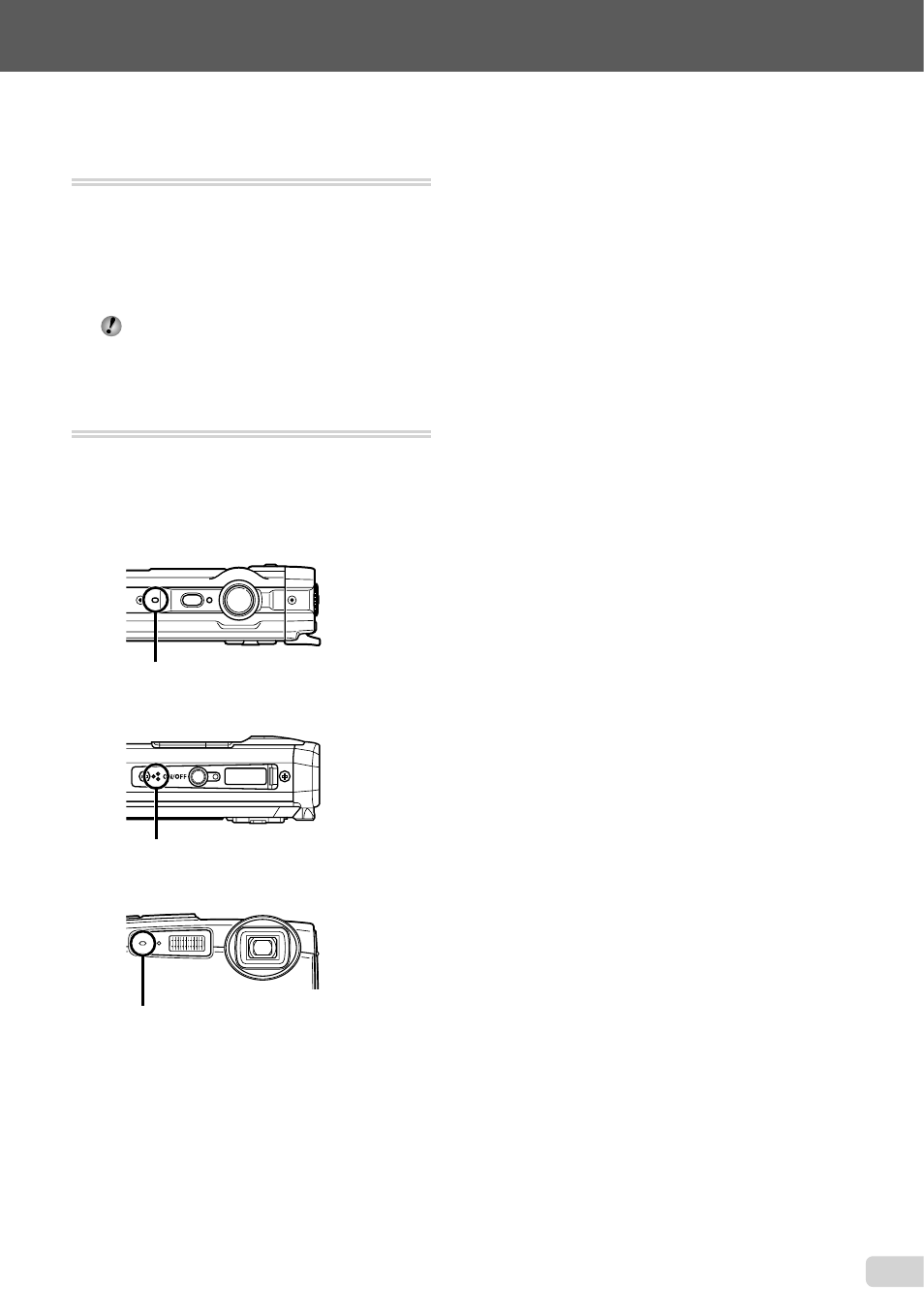
43
EN
For information on using the menus, see “Using the Menu” (p. 4).
Rotating images [y]
q (Playback menu) X y
1
Use
HI to select an image.
2
Press the
A button to rotate the image.
3
If necessary, repeat Steps 1 and 2 to
make settings for other images, and press
the
m button.
The new picture orientations will be saved
even after the power is turned off.
Adding sound to still images [R]
q (Playback menu) X R
1
Use
HI to select an image.
2
Aim the microphone toward the sound
source.
STYLUS TOUGH-8010/μ TOUGH-8010
Microphone
STYLUS TOUGH-6020/μ TOUGH-6020
Microphone
STYLUS TOUGH-3000/μ TOUGH-3000
Microphone
3
Press the
A button.
Recording starts.
The camera adds (records) sound for approx.
4 seconds while playing back the image.
●
●
This manual is related to the following products:
