File menu [file menu – Olympus DM901 User Manual
Page 68
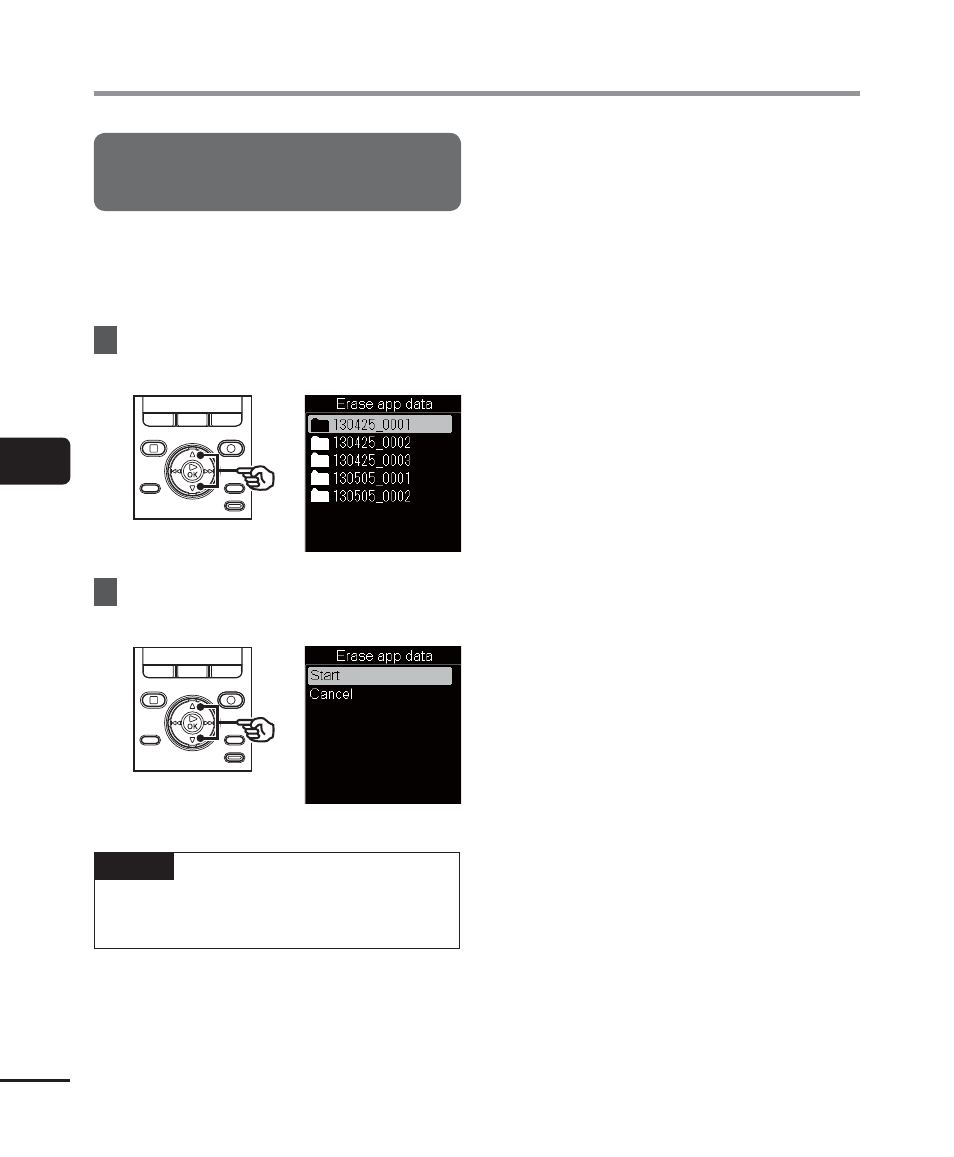
5
File menu [File Menu]
68
EN
File menu [File Menu]
Erasing the content folder
[Erase app data]
Use the smartphone application (
☞ P.93) to
delete the content folders transferred to the
voice recorder.
1
Press
the
2 or 3 button to select
the folder you wish to erase.
2
Press
the
2 or 3 button to select
[Start].
NOTE
• You cannot use the voice recorder to
check the files in the content folder.
